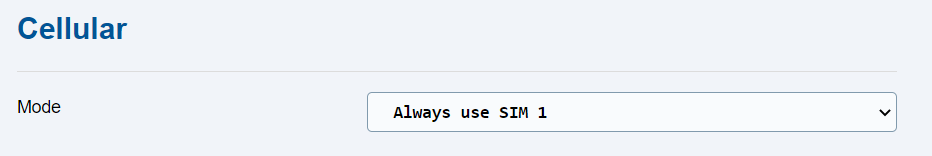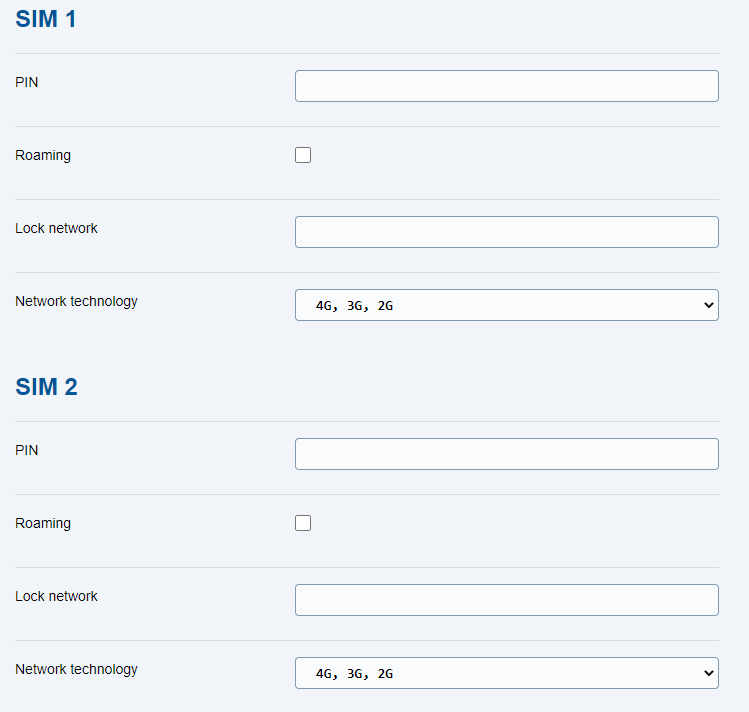3.2 Configuration / Cellular
The Configuration / Cellular tab helps you set the used SIM card parameters.
It holds true for all the configuration sections that clicking SAVE CHANGES saves all the settings into the device permanent memory and all the changes are applied immediately.
- Mode – select the active priority SIM card or an unprioritized SIM card.
Caution
- In the case of a signal / data connection loss of the active SIM card, the backup SIM card is switched on in the last 3 possible modes.
- In the case of a signal / data connection loss and switch-over from the priority SIM to the backup SIM card in the priority modes, an attempt is made every hour to return to the priority SIM card. The return is successful when the signal / data connection is recovered.
- PIN – enter the PIN code for SIM card unlocking. Used if the PIN is requested.
- Roaming – enable data roaming.
Caution
- Having enabled data roaming, restart 2N® LiftGate.
- Lock network – enter the network number for the main unit to log in; if you leave it empty, a network will be selected automatically.
- Network technology – select the network technology (technologies) to you can log in.
Note
- If a combination of network technologies is selected, the fastest available network is always chosen.
- LTE (4G) network of 4th generation
- UMTS (3G) network of 3rd generation
- GSM (2G) network of 2nd generation
- 3.2.1 Routing
- 3.2.2 Mobile Data
- 3.2.3 WAN
- 3.2.4 LAN
- 3.2.5 VPN
- 3.2.6 Firewall
- 3.2.7 Port Forwarding
- 3.2.8 Events
- 3.2.9 Commands
- 3.2.10 Power and Battery
- 3.2.11 Input and Output Pins
- 3.2.12 Access
- 3.2.13 Time
- 3.2.14 Log