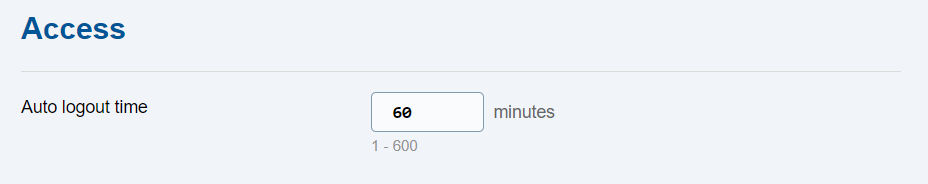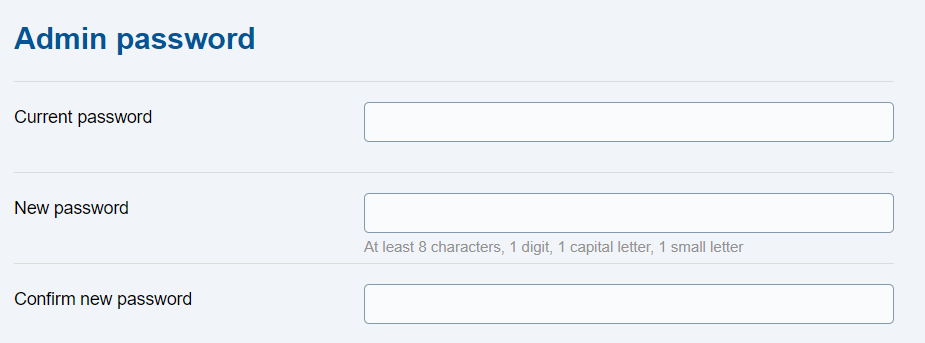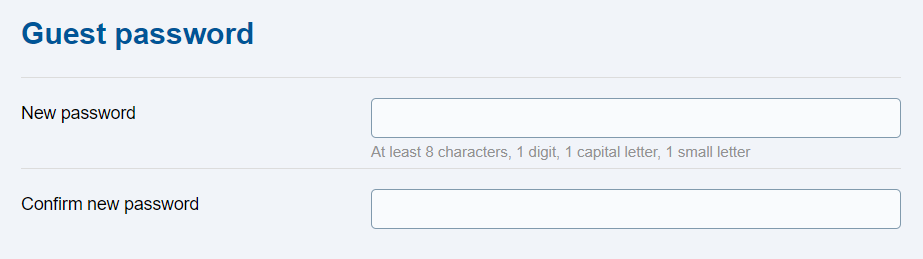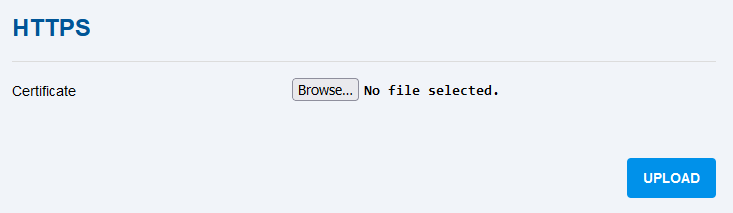3.2.12 Access
The Access tab helps you set access to the 2N® LiftGate web interface.
- Auto logout time – idle time (in minutes) after which the user is automatically logged out.
- Current password – administrator (Admin) password with all rights.
- New password – new password.
- Confirm new password – new password confirmation.
- CHANGE PASSWORD – confirm and save the new password.
- New password – new password.
- Confirm new password – new password confirmation.
- CHANGE PASSWORD – confirm and save the new password.
- Certificate / Upload – certificate file uploading button (if no file is uploaded, the automatically generated self-signed certificate is used).