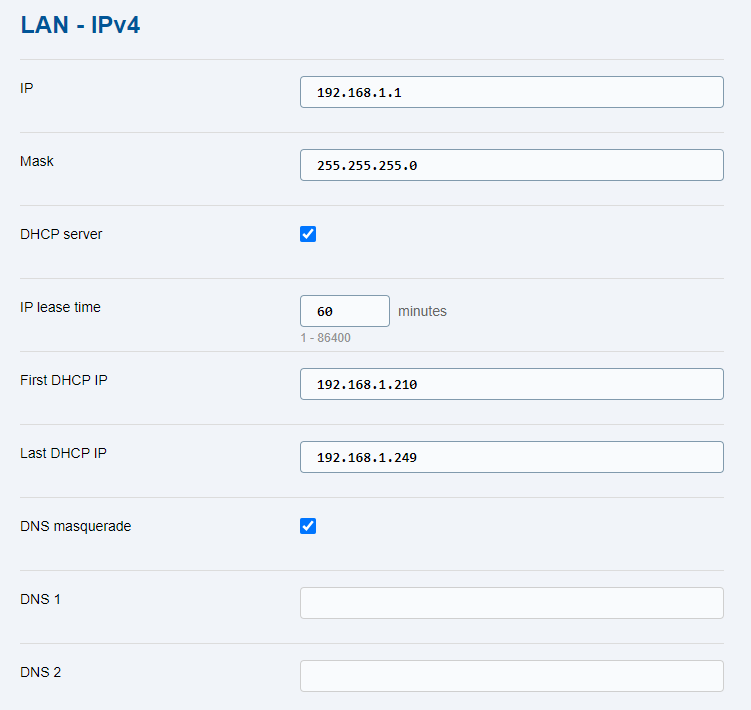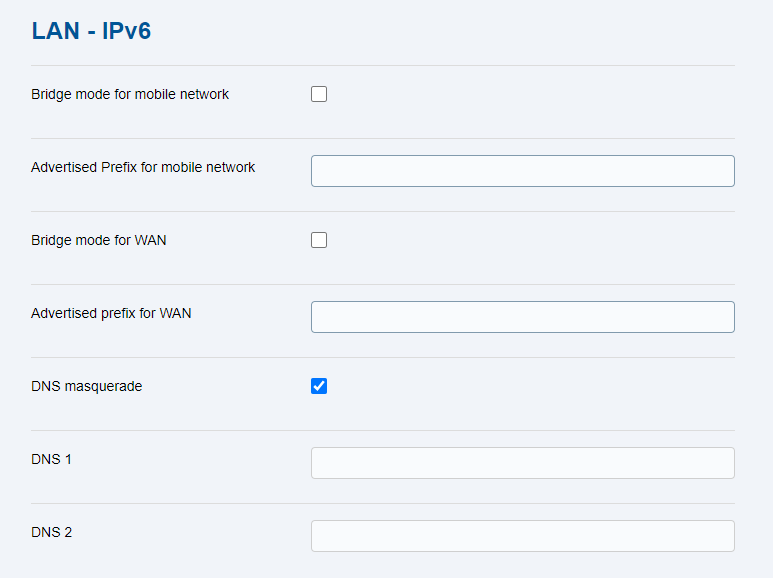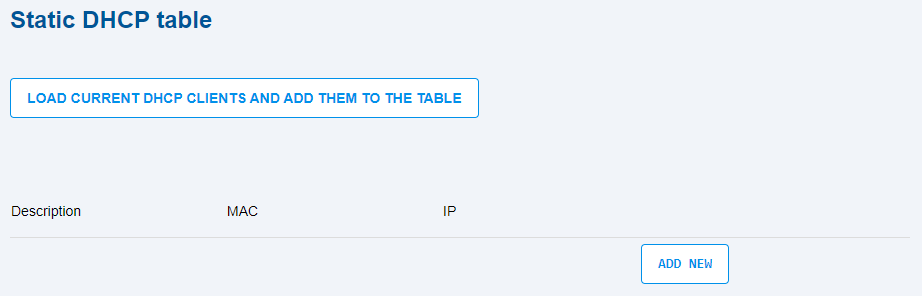3.2.4 LAN
The LAN tab shows the LAN parameters for LAN1, LAN2 and LAN3 ports. 2N® LiftGate provides (RFC4191, type 24) information on the current LAN prefix on the WAN port so that the routers and other devices in the WAN can address the devices connected to the LAN properly.
LAN – IPv4
- IP – system IP address used as the router (gateway) address for the LAN (devices connected to the LAN ports or DSL lines).
- Mask – LAN IP mask on LAN ports or DSL lines.
- DHCP Server – allow the DHCP server to assign basic network parameters (IP address, IP mask, gateway and DNS servers) to the devices connected to LAN ports or DSL lines.
- IP Lease Time – time (in minutes) of assignment of network parameters to devices.
- First DHCP IP – IP address defining the area of addresses assigned to devices.
- Last DHCP IP – IP address of the end of the area (from / to interval).
- DNS Masquerade – allow the devices to be assigned the system IP address (“IP” parameter) as the DNS server address; the DNS queries will automatically be resent from the device to the Internet.
- DNS 1 – primary DNS server IP address (assigned if DNS masquerade is not allowed).
- DNS 2 – backup DNS server IP address (assigned if DNS masquerade is not allowed).
LAN – IPv6
Bridge Mode for Mobile Network – activate to make 2N LiftGate serve as a bridge.
Advertised Prefix for Mobile Network – set the prefix of the IPv6 address assigned by the device.
Bridge Mode for WAN – activate to make 2N LiftGate serve as a bridge.
Advertised Prefix for WAN – set the prefix of the IPv6 address assigned by the device.
DNS Masquerade – allow the devices to be assigned the system IP address as the DNS server address; the DNS queries will automatically be resent from the device to the Internet.
DNS 1 – primary DNS server IP address (assigned if DNS masquerade is not allowed).
DNS 2 – backup DNS server IP address (assigned if DNS masquerade is not allowed).
- LOAD CURRENT DHCP CLIENTS AND ADD THEM TO TABLE – used for DHCP table update. All the currently connected devices that have been assigned addresses by the DHCP server will be uploaded.
- MAC – device HW address defined by the manufacturer.
- IP – IP address to be assigned to a device by the DHCP server.