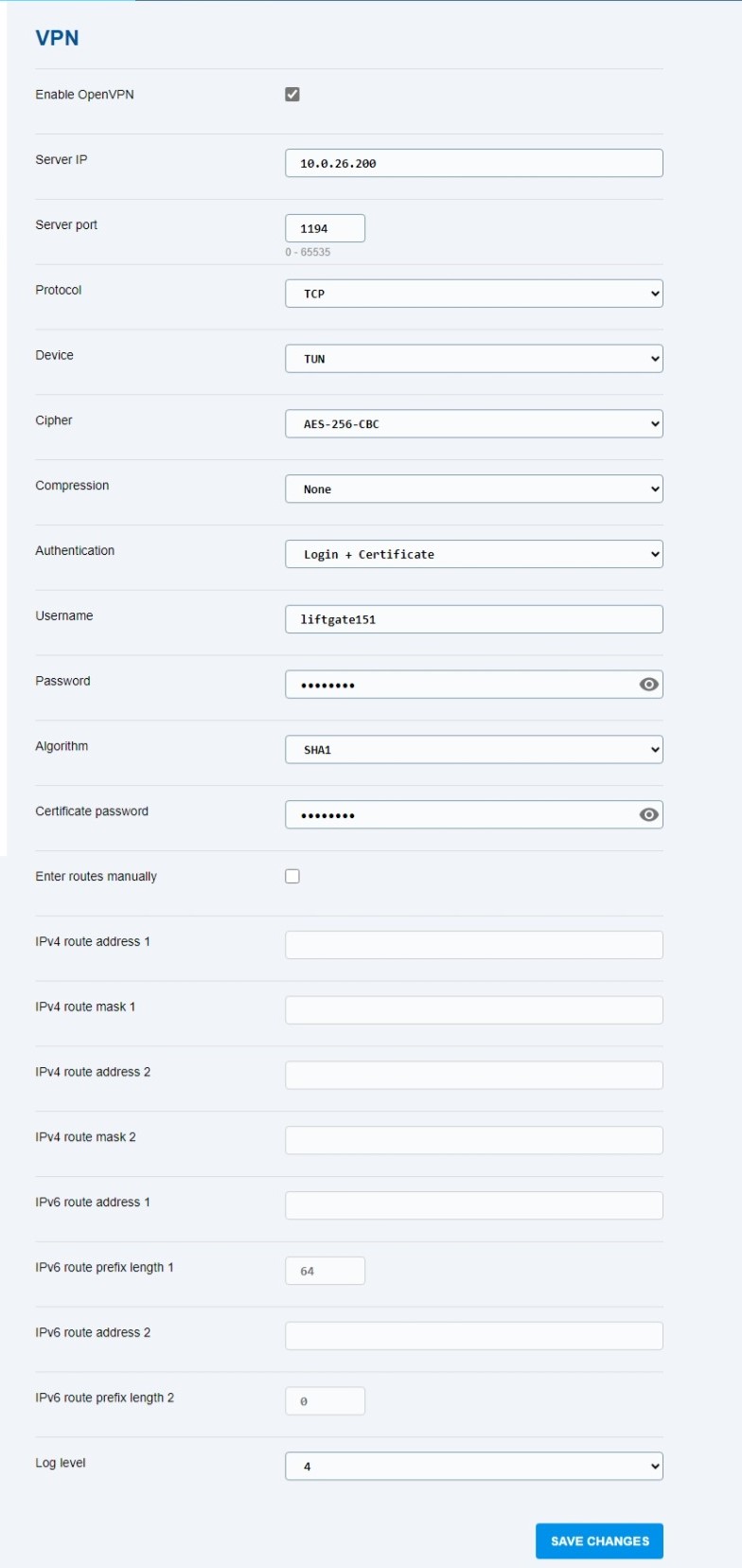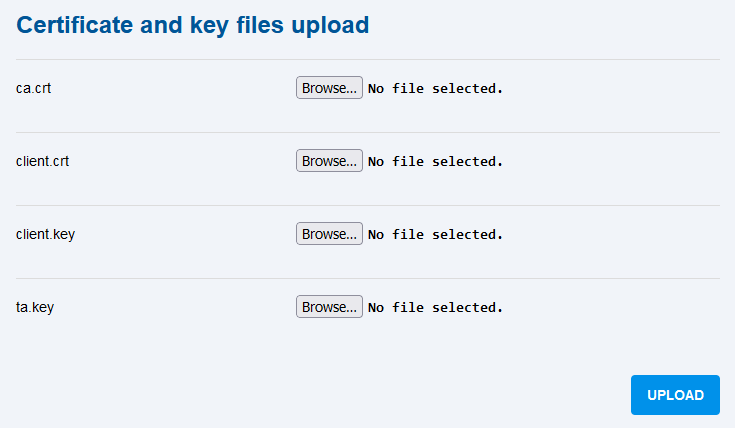3.2.5 VPN
The VPN tab provides parameters for the creation of a selected VPN (Virtual Private Network) connection.
- Enable OpenVPN – allow this function to create a third direction into the Internet (via OpenVPN) for data routing (with the IP address from the VPN range).
- Server IP – IP address for VPN connection.
- Server port – port number for VPN connection.
- Protocol – select UDP or TCP (depending on the VPN server setting).
- Device – select TUN or TAP (depending on the VPN server setting).
- Cipher – select the type of data encoding (depending on the VPN server setting).
- Compression – set LZ0 or LZ4.
- Authentication – select authentication based on:
1. login
2. certificate
3. login and certificate
4. certificate and TLS
5. login, certificate and TLS - Username – user name for authentication.
- Password – access password for authentication.
- Algorithm – select an algorithm.
- Certificate password – access password for certificate-based authentication.
- Enter routes manually – select manual route selection.
- IPv4 route address 1 – enter the route 1 IP address.
- IPv4 route mask 1 – enter the route 2 mask.
- IPv4 route address 2 – enter the route 2 IP address.
- IPv4 route mask 2 – enter the route 2 mask.
- IPv6 route address 1 – enter the route 1 IPv6 address.
- IPv6 route prefix length 1 – set the prefix length of IPv6 device routes.
- IPv6 route address 2 – enter the route 2 IPv6 address.
- IPv6 route prefix length 2 – set the prefix length of IPv6 device routes.
- Log level – select the log level between 1 – 4.
- ca.crt – server certificate (obtained from the VPN server administrator).
- client.crt – device certificate (generated for each 2N® LiftGate device).
- client.key – private device key (generated for each 2N® LiftGate device).
- ta.key – tls-authority key (obtained from the VPN server administrator).
- SELECT FILE – for permanent storing of certificates in the device memory.
- UPLOAD – upload selected files, certificates and keys to the device.