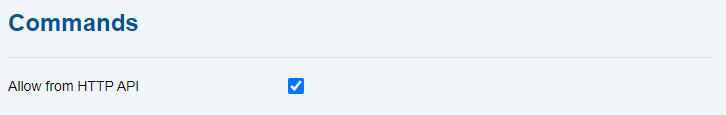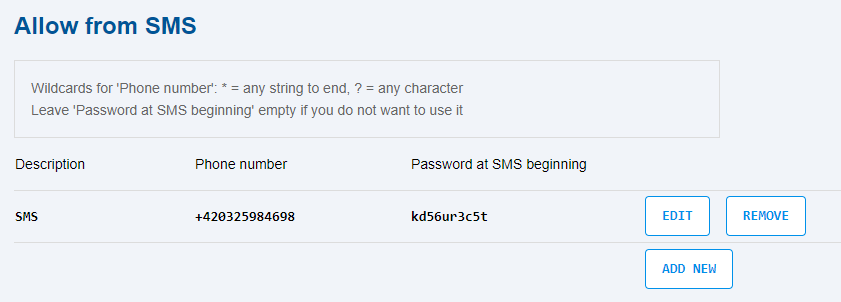3.2.9 Commands
In the Commands tab you can enable the reception of commands sent in SMS to 2N® LiftGate.
- Allow from HTTP API – enable the reception of commands via HTTP API (no more restrictions).
- Description – user definable field for a SMS command enable description
- Phone number – sender’s number (only international with “+” at the beginning).
- Password at SMS beginning – password to be located at the SMS beginning.
Caution
- If no password is completed, the SMS must contain the command text only.
- If a password is completed, the SMS must contain the password, space and command text.
- If the SMS enable table is not completed, the reception of SMS from any number is allowed.
Caution
- Wildcards for "Phone number": * = any string to end, ? = any character.
- Leave "Password at SMS beginning" empty, if you do not want to use it.
| Command List | |
|---|---|
| sys reset |
|
| sys getinfo |
|
| cfg default |
|
| cfg apn1 <apn> <name><pass> |
|
| cfg apn2 <apn> <name> <pass> |
|
| out <idx> <sts> |
|
Caution
- If CFG and APN are only completed, the user name and password fields remain empty.
Tip
Examples of Commands
- Command format if a password is set for the phone number:
- kd56ur3c5t sys getinfo for sending ID data or kd56ur3c5t sys reset for main unit restart.
- kd56ur3c5t cfg apn1 internet.t-mobile.cz,LiftGate for APN1 setting.
- Command format if there is no password for the phone number:
- cfg default resets the main unit configuration defaults
- apn2 cfg APN2 internet.t-mobile.cz LiftGate password1234 for APN2 setting.