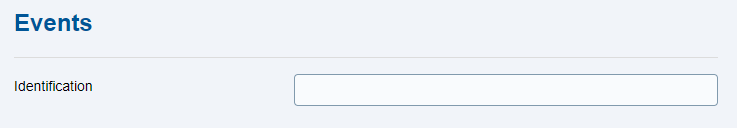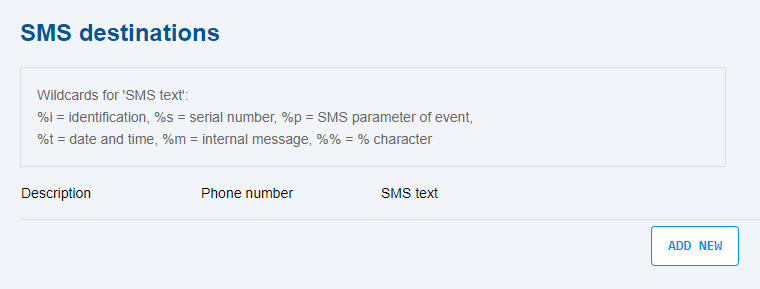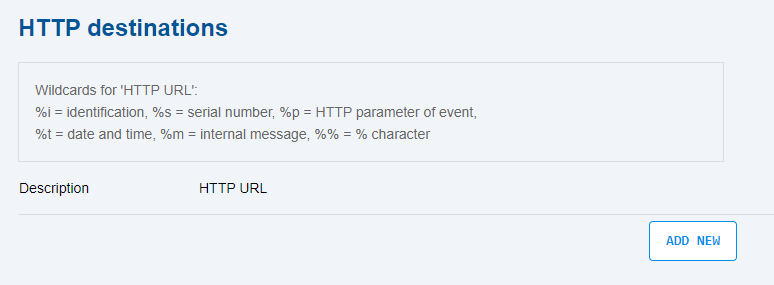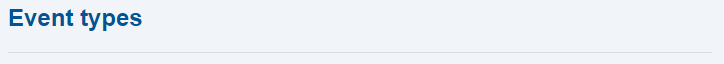3.2.8 Events
The Events tab helps you set sending of information SMS or HTTP commands for events that occurred.
2N® LiftGate allows you to send messages on events occurred on a device either via SMS by completing the phone number to which the information is to be sent or using HTTP commands by completing the HTTP URL address.
In case no event parameters have been selected, no SMS or HTTP commands will be generated. Select the SMS / HTTP command delay parameter first to set a value.
The device sends the SMS and HTTP commands to all the numbers completed at the URL address in the SMS and HTTP destination table. Complete the SMS text to be sent in the above mentioned SMS table too.
- Identification – string to be added to the text for all events.
- Description – user definable field for a phone number description.
- Phone number – destination number for SMS sending (local or international with “+” at the beginning).
- SMS text – SMS text definition. Can include Unicode characters and inserted parameters (% character and a letter).
| Parameters for SMS and HTTP Destinations | |
|---|---|
| %i |
|
| %s |
|
| %i |
|
| %i |
|
| %m |
|
| !!! |
|
You do not have to separate multiple parameters with commas or spaces. The valid formats are: %i%m%i (without spaces as separators), but also %i %m %i (with spaces as separators). | |
- Description – user definable field for an HTTP destination address description.
- HTTP URL – HTTP command definition. It has to start with a valid URL of the target server followed, optionally, by a text in combination with inserted parameters (% character and a letter, like in SMS) compiled as awaited by the server.
| Event Types | |
|---|---|
| At power on |
|
| Switch to battery |
|
| Switch to external source |
|
| 50 % battery left |
|
| 10 % battery left |
|
| Flat battery (turn-off in 10 s) |
|
| Expired battery |
|
| Input 1 high |
|
| Input 1 low |
|
| Input 2 high |
|
| Input 2 low |
|
| Connection lost |
|
| Switched to primary direction |
|
| Switched to secondary direction |
|
| High temperature, low temperature |
|
| 48 V error |
|
| HW error |
|