3.3 Maintenance / Configuration
The Maintenance / Configuration tab is used for the 2N® LiftGate configuration and firmware maintenance. It helps back up and reset all the parameters, upgrade firmware and/or reset all the device parameters to their default values.
- Download configuration – download the device configuration in the JSON format and save it to a file.
Caution
To minimize the risk of data loss in case of unexpected events, we recommend backing up the configuration regularly.
- Upload configuration – upload configuration in the JSON format from a selected system to the device. Force the device restart to apply the uploaded configuration.
Caution
- The configuration file does not include the Configuration / Access login date.
- Factory reset – reset the configuration default values. By confirming the factory default reset the device restart will be forced automatically.