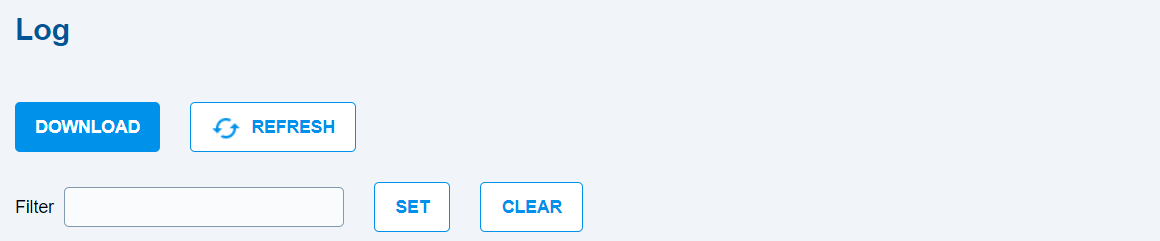3.3.4 Log
The Log tab shows records on the system start and all important events or errors, helps detect operational problems and provides firmware troubleshooting support to the service department.
- DOWNLOAD – download the log content to a file.
- REFRESH – refresh the log displayed.
- Filter – display only the log rows that contain the selected string.
- SET – display the log to be filtered.
- CLEAR – delete the set filter and show the complete log content.