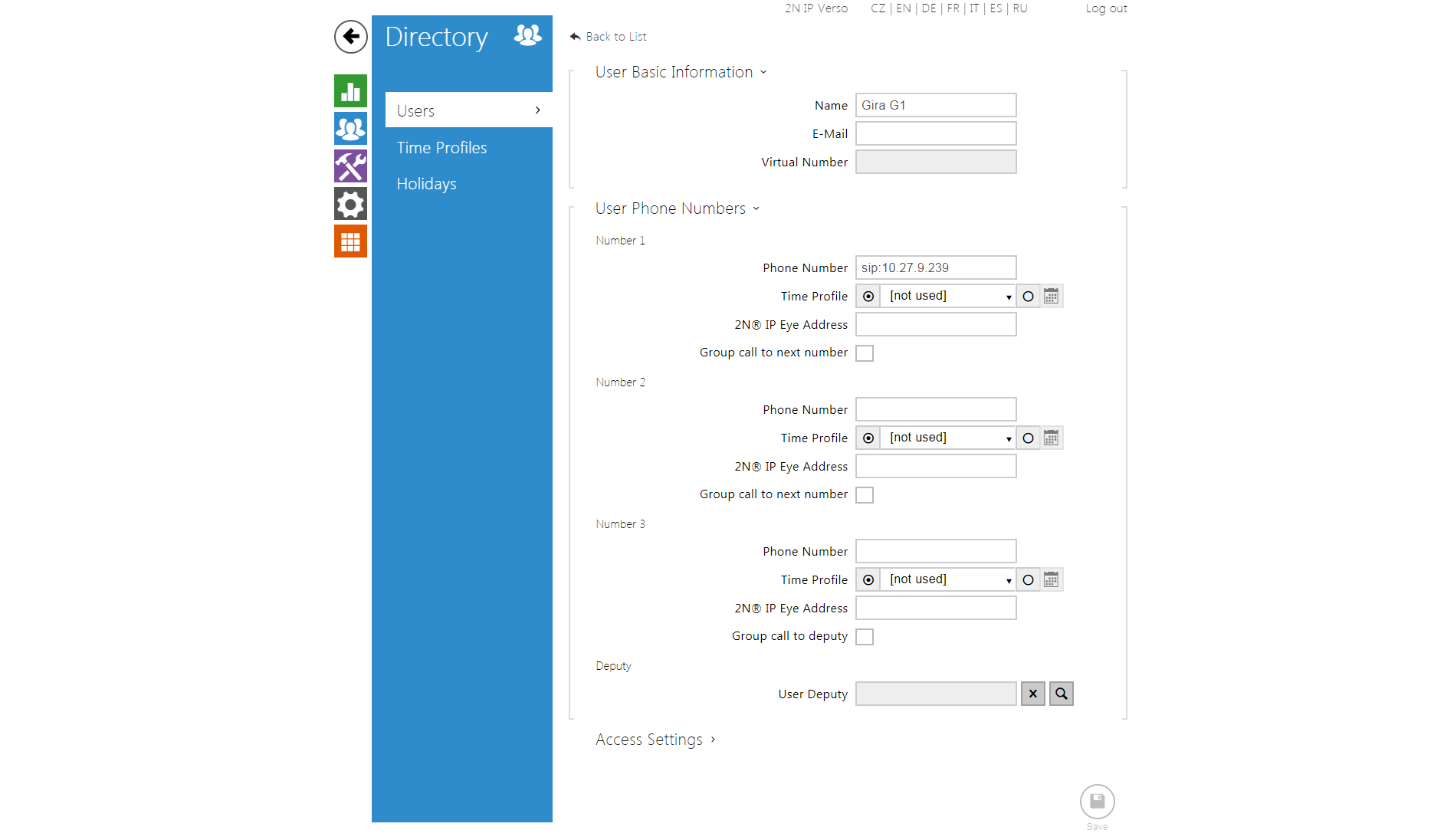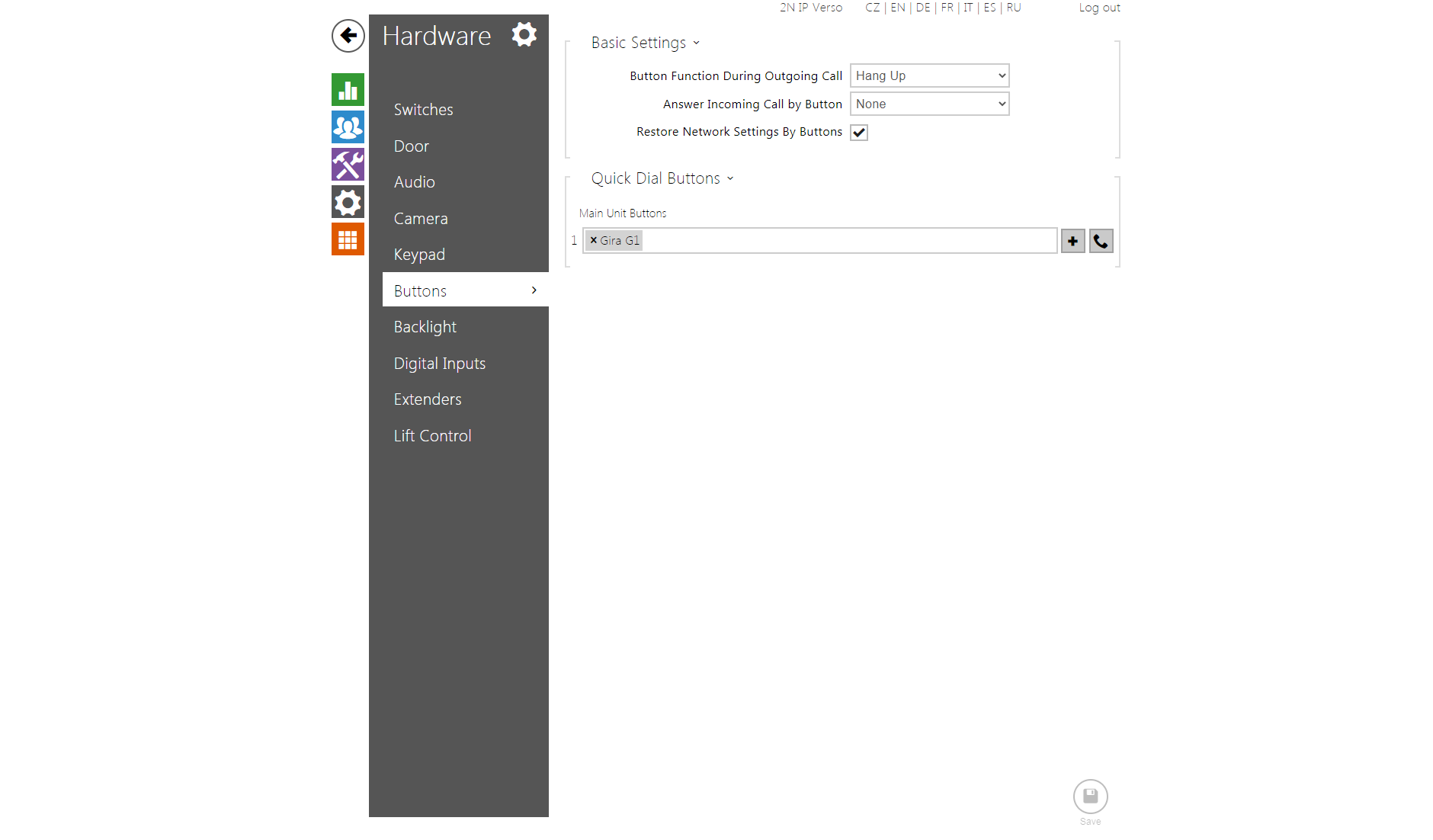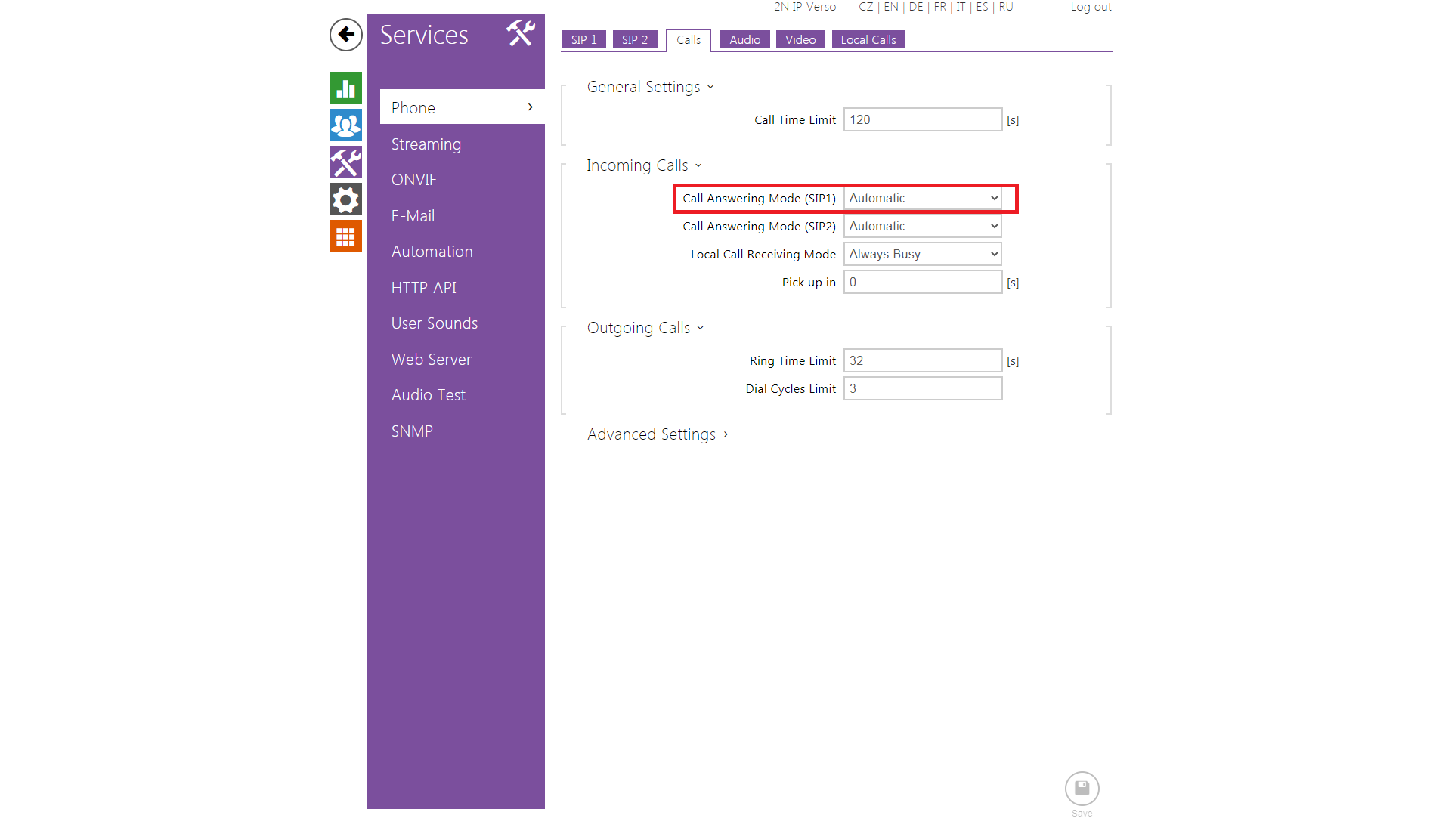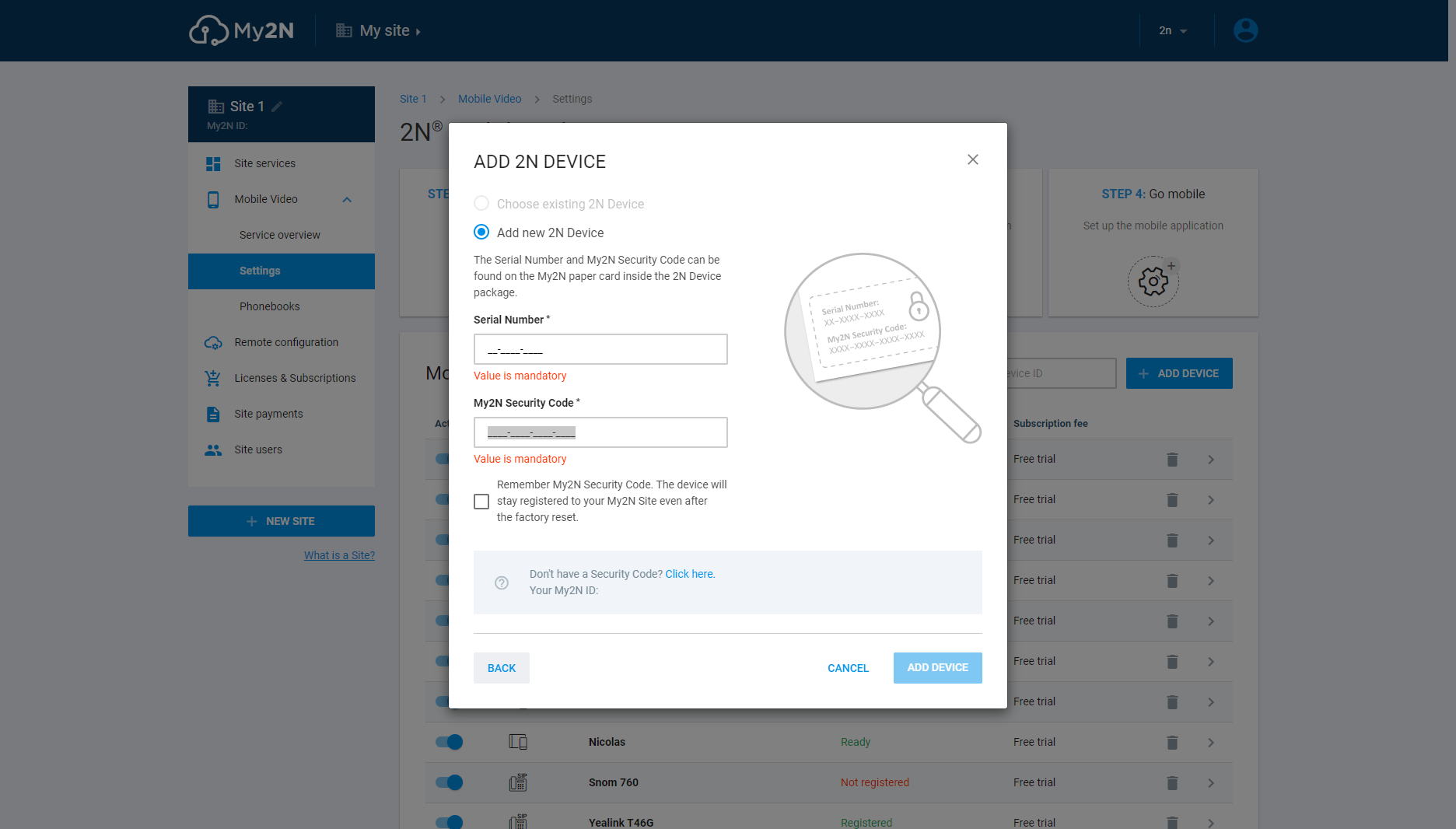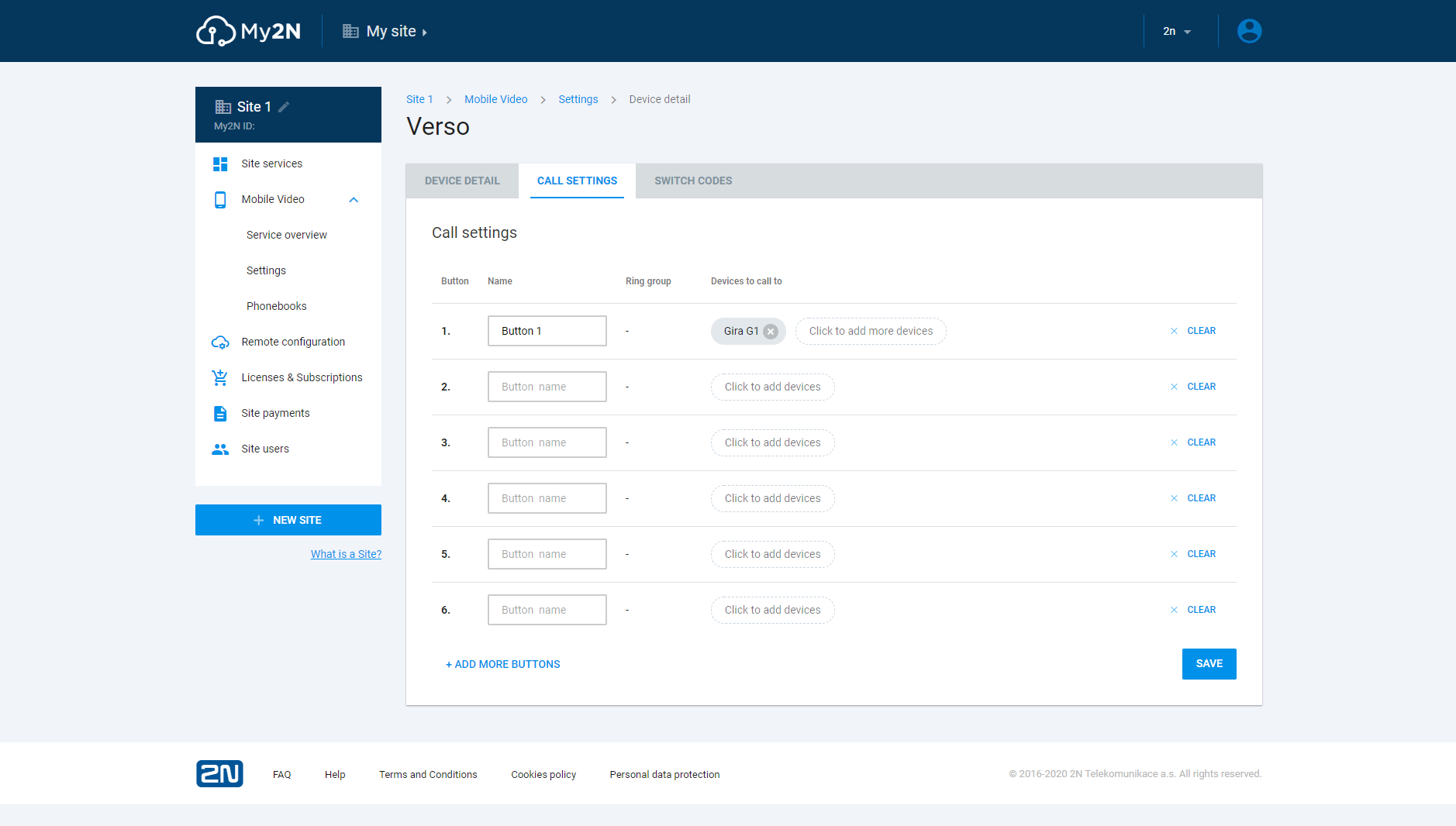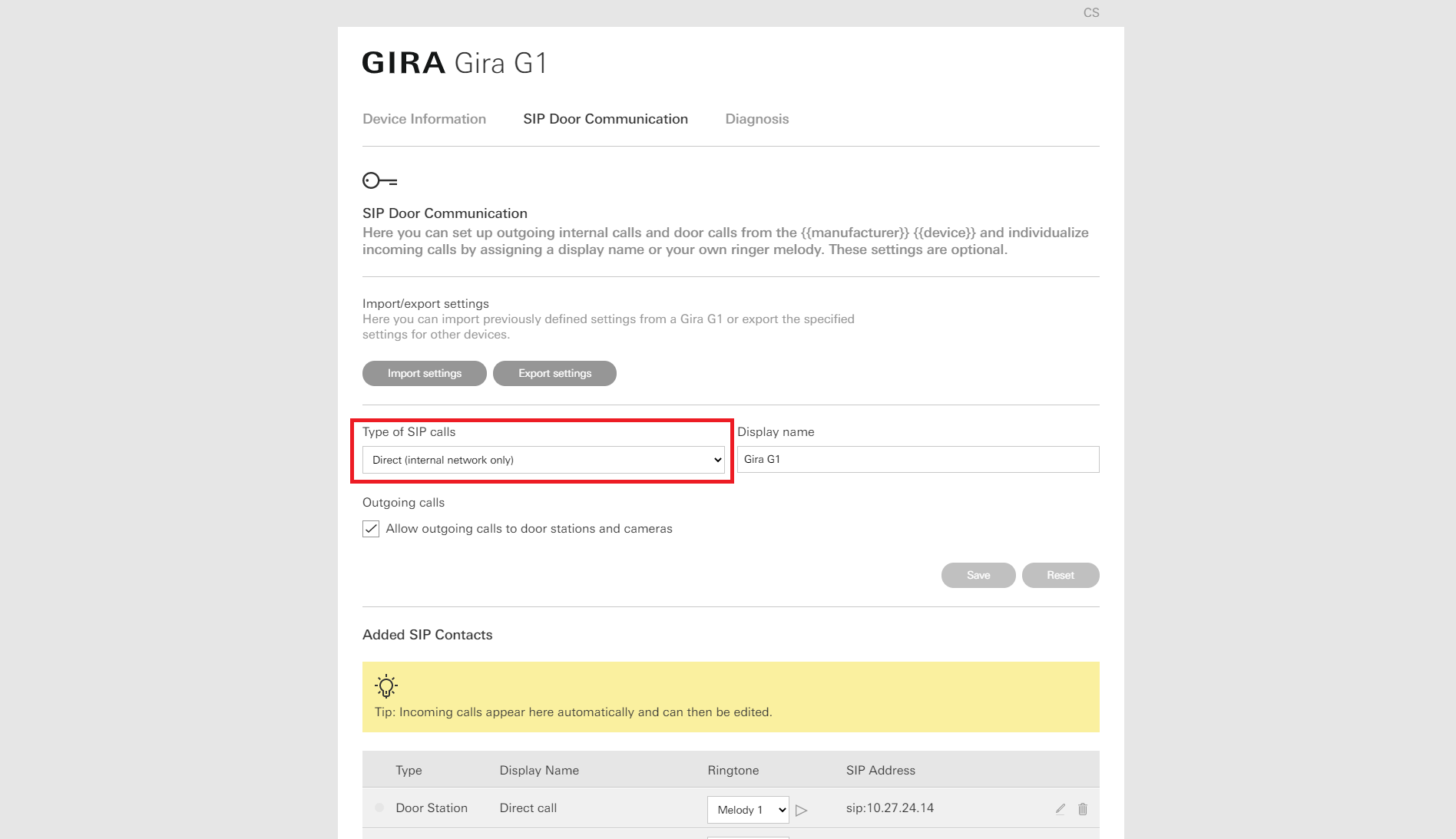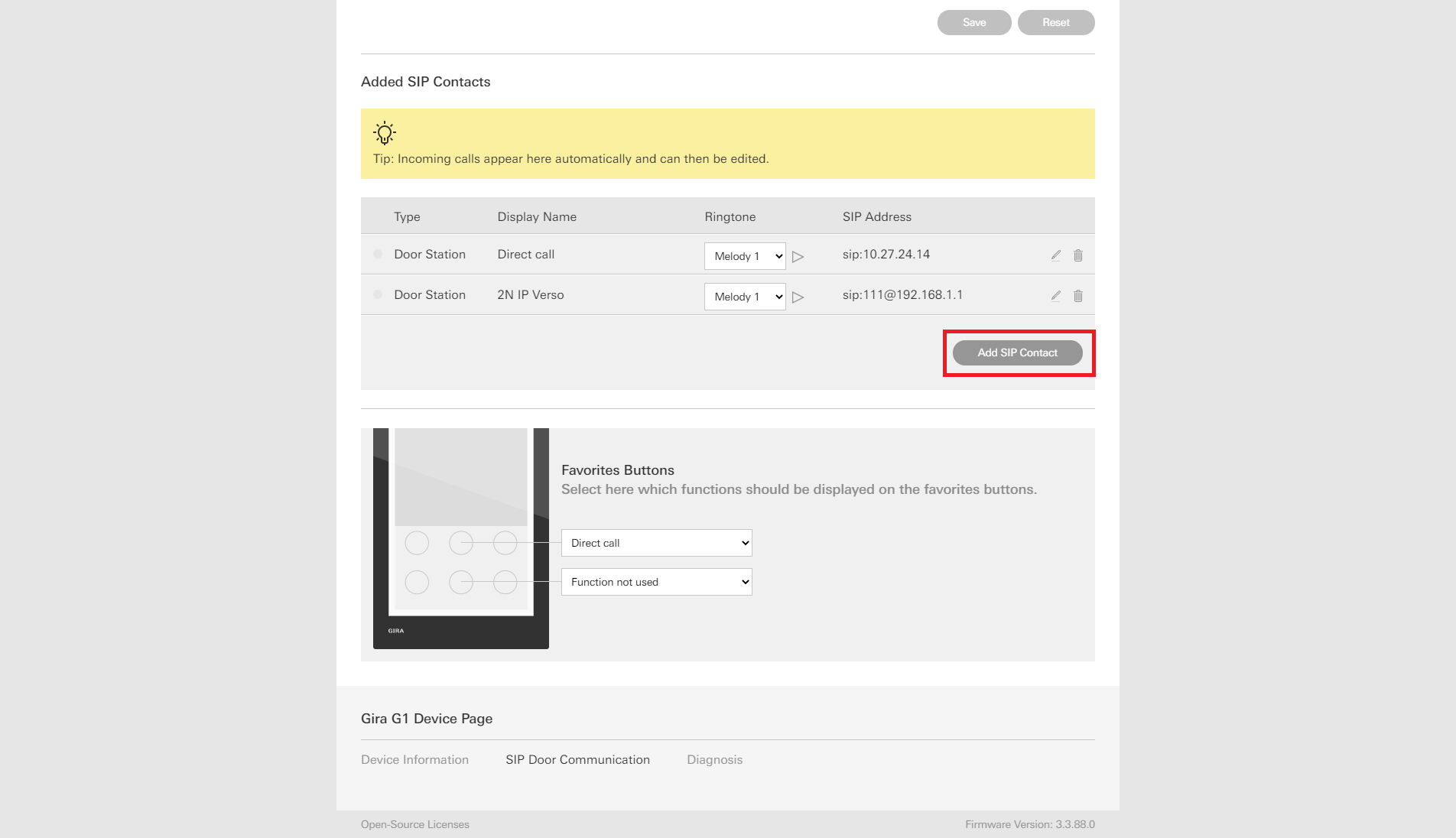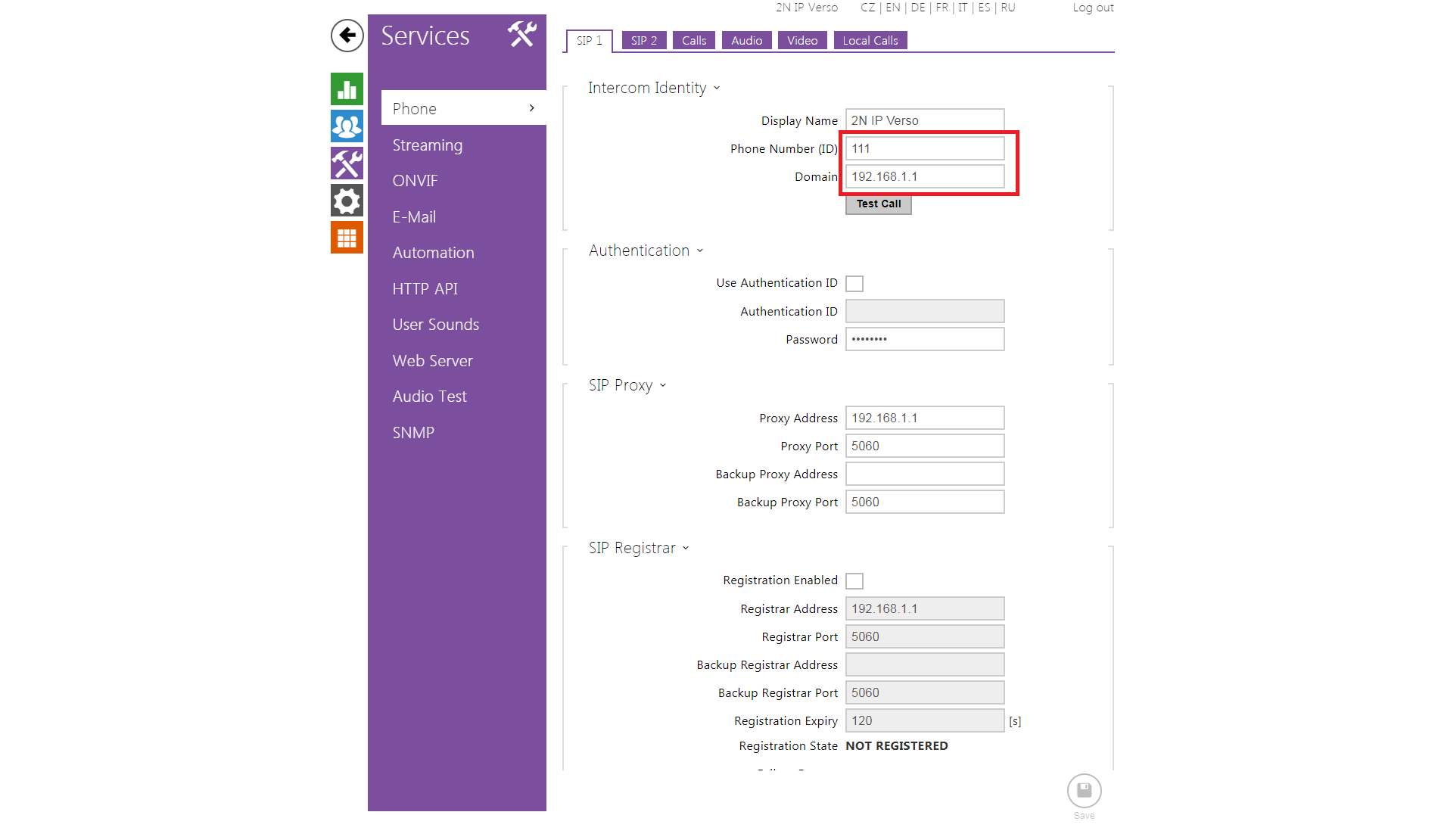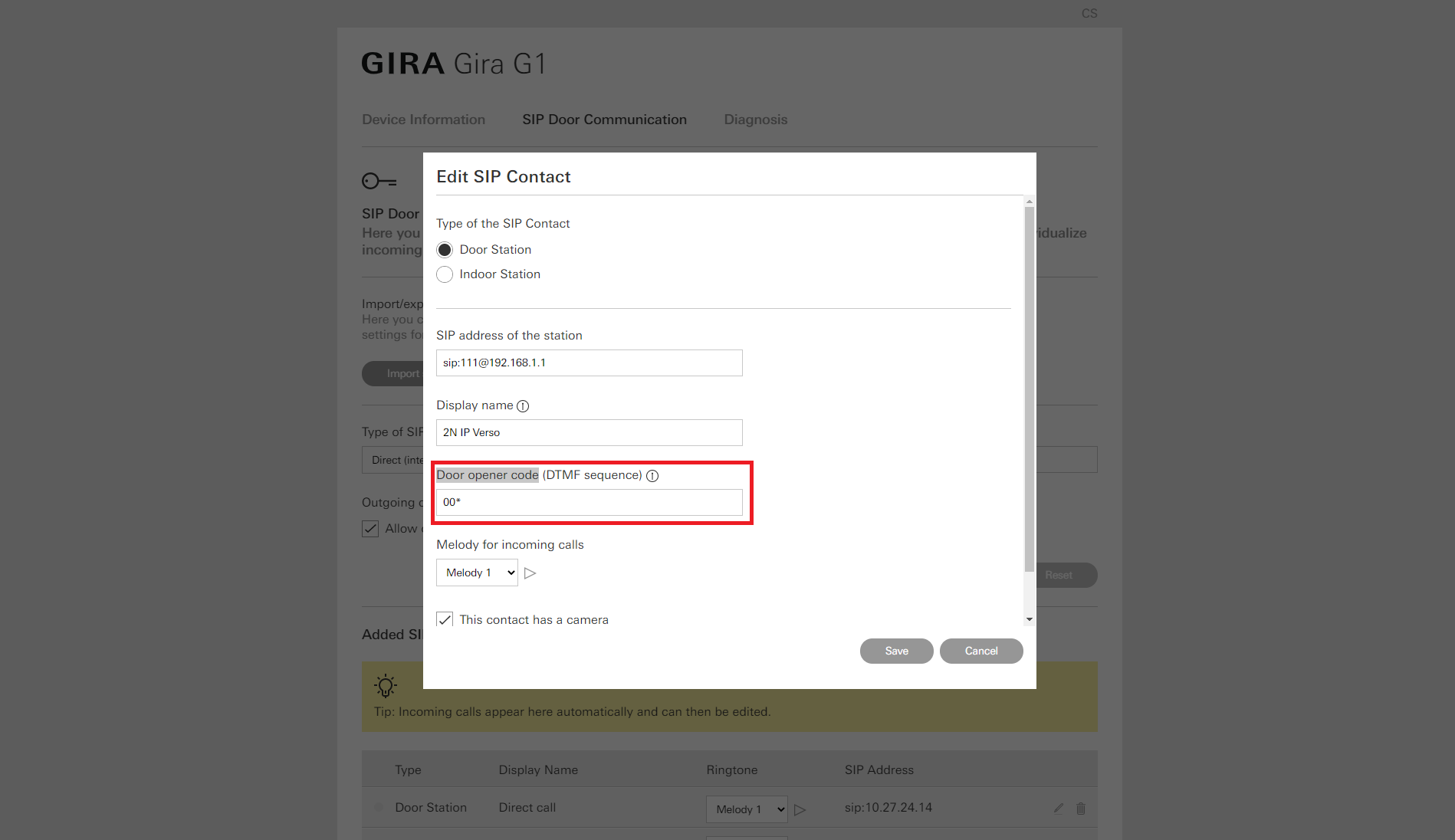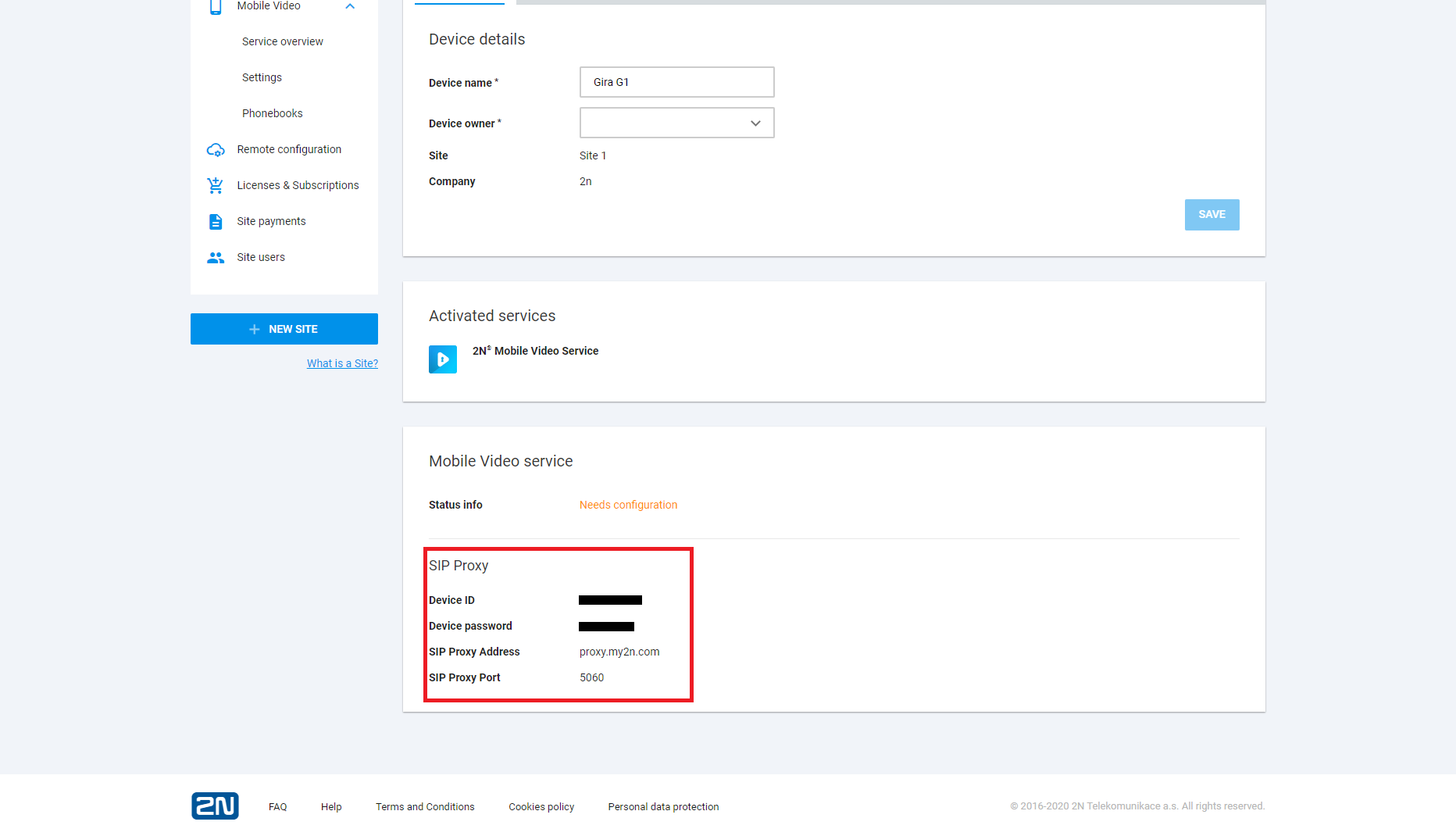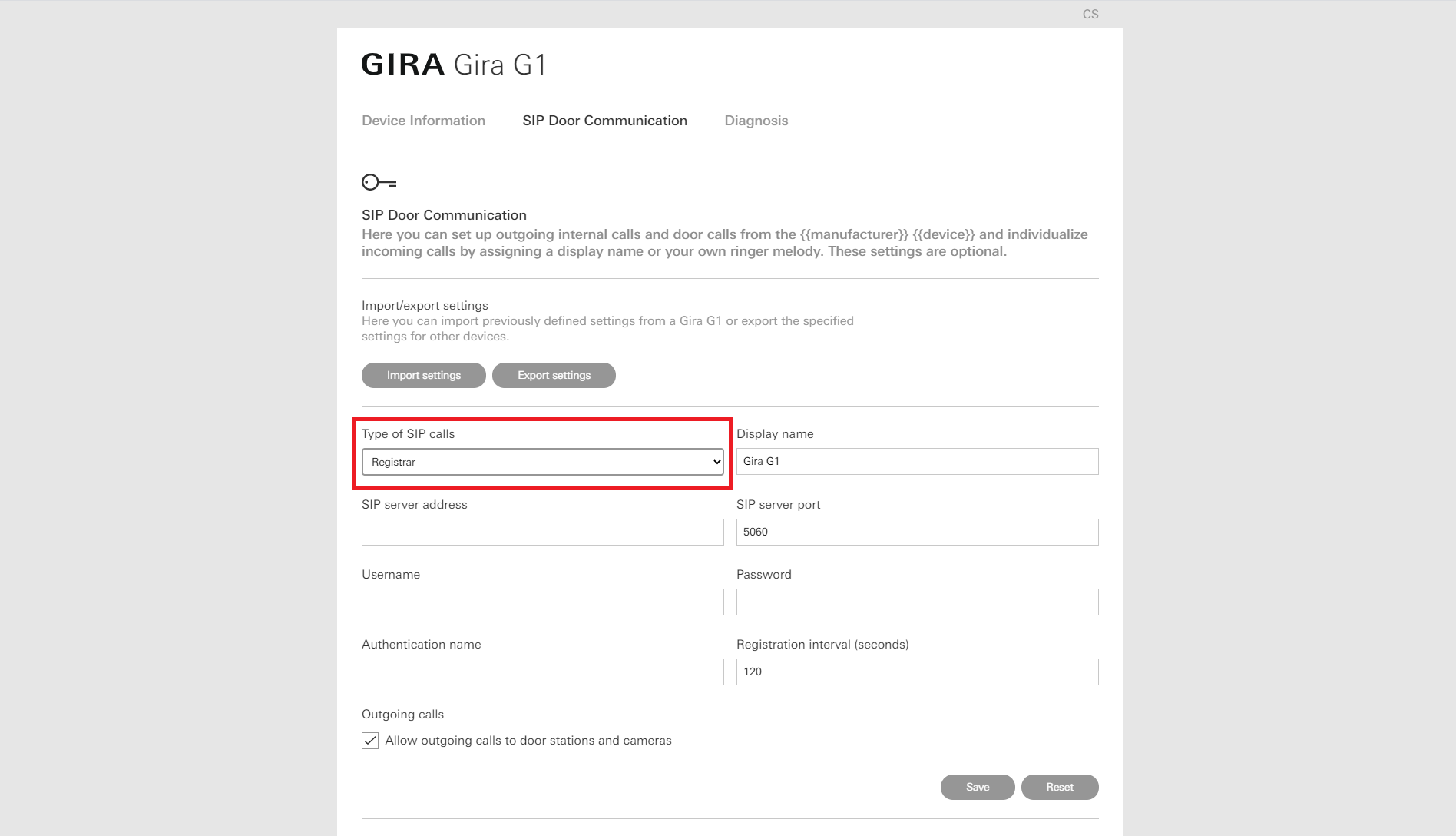Gira G1
Content
About
Since 1905, Radevormwald-based family company Gira Giersiepen GmbH & Co. KG has been shaping the electronics sector with smart solutions for intelligent building control. Each innovative product we create is designed with people and their needs in mind – and people are at the heart of our product development process.
Version 3
Tested Functions
| Gira G1 Version | 2N IP Intercom version | Video in call | Audio in call | Switch control |
|---|---|---|---|---|
| 3.3.88 | 2.31.0.40.4 |
2N IP Intercom Settings
Gira G1 Settings
Used Symbols
- Compatible
- Work with limitation
- Incompatible