4.3 Maintenance
The battery pack state is absolutely essential for the operation of the main unit and connected cabin units.
Operation Interruption and Battery Replacement
A new 9Ah or 18Ah lead-acid AGM battery can only be used for replacement.
Battery disconnection and replacement:
Disconnect the main unit from the mains supply. Remove the upper cover (refer to 2.3 Electric Installation).
- Disconnect the FASTON cable terminals connecting the battery with the motherboard.
- Slide the old battery out and replace it with a new one.
- Interconnect the battery with the motherboard using the FASTON cable and reconnect the mains supply.
- Replace the upper cover and tighten the cover fitting screws. Make sure that the grounding wire is connected with the cover while replacing the cover!
- Confirm the new battery installation and complete the installation date in the Maintenance / Battery Installation tab on the web interface.
Caution
- Never keep the battery pack discharged too long.
- When completely depleted, the battery should be recharged as soon as possible.
- It is necessary to replace the battery pack with a new one every 2 years to ensure power failure backup.
Warning
- Remember to disconnect the mains supply before installing, maintaining or checking the main unit.
- Use only the battery packs supplied or approved by the manufacturer for replacement! If a wrong type is used, the battery pack can start burning or explode or the central unit electronics can get damaged.
- Expired battery packs contain hazardous chemical substances and have to be disposed of in accordance with the applicable environmental regulations!
Accident hazard
- WARNING! The live parts are freely accessible when the main unit cover has been removed!
- Be very careful and never touch the dangerous live parts!
- Never work with the main unit on and the protective cover removed unless you are a properly trained person with a higher qualification and educated according to Regulation 50/1978 Coll.
- Always use appropriate protective gloves while handling a battery pack. The purpose of the gloves is to protect against potential contact with electrolyte and minimize the the risk of burns.
- Never install a damaged battery pack. Never insert a battery pack in the main unit if you suspect any electrical or mechanical damage.
- Never use 2N® LiftGate without the protective cover to avoid electric shock hazard, wrong functionality due to misconnection and, last but not least, damage or destruction of the 2N® LiftGate electronics as a result of an electric short-circuit or adverse environmental effects. Without the cover, 2N® LiftGate is not protected against incidental touch and water.
- Always make sure before installation that the 2N® LiftGate motherboard is not damaged!
- Do not connect devices other than the approved ones. Unapproved devices may cause electrical accident or device damage.
Disposal of Device
If you need to dispose of the device, follow the appropriate safety and environmental protection requirements. Make sure that the disposal complies with the applicable waste management laws and standards in order to protect the environment and minimize potential risks and hazards associated with disposal of electronic equipment.
Warning
Make sure before disposal that all of your sensitive data have been removed by factory default resetting to avoid unauthorized access to information.