2.3 Electric Installation
Connect 2N® LiftGate to a 100–240 V AC power supply to put it in operation. The power cord is also used as a disconnecting element with a socket within easy reach. Make sure that a skilled and experienced person is responsible for the electric installation and that the protective wire is properly connected in the socket.
Battery pack installation
Disconnect the 2N® LiftGate main unit from the mains before installation. Loosen the two screws on the main unit upper cover. Slide the upper cover upwards for lift-up and removal from the holding profiles. Proceed with caution minding the grounding wire connecting the cover with the bottom part of the main unit. Do not disconnect the wire unless necessary! Insert the battery pack with the connectors directed upwards on the right-hand side. Interconnect the fitted battery pack with the motherboard using a Faston cable respecting the required polarity.
Safety
- Always use appropriate protective gloves while handling a battery pack. The purpose of the gloves is to protect against potential contact with electrolyte and minimize the the risk of burns.
Caution
- Maintain the battery pack polarity.
- In the case of the battery polarity reversal, 2N® LiftGate is protected with a relay to be hazard-free.
Replace the upper cover to the main unit and tighten the fixing screws. Make sure that the grounding wire is connected with the cover while replacing the cover!
SIM card installation
Insert the SIM card in any SIM slot on the right side of the device.
Antenna connection
Screw the enclosed antenna into the SMA antenna connector. Tighten the antenna connector gently with your hand, never use a wrench.
Power supply connection
Plug the power cable socket into the electric power source.
Safety
- WARNING! The live parts are freely accessible when the main unit cover has been removed!
- Be very careful and never touch the dangerous live parts!
- Never work with the main unit on and the protective cover removed unless you are a properly trained person with a higher qualification and educated according to Regulation 50/1978 Coll.
- Never install a damaged battery pack. Never insert a battery pack in the main unit if you suspect any electrical or mechanical damage.
- Never use 2N® LiftGate without the protective cover to avoid electric shock hazard, wrong functionality due to misconnection and, last but not least, damage or destruction of the 2N® LiftGate electronics as a result of an electric short-circuit or adverse environmental effects. Without the cover, 2N® LiftGate is not protected against incidental touch and water.
- Always make sure before installation that the 2N® LiftGate motherboard is not damaged!
- Do not connect devices other than the approved ones. Unapproved devices may cause electrical accident or device damage.