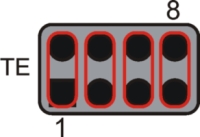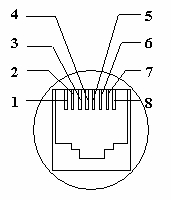2.7 PRI Card
The PRI card can be supplied in several HW configurations.
The card can be configured to contain 1, 2 or 4 PRI ports, with or without included ZARLING connection field.
If more than 3 PRI ports (the SWITCH card PRI port not including) are to be served by the system, the system needs to be equipped with the ZARLINK connection field cards.
The factory pre-set of the ports is TE.
Attention: the NS Admin programming tool uses these port settings during the HW activation.
The card is installed into the position 1, 2 and 3 of the basic module, in between the CPU and SWITCH cards.
The set-up of the Jumpers on the board determines the NT or TE port type
- NT port set-up
- For NT port the pins 1–3, 2–4, 5–7, 6–8 should be connected
- TE port set-up
- For TE port the pins 1–2, 3–4, 5–6, 7–8 should be connected
1 to 4 x PRI port
- Interface type – S0 without power supply / NT–TE
- Protocol – DSS1 – EURO ISDN
- Connection – RJ45 with LED control lamp
- TE modus
- Pin1, Pin2 = reception couple
- Pin4, Pin5 = broadcasting couple
- NT modus
- Pin1, Pin2 = broadcasting couple
- Pin4, Pin5 = reception couple
LED control lamp
- RED – port not allowed by the licence
- NO LIGHT – port allowed by the licence, the line is not connected
- GREEN – communication interface connected to the 2nd layer