2.3.4.2 HTTP Command
- URL – set the HTTP command to be sent to an external device by pressing a button. The command is sent via the HTTP (GET request). The command format is http://ip_address/path. E.g. http://192.168.1.50/relay1=on. If the parameter is empty, the command is not sent.
- Icon – choose the HTTP command button icon. The button is displayed on the device home page and can be used for sending the set HTTP command.
- Name – HTTP command name.
- Username – set the user name for authentication of the HTTP command to be sent by pressing a button. The parameter is mandatory only if the requested device requires authentication.
- Password – set the password for authentication of the HTTP command to be sent by pressing a button. The parameter is mandatory only if the requested device requires authentication.