3.2.3.1 General Settings
- Call Time Limit – set the call time limit after which the call is automatically terminated. The intercom signals termination with a beep 10 s before the call end. Enter any DTMF character into the call (# on your IP phone, e.g.) to extend the call time.
- Call Answering Mode (SIP 1, SIP 2) – set the way of receiving incoming calls. The following three options are available:
- Always busy – the device rejects incoming calls.
- Manual answering – the device rings to signal incoming calls and the user can press a keypad button to pick up.
- Automatic – the device picks up incoming calls automatically. You can set the call receiving mode for each SIP account separately.
- Local Call Receiving Mode – set the way of receiving incoming local calls.
- Always busy – the device rejects incoming calls.
- Manual answering – the device rings to signal incoming calls and the user can press a keypad button to pick up.
- Automatic – the device picks up incoming calls automatically. You can set the call receiving mode for each SIP account separately.
- Pick Up in – this parameter is only active when the Automatic pickup mode is enabled. The call is picked up automatically after the preset timeout.
- Reject Calls in DND Mode – if this function is activated, the device reject calls in the Do not Disturb mode. The function can be used for immediate call redirection at absence to a mobile phone call, for example.
- Mute Doorbell in DND Mode – if this function is activated, the device shall not ring when the doorbell button is pressed.
- Do Not Disturb Mode with Time Profile – choose one or more time profiles to be applied. Set the time profiles in Directory / Time profiles.
- – select one of the pre-defined profiles or set the time profile for the given element manually.
- Connecting Time Limit – set the maximum outgoing call connection timeout after which the calls are automatically terminated. If the calls are routed to the GSM network via GSM gateways, you are advised to set a value higher than 20 s.
- Ring Time Limit – set the maximum call setup and ringing time in which all outgoing calls are automatically terminated. If the calls are routed to the GSM network via GSM gateways, you are advised to set a value longer than 20 s. Minimum value: 1 s, maximum value: 600 s. Set 0 to disable the time parameter.
- Save Image during Call – if enabled, one or more snapshots are automatically taken from each video call and saved into the call log (depending on the device type and setting). More snapshots can be taken manually during a call in some devices.
Caution
- If the Save Image during Call function is disabled, all the snapshots will be deleted but the call logs will be preserved.
- Starting RTP Port – set the initial local RTP port in the range of 64 ports used for audio and video transmission. The default value is 4900 (i.e. the range is 4900–4963). The parameter is only set for account 1 but applies to both the SIP accounts.
- RTP Timeout – set the audio stream RTP packet receiving timeout during a call. If this limit is exceeded (RTP packets are not delivered), the call will be terminated by the device. Enter 0 to disable this parameter. The parameter is only set for account 1 but applies to both the SIP accounts.
- Extended SIP Logging – allow SIP telephony details to be recorded in syslog (for troubleshooting purposes only).