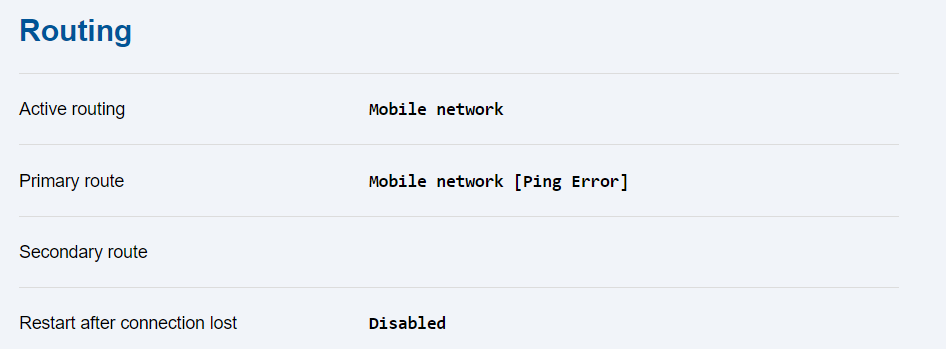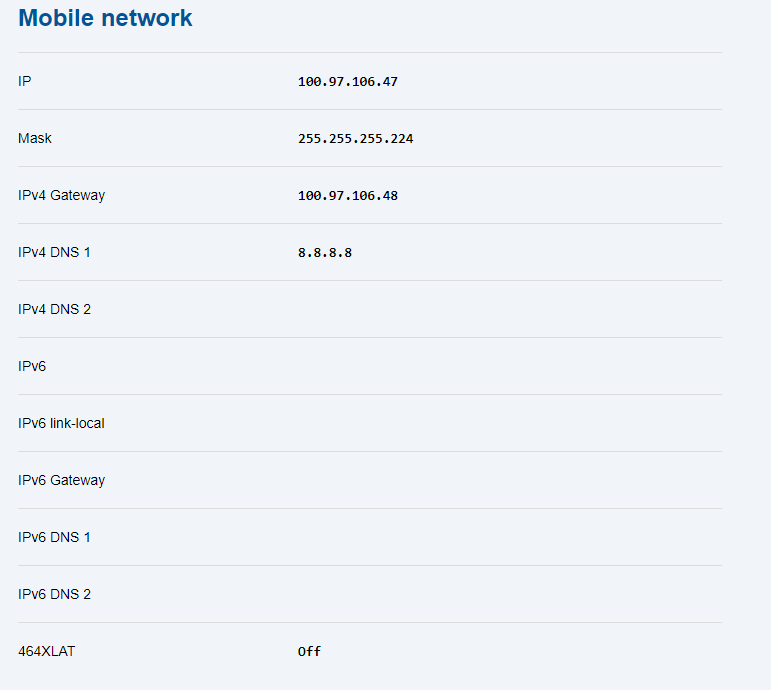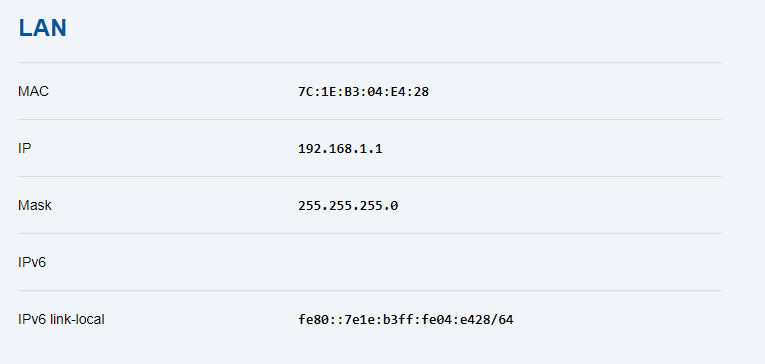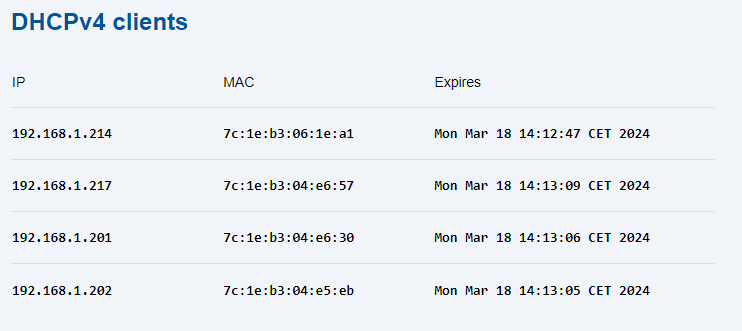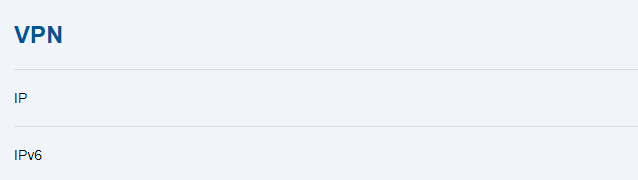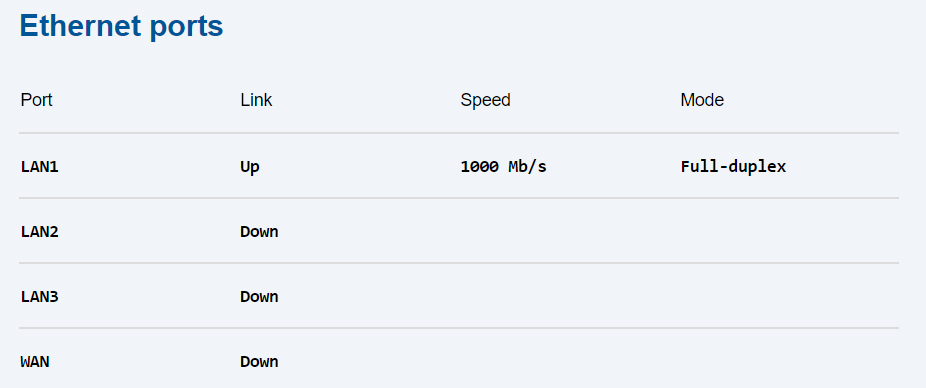3.1.2 Networking
The Networking tab shows the status of data routing to the Internet.
- Active routing – the currently used routing to the Internet.
- Primary direction – preferred direction to the Internet (Mobile network / WAN, as configured).
- Secondary direction – backup direction to the Internet (Mobile network / WAN, as configured).
- Restart after connection loss – function setting status.
- IP – IPv4 address assigned from the mobile network.
- Mask – IP address mask assigned from the mobile network.
- IPv4 Gateway – default gateway assigned from the mobile network.
- IPv4 DNS 1 – primary DNS server address (assigned or as configured).
- IPv4 DNS 2 – backup DNS server address (assigned or as configured).
- IPv6 – IPv6 address assigned from the mobile network.
- IPv6 link-local – IPv6 address used locally
- IPv6 Gateway – default gateway assigned from the mobile network.
- IPv6 DNS 1 – primary DNS server address (assigned or as configured).
- IPv6 DNS 2 – backup DNS server address (assigned or as configured).
- 464XLAT – switch-on status.
- MAC – WAN port HW address (factory setting).
- IP – current IPv4 address (assigned or as configured).
- Mask – current IPv4 address mask (assigned or as configured).
- IPv4 Gateway – current default gateway (assigned or as configured).
- IPv4 DNS 1 – primary DNS server address (assigned or as configured).
- IPv4 DNS 2 – backup DNS server address (assigned or as configured).
- DUID – WAN port HW address.
- IPv6 – current global IPv6 address.
- IPv6 dhcp – auto-configuration.
- IPv6 link-local – current IPv6 address used locally
- IPv6 Brána – primary DNS server address (assigned or as configured).
- IPv6 DNS 1 – adresa primárního DNS serveru (přidělená nebo podle konfigurace)
- IPv6 DNS 2 – backup DNS server address (assigned or as configured).
- 464XLAT – switch-on status.
- MAC – LAN port HW address (factory setting).
- IP – LAN IP address (as configured).
- Mask – LAN mask (as configured).
- IPv6 – current global IPv6 address (as configured).
- IPv6 link-local – current IPv6 address used locally (as configured).
- IP – IP address assigned (from the range configured).
- MAC – device HW address.
- Validity end – remaining validity of the IP address assigned.
- IP – IPv4 address assigned from the private network.
- IPv6 – IPv6 address assigned from the private network.
- Link – Up (connected) or Down (disconnected).
- Rate – data rate (10/100/1000 Mbps).
- Mode – port mode.
The Transferred data shows the data received and sent via a mobile network, WAN port or VPN.
- Rx bytes – incoming data
- Tx bytes – outgoing data