1.2.6 Add Session
Enter this command to create a new session. A session is in NetSpeaker database defined by the SessionId parameter. If the value in command differs from the values in the database, a new session will be created. BUT, the system will create its own SessionId in the database. Unexisting Session Id from command is not used. For discovery new created SessionId You must call CTI_NSPK_GET_ALL_SESSIONS_REQ and find e.g. inserted session Name. If the parameter value in command is equal to the value of an existing session, the existing session with the specified value will be adjusted according to other parameters. Name = session name, Flags = bit flags (0x1 = session is active, 0x2 = session is muted), Priority = stream priority, Channel = session channel, MasterVolume = session output volume, MasterBalance = session output balancing value, MasterFadeTime = time during which the volume or balance change is effective, if requested [ms], PanelUserId = relates to the console panel, PanelMode = relates to the console panel, PanelVirtualInputId = relates to the console panel, FreeRideId = relates to the console panel.
Request
<msg Id="CTI_NSPK_SET_SESSION_REQ">
<CTI_IE_REFERENCE Ref="0x421"/>
<CTI_NSPK_IE_SESSION SessionId="0x0" Name="My new session" Flags="0x0" Priority="1" Channel="0" MasterVolume="4096" MasterBalance="0" MasterFadeTime="0" PanelUserId="0xFFFFFFFF" PanelMode="USER" PanelDelay="40" PanelVirtualInputId="0xFFFFFFFF" FreeRideId="0xFFFFFFFF"/>
</msg>
Response
<msg Id="CTI_NSPK_SET_SESSION_CONF">
<CTI_IE_REFERENCE Ref="0x421"/>
<CTI_IE_RESULT Result="OK"/>
</msg>
CTI_NSPK_GET_ALL_SESSIONS_REQ