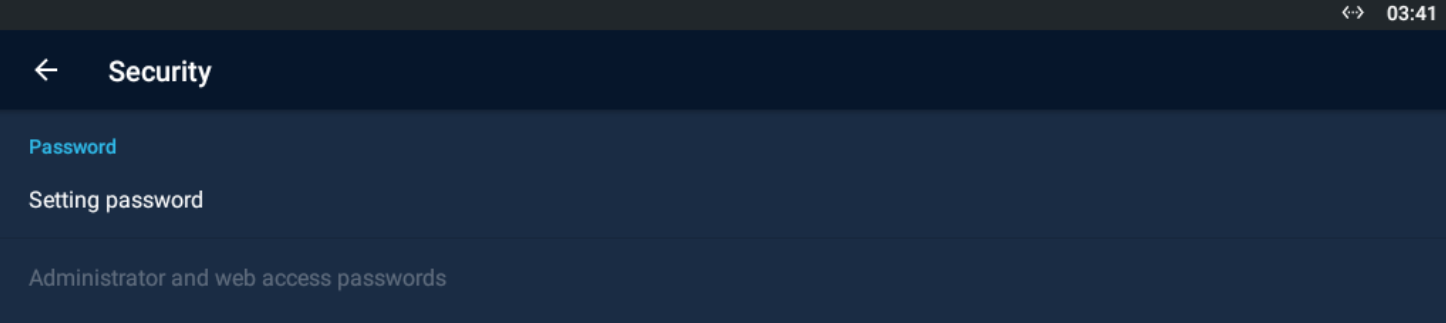3.3.2.3 Security
This subsection describes the administrator security settings.
- Setting password – set the access password type for the Settings:
- None – no access password is required.
- Password – set a password containing at least four letters.
- PIN – set a code containing at least four digits.
- Administrator and web access password – set the administrator mode and web interface access password.
- Use separate web access password – set separate passwords for the administrator mode and device web interface.
- Administrator password – set the administrator access password.
- Web access password – set the web interface access password.
- Screen lock – set the screen lock password type. The screen lock is activated after the sleep mode timeout set in the Device / Screen / Sleep mode menu elapses.
- None – no screen lock.
- Pattern – set the screen lock deactivation gesture.
- PIN – set the numeric PIN for screen lock deactivation.
UNKNOWN SOURCES
- Allow application installation from unknown sources – allow installation of applications from unknown sources.