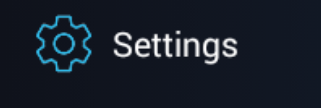3.3 Device Configuration
Click the Settings button on the introductory page to access the configuration section. Complete the correct access password.
Caution
- The factory access password is "2n“. If you lose the access data, you will have to factory reset the device! Change the password in the Settings / Personal / Language & input.
- Administrator mode – configure advanced functions.
The device configuration consists of five sections: Device, Wireless & Networks, 2N® IP Mobile, Personal, System; each section is divided into subsections, see below.
Warning
- You are not recommended to disconnect the device from the power supply within 30 s following the last setting change to avoid loss of the settings.