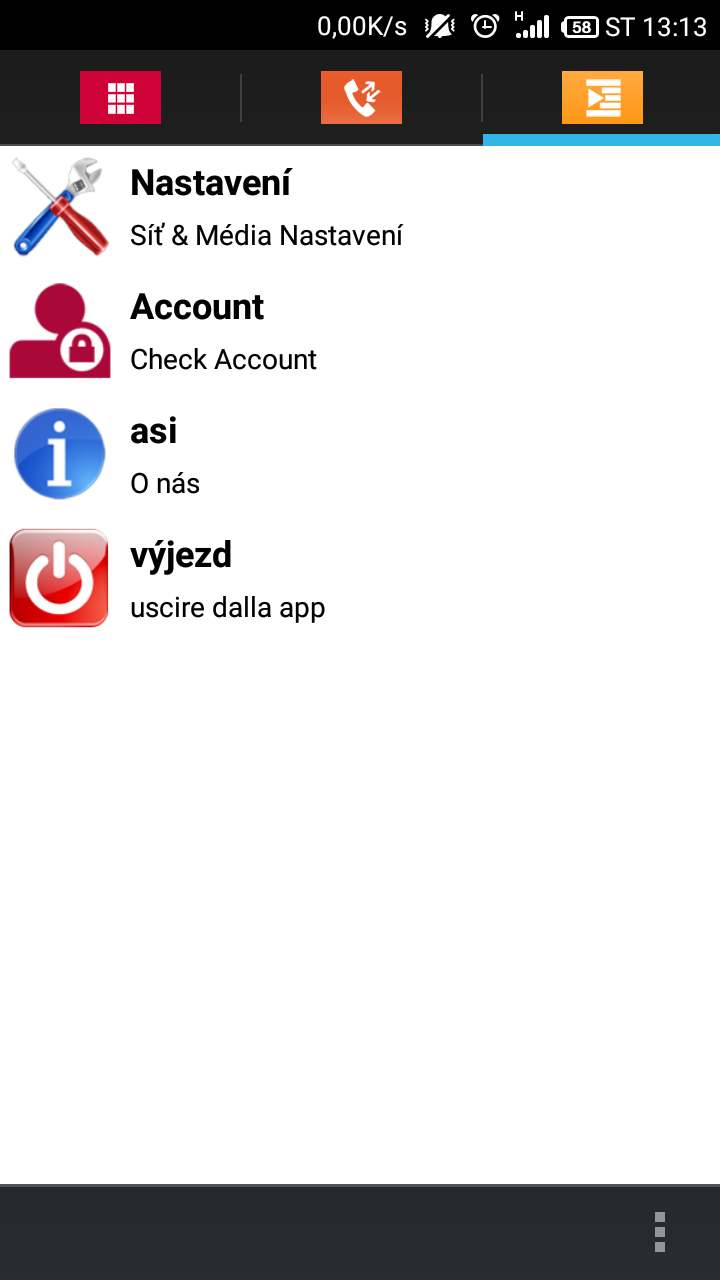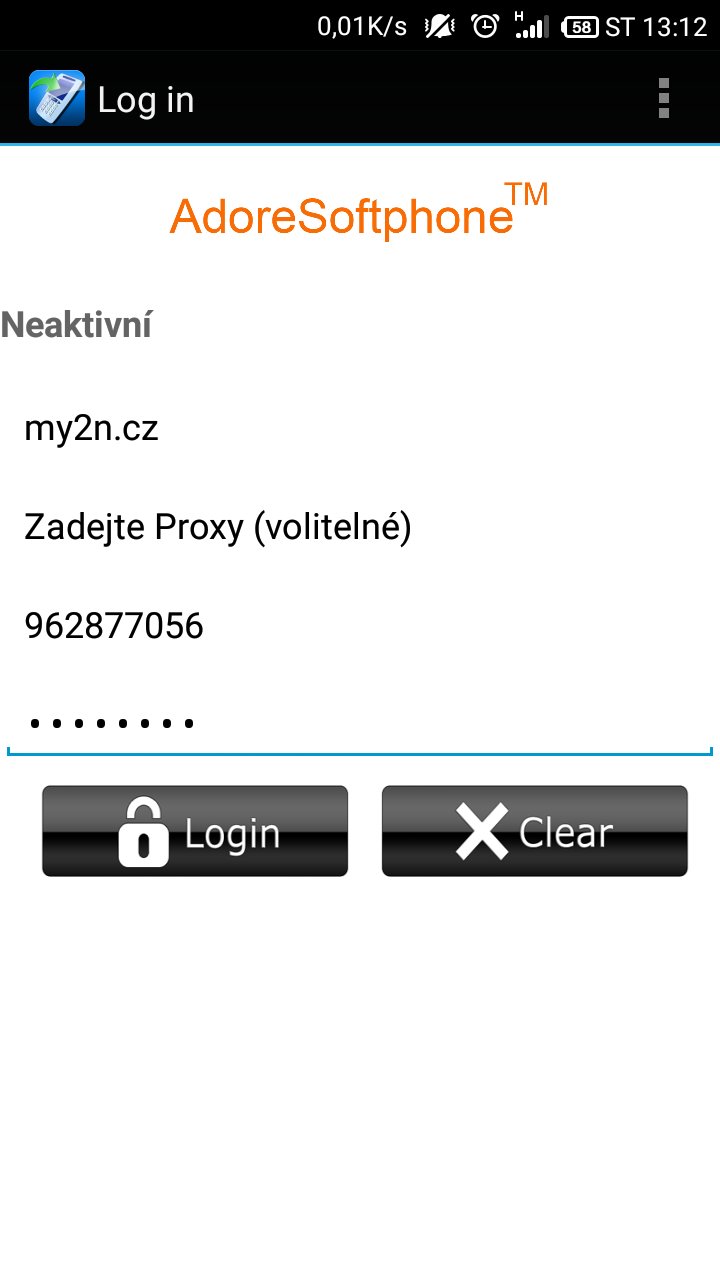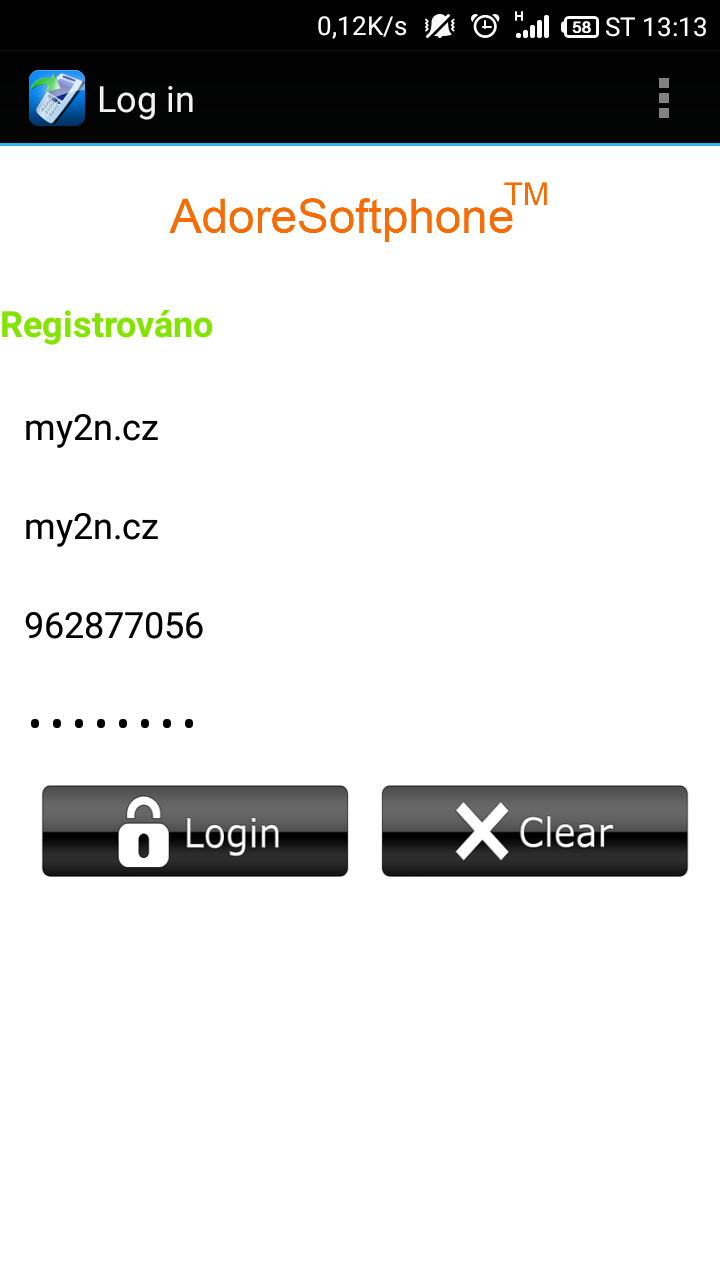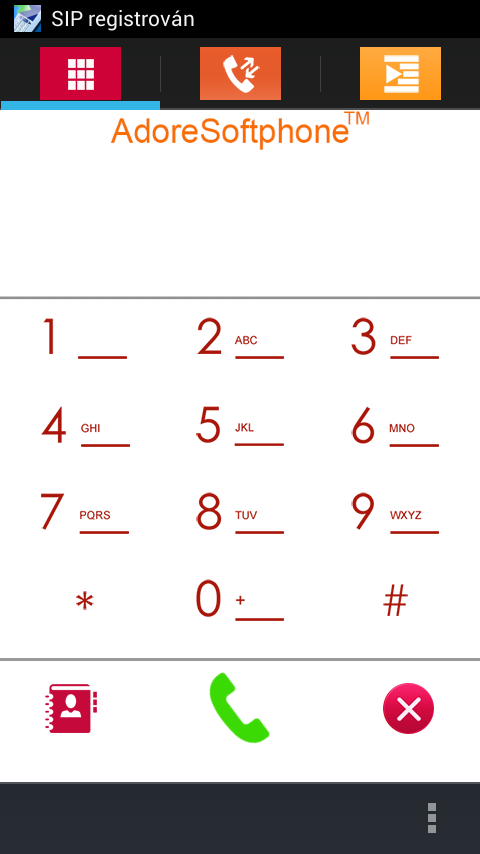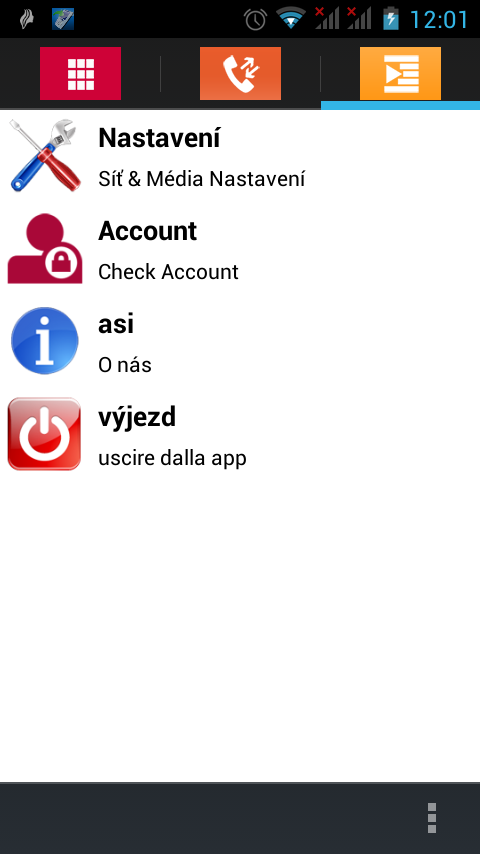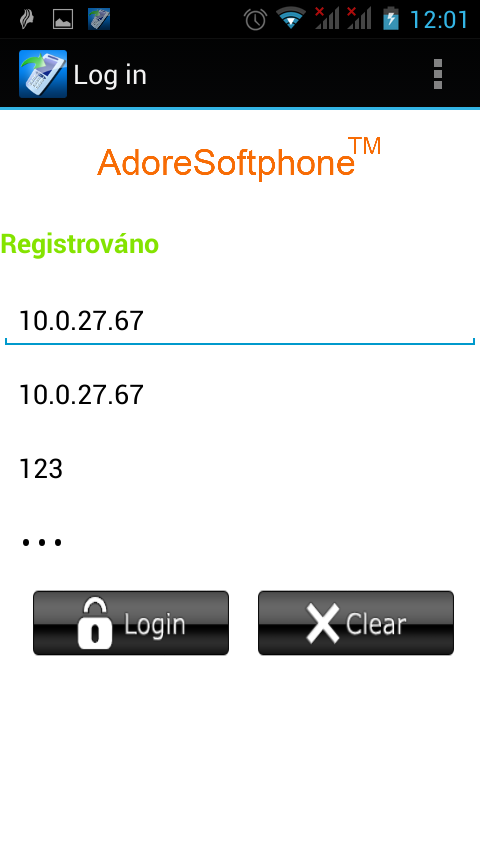Adore Softphone
Content
About
Phone web page | ||
| Default login | N/A | |
| Default password | N/A | |
| Video support | No |
Version 3
Tested with
| Adore Softphone | 2N IP Intercom | Audio | Video | Switch Control | Video Preview | Call Completed Elsewhere |
|---|---|---|---|---|---|---|
3.3.6 | 2.13.3.22.6 |
Settings
Mobile Version Settings
Tested on Xiaomi RedMi 1SW with Android 4.3 (MIUI-50.0.0)
Used Symbols
- Verified with video
- Verified with audio only
- Work with limitation
- Incompatible