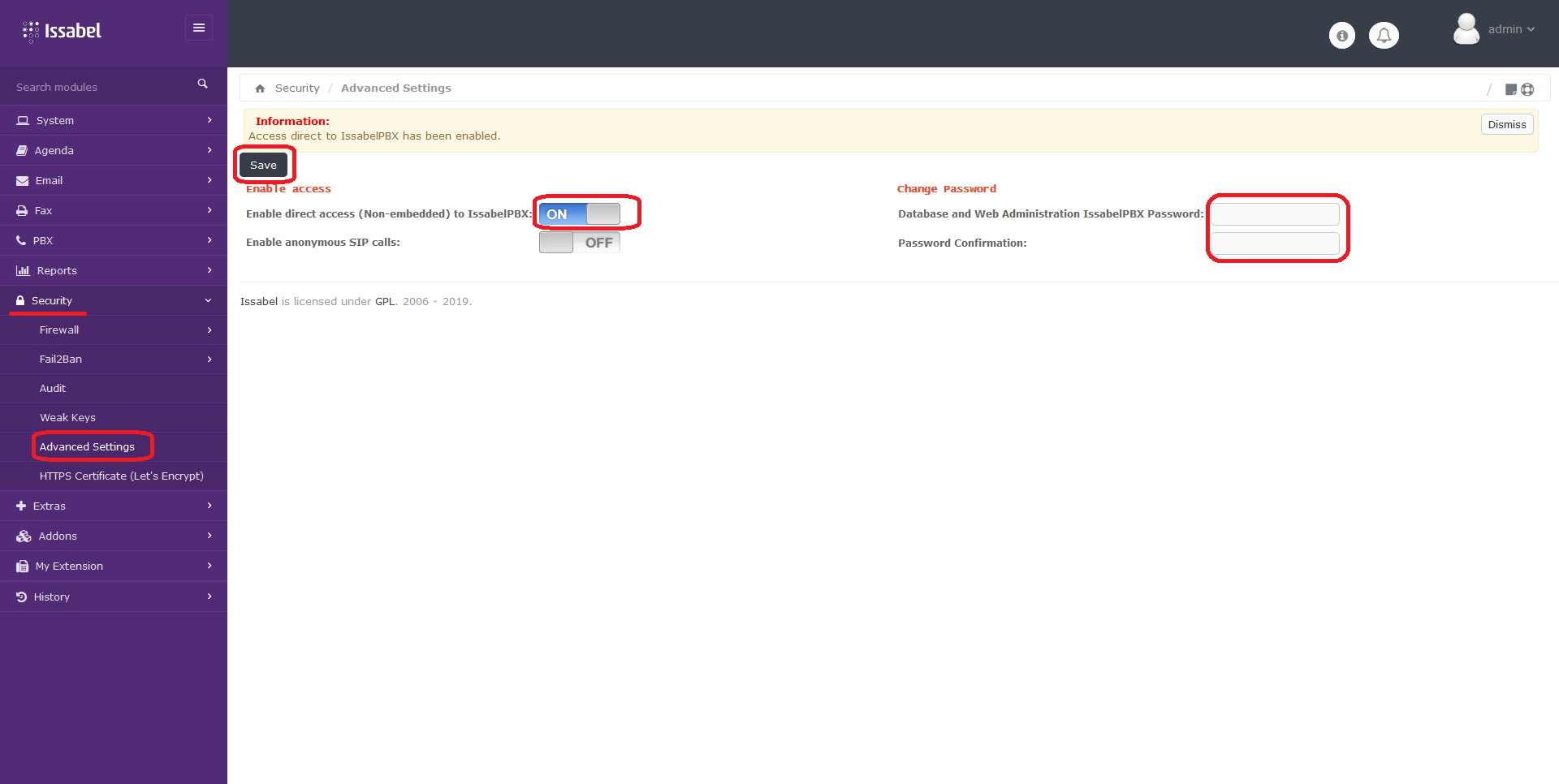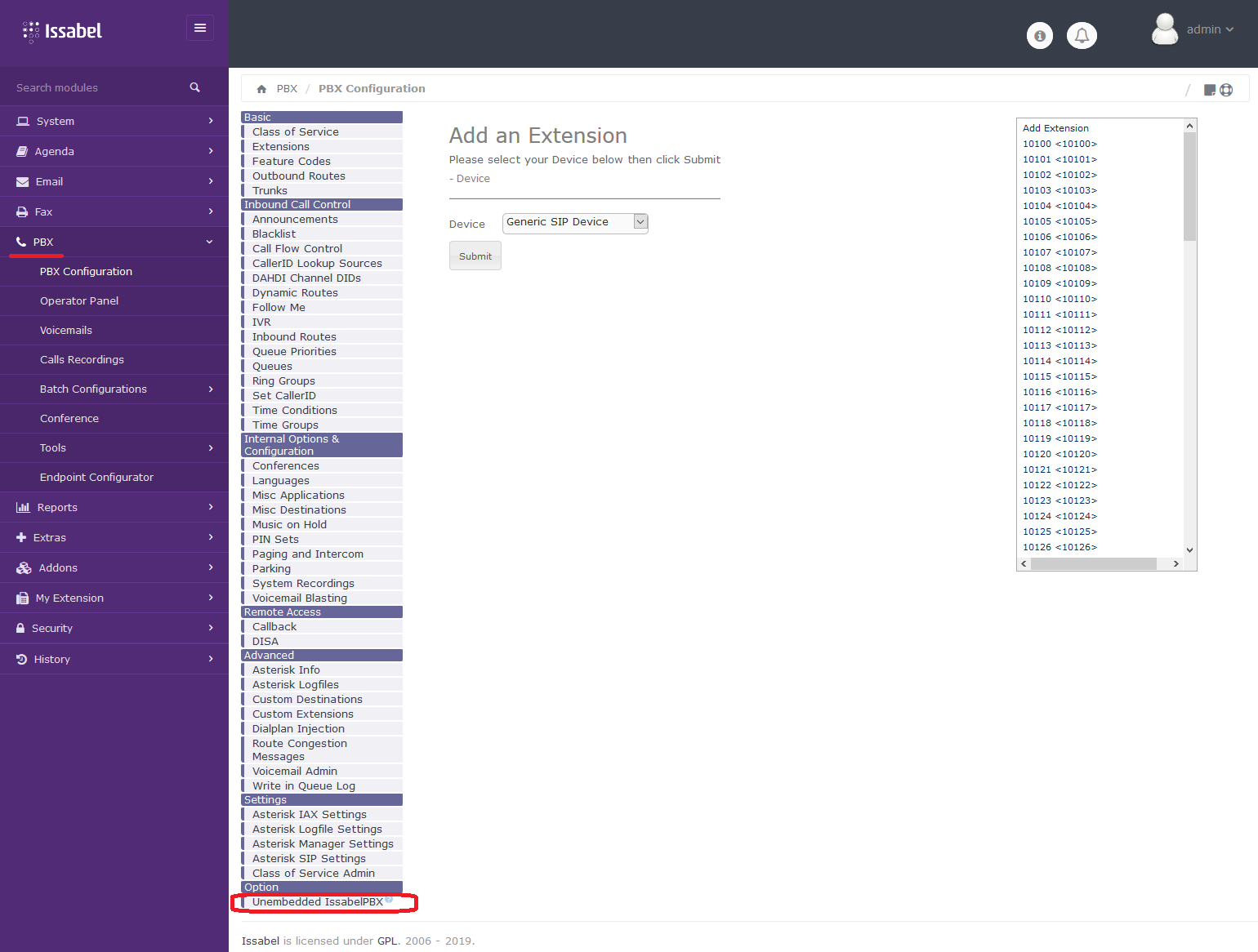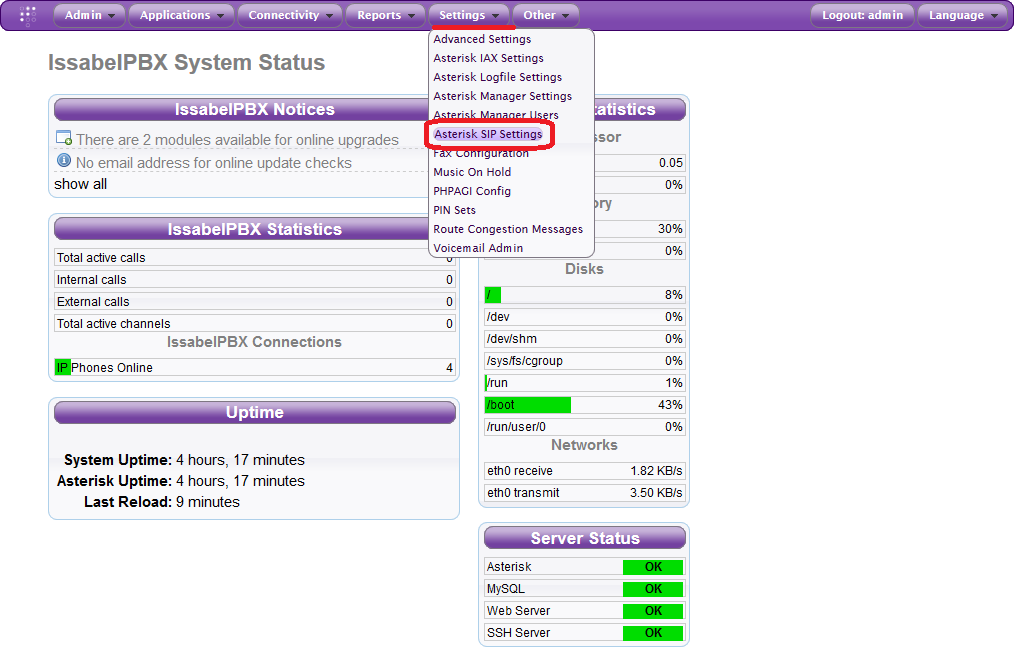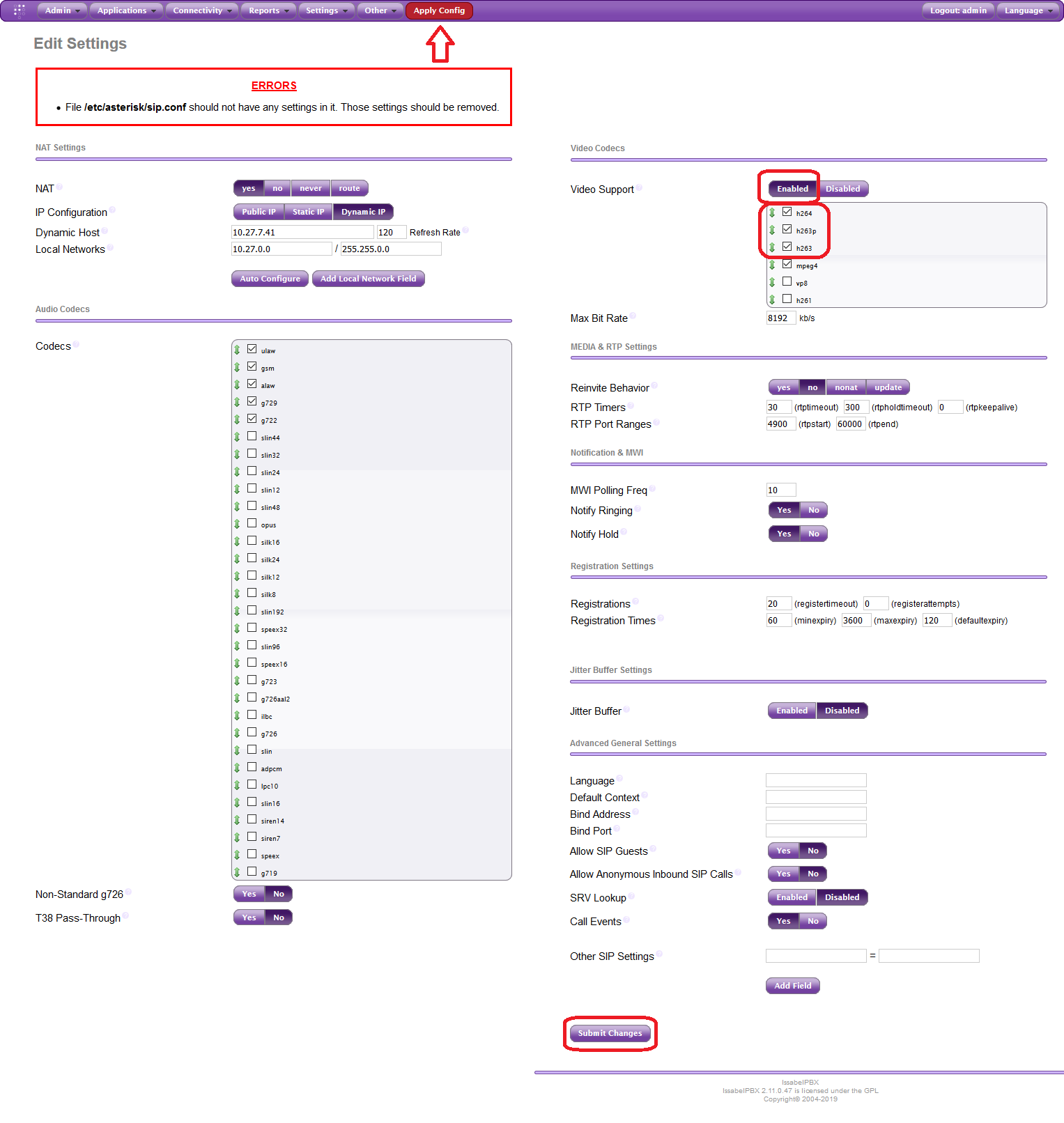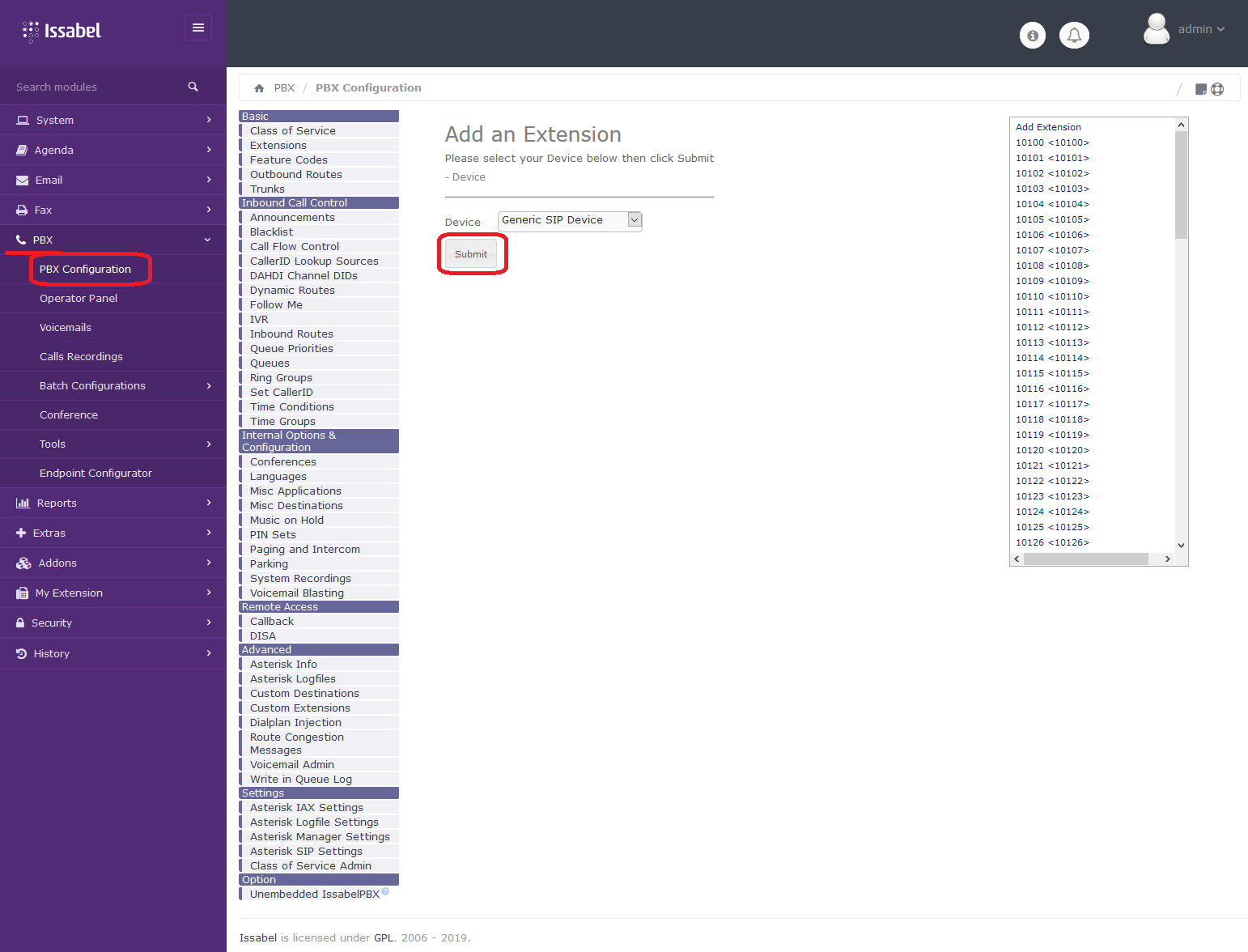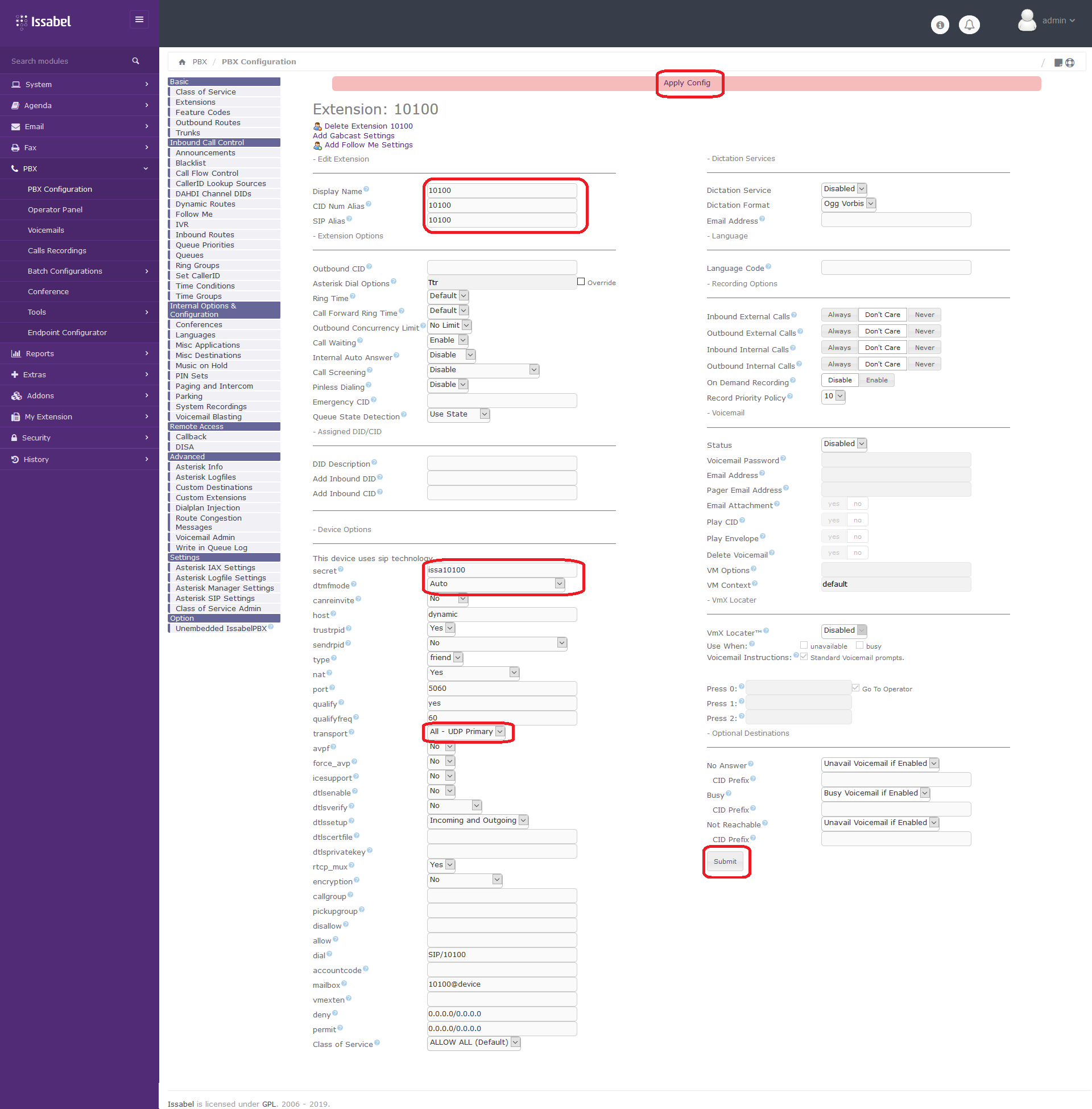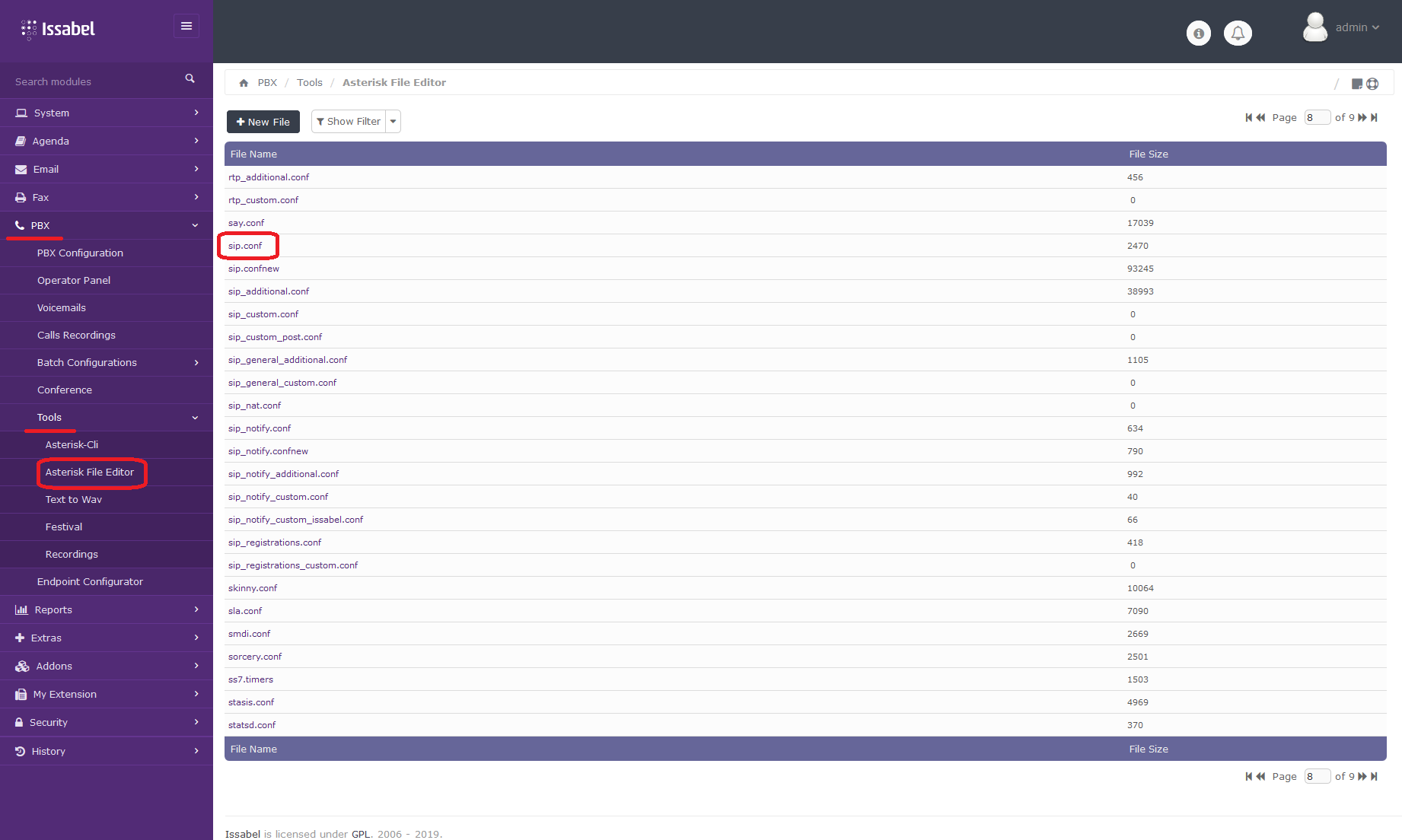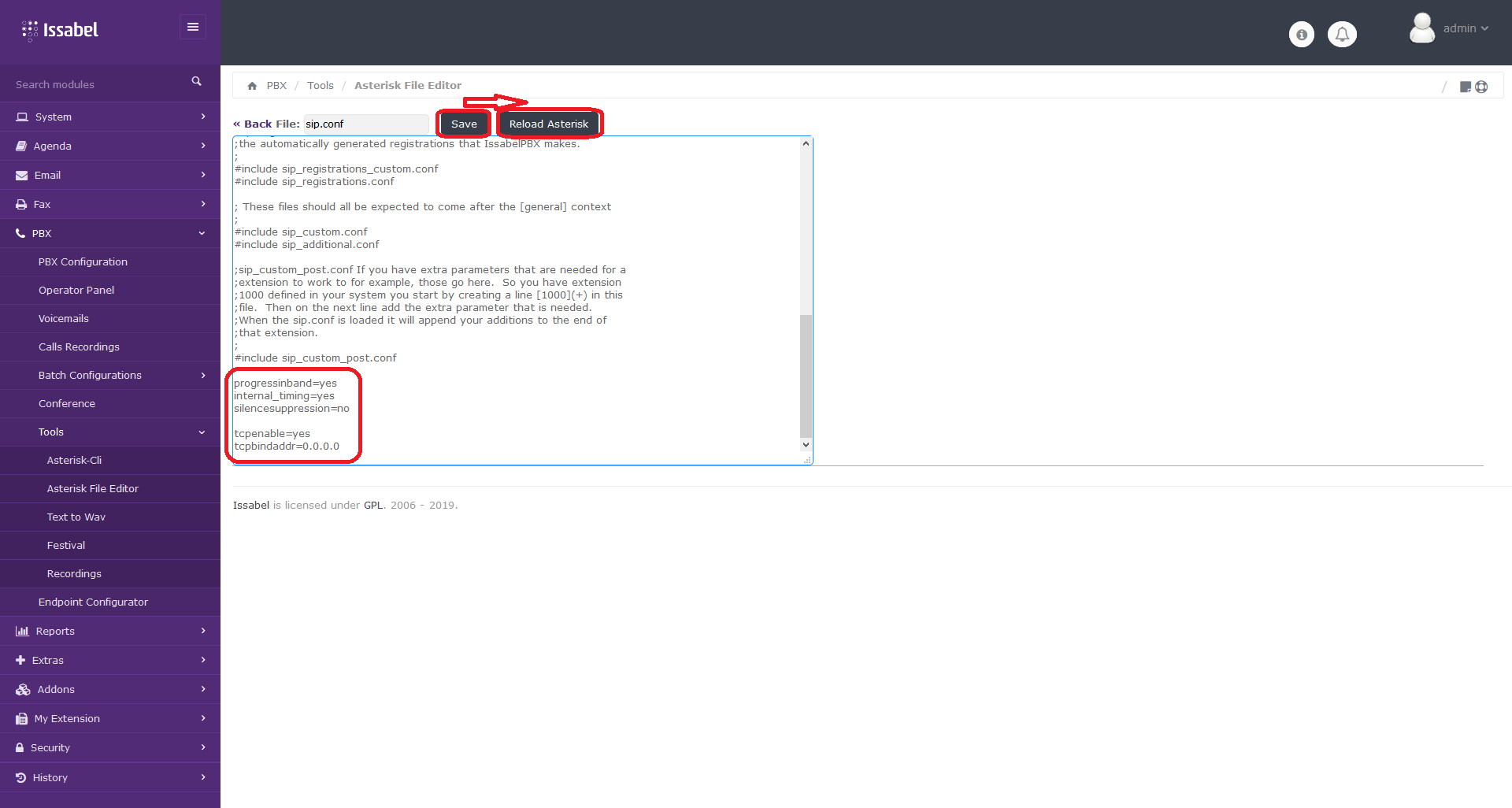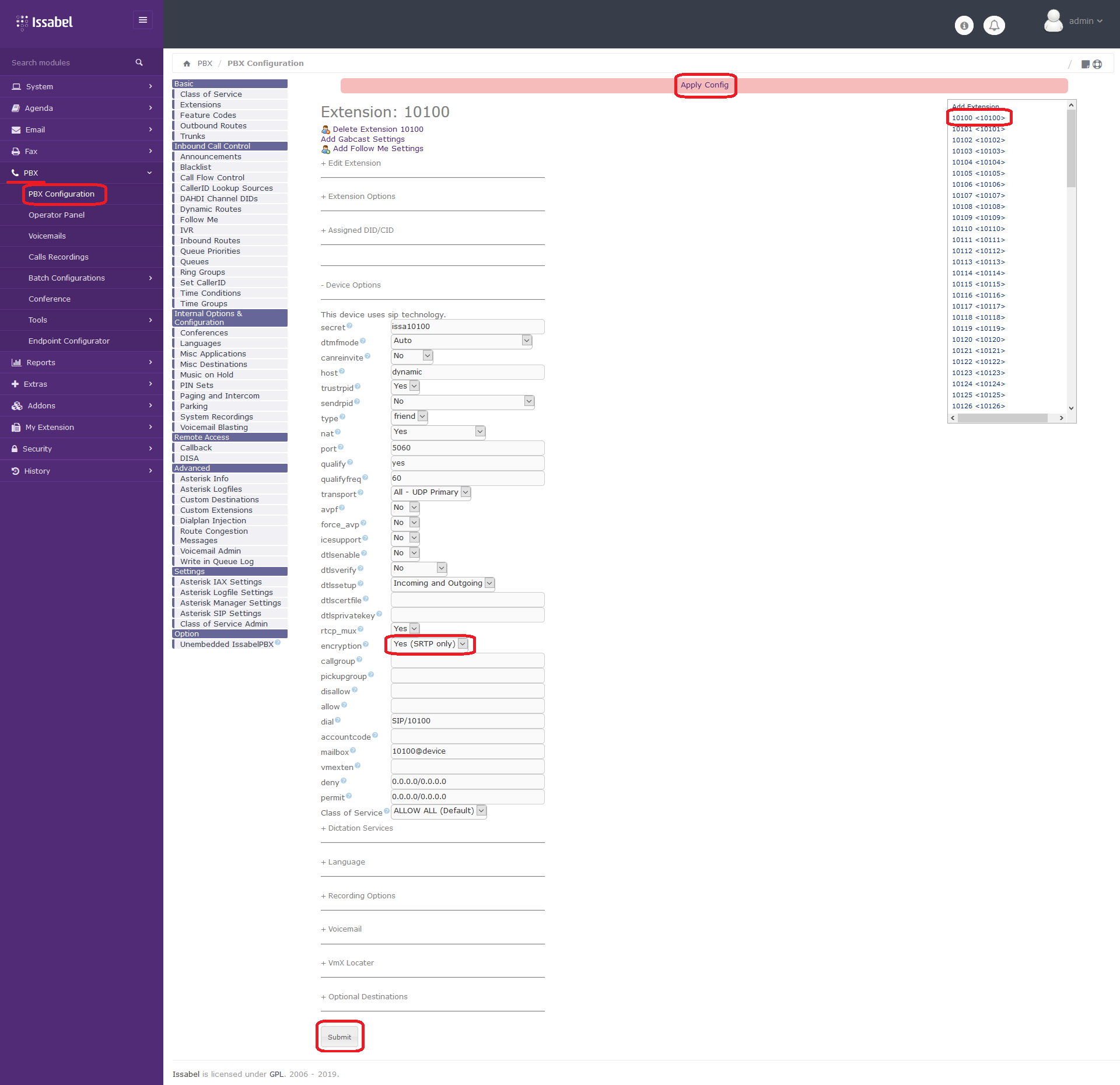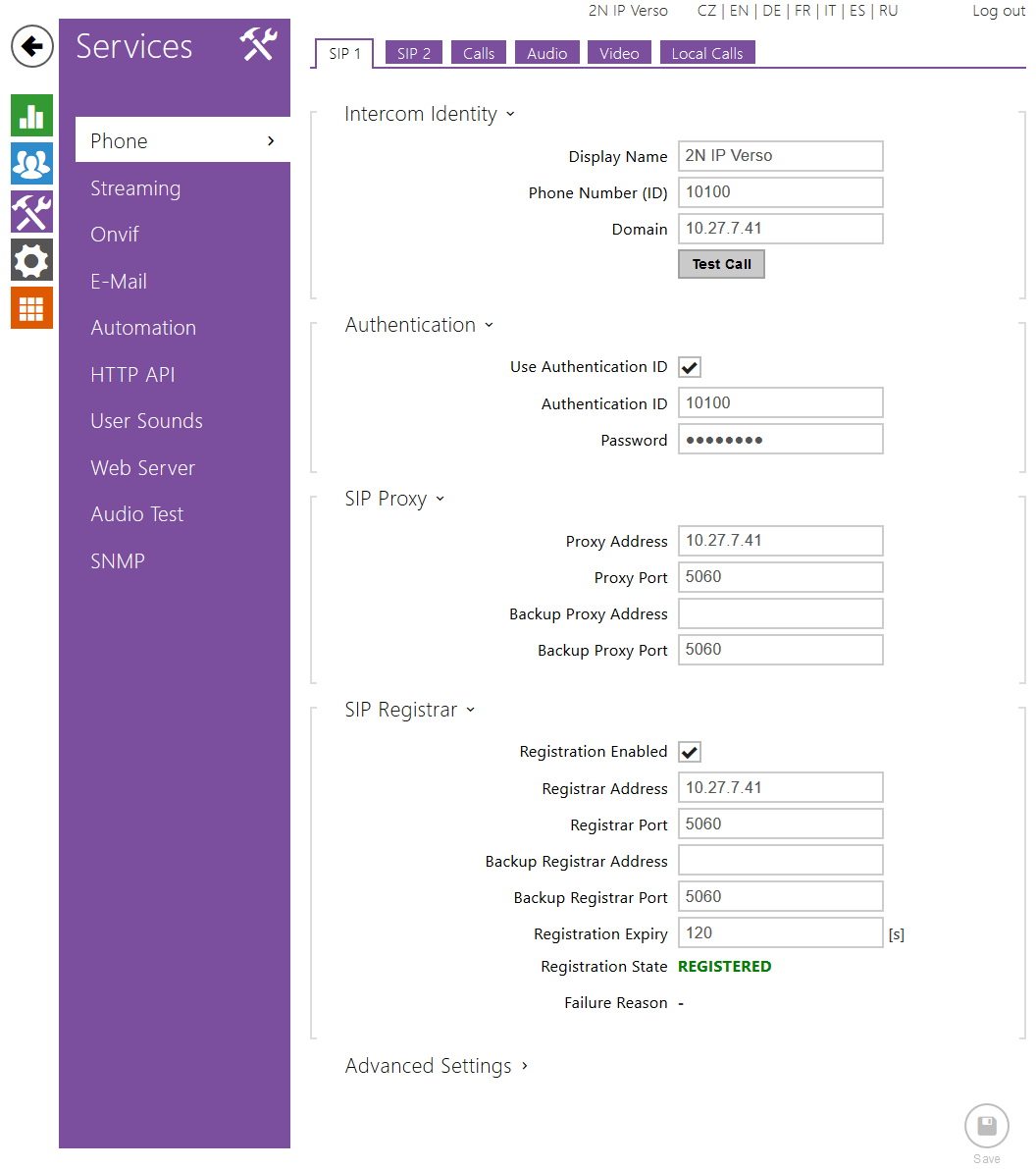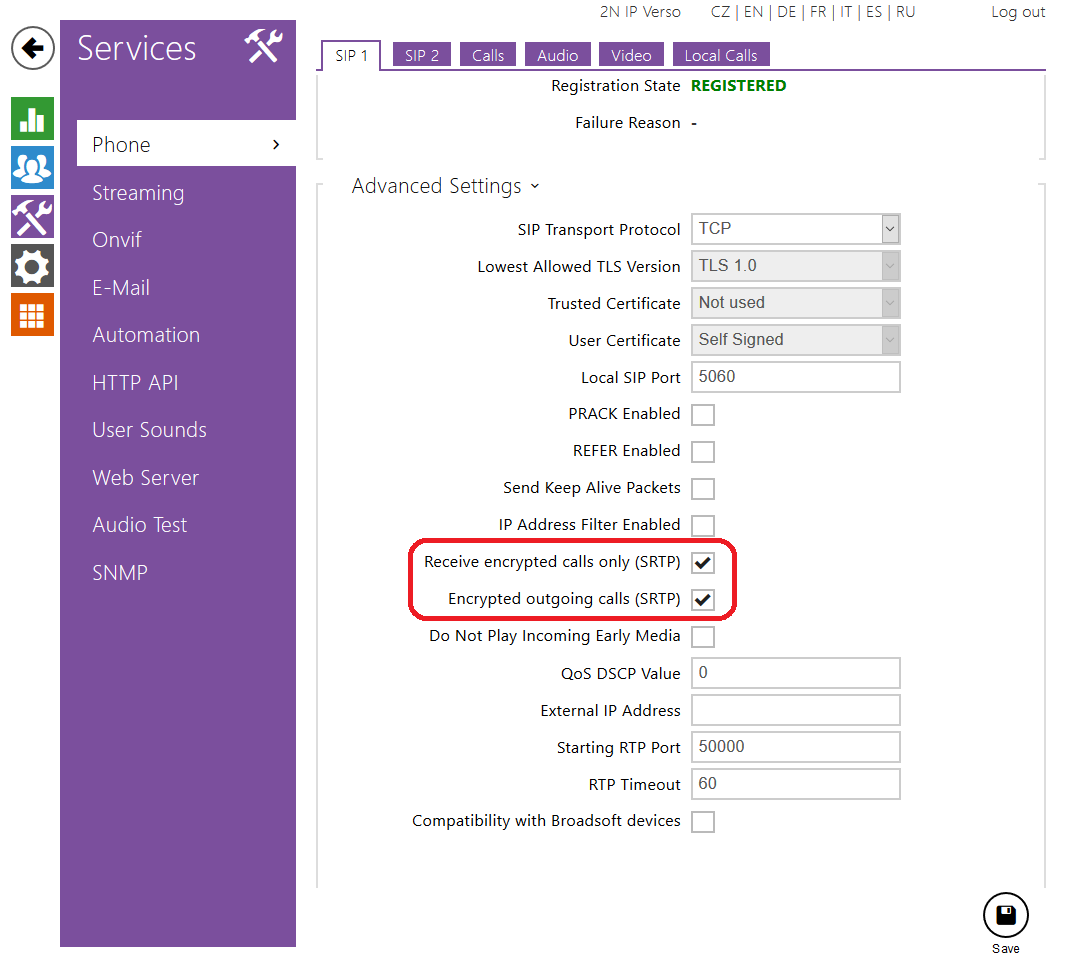Issabel (Elastix)
Content
About
Issabel™ is a free and open source software that allows you to build communication tools for businesses.
Issabel Powered By Asterisk
Issabel is a Free Open Source Software that Unifies your comunications in a single plataform, it’s based on Asterisk (Digium the Asterisk Company) we integrate PBX, mailing and collaborating task, we also integrate a database server.
One of our goals it’s to make the plataform evolve into anything it may be needed for, doesn’t matter the propose.
Issabel 4
Tested with
| Issabel | Asterisk | 2N IP Intercom | Registration | Calls audio/video | Secure RTP (SRTP) | Door open | Transfer | Video preview |
|---|---|---|---|---|---|---|---|---|
| 4 | 13.22.0 | 2.26.0.35.9 |
Settings
PBX configuration
Configuration of SIP PBX can be done through web interface.
2N IP intercom configuration
Required licenses
- Enhanced Security for SRTP and SIP over TLS
Used Symbols
- Verified with video
- Work with limitation
- Incompatible