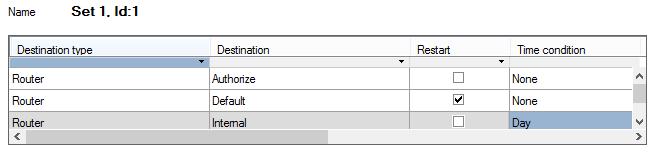7.5.8 Sets
Set
The Set is a routing object that is used for an easy object sequencing. For example, sequencing of routes with the aid of default destinations is not flexible enough, being obligatory for all incoming calls. Connecting into various parts of the string may be very tying. Sets enable you to create different sequences for different situations as necessary. In addition to routers, you can add AutoClip routers, ring groups, bundles, ring tables and other sets to the sets. Furthermore, you can add extensions, users, virtual ports, modems, DISA functions and services. Remember to include the DISA and services at the end of the structure to avoid any premature chain termination.
Having joined a set, a call is always automatically routed to the first object. To route the call back to the original set, set a row or default destination in the Default option. This option is used as a signal for return to the set and proceeding to the next object (row) of the set. That is why routing to an extension mostly terminates the process. You cannot set the Default destination in the event of unsuccessful routing and the call has no opportunity to return to the set.
Figure: View Set Configuration Menu
Set Setting
To configure a set use the Routing – Routing objects – Sets menu. A list of available sets is displayed to the left. Add, delete and rename the sets using the context menu. The configuration of the selected set is displayed on the right-hand side of the menu. Unlike the other routing objects, the sets have no configuration parameters in the menu. The menu contains only an adding table for the objects to which incoming calls are to be routed. The table consists of four columns with the following meanings:
- Destination type – select the type of object to be used for incoming call routing. Choose the routers, AutoClip routers, ring groups, bundles, ring tables, other sets, extensions, users, carriers, modems, DISAs and services. Remember that the process will be terminated when you select an object that has no opportunity to return to the set. You are recommended to add such objects to the end of the structure. Use the Default option to return to the higher level set (if you are using a set in a set).
- Destination – select an object of the selected type.
- Restart – this option relates to the called party number (CPN). If this number has been changed since it arrived in the PBX and there is a True setting somewhere in the set, then the original, unchanged number is being searched for in the routers from this object on. Again, if the CPN is changed again in or behind the object and the False parameter is set for the subsequent objects somewhere in the set, the call is routed according to this changed number until an object with the True selection is found.
- Time condition – use the time conditions to change a set in time. You can define a different time condition for each row. The rows are then valid in the time of the preset time condition validity only.