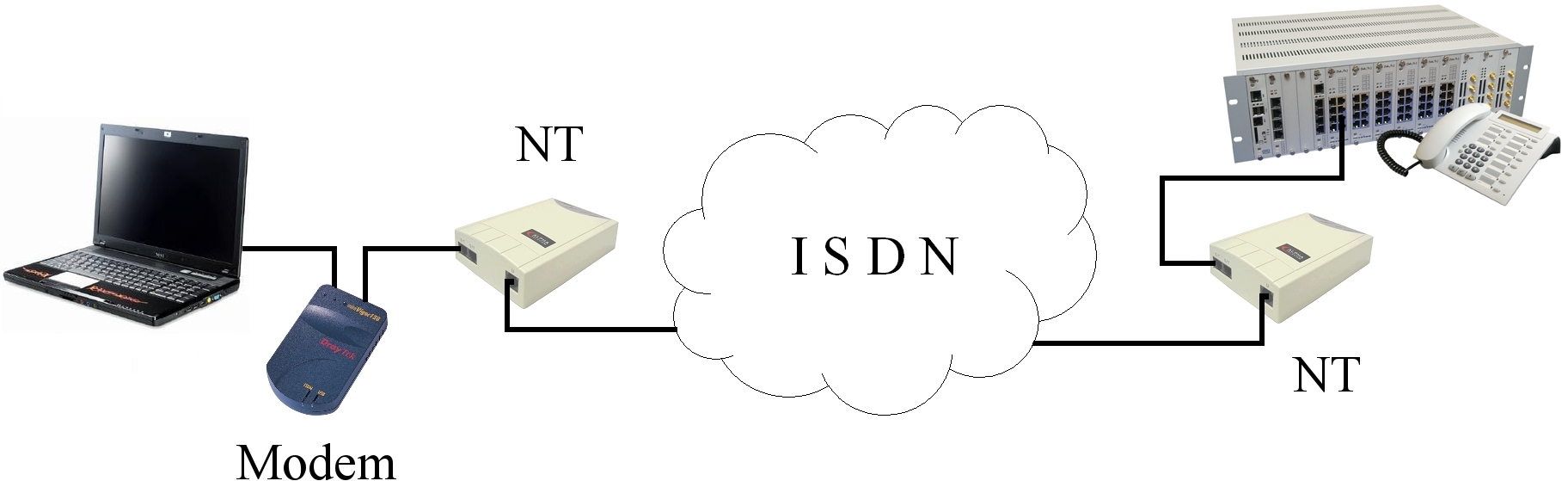7.5.7 Modems
Modem Connection
Modem connection is used for remote PBX access where no TCP/IP connection is available. A modem also provides remote access to the database and enables to receive current system traces via the TraceView application. Modem access, however, is considerably limited by a low data rate and thus is not recommended for the Localisation where the TCP/IP access can be used. The current NetStar PBX firmware version supports the ISDN modem with protocol X.75. The figure below shows an example of modem configuration for remote access to the PBX.
Figure: View of PBX Remote Access Modem Configuration
Connection Setting
To enable modem connection, select the required modem (if unavailable, it is probably not installed in the PC) in the Connection parameters (see the figure below) and the number to be dialled for PBX communication setup. This number must then be routed to the routing object created in the Routing – Routing objects – Modems menu.
Figure: Remote Access Modem Connection Settings
Modem Setting
- Trace send enabled – enable trace sending for the TraceView application via a modem. If this option is not checked, the application is connected but no system information is sent to the remote user. In this mode you can view the database only.
- Peer authorisation required – enable a login dialogue request for modem connection. If this option is not checked, the connection is established without requiring the login and password settings. This option is used for connections via the NSAdmin configuration tool and the TraceView application.