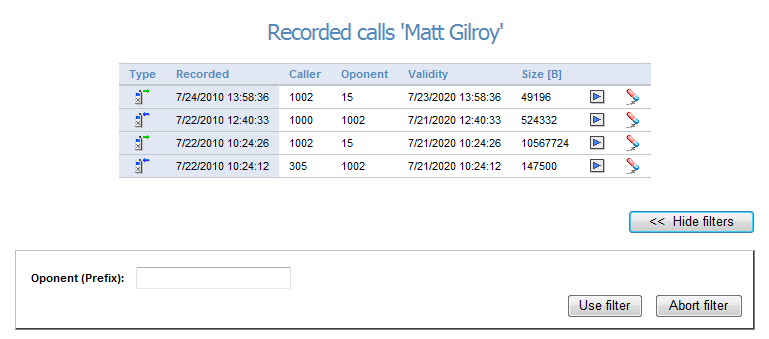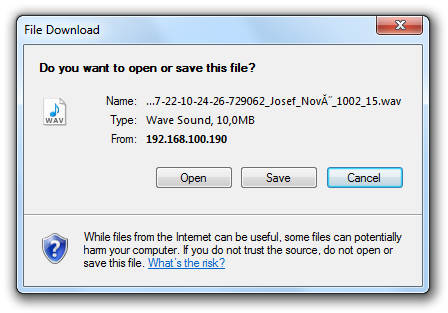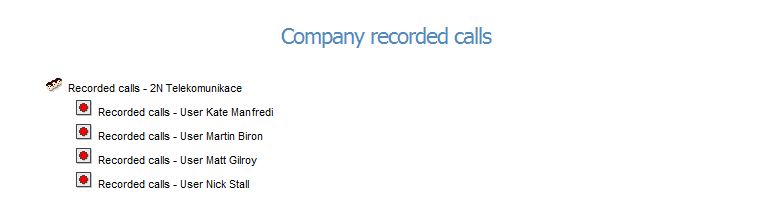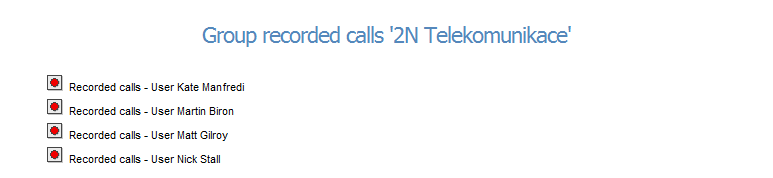6.12 Recorded Calls
User Login
The Recorded calls menu provides a comfortable management of recorded calls. If you have the right to see the recorded calls, you can play and save them. If you have the right to edit, you can delete the recorded calls too. A deleted record is deleted from the PBX memory and/or connected storage too. You can also filter the calls in the Recorded calls window according to the opponent's name. Click on Abort filter to quit filtering.
Manager Login
If you have the Manager login, you have access to the Company recorded calls menu too. The list includes all users in the group and, by clicking on a user name, you will display all recorded calls of the user. Work with the menu as with the menu above.
Admin Login
If you have the Admin login, you can access recorded calls too either in the User panel or User hierarchy in the User groups window. The Recorded calls option is available to you in the window. Click on the REC figure to proceed to the list of all users in the group and then click on a user name to display the recorded calls of the user.