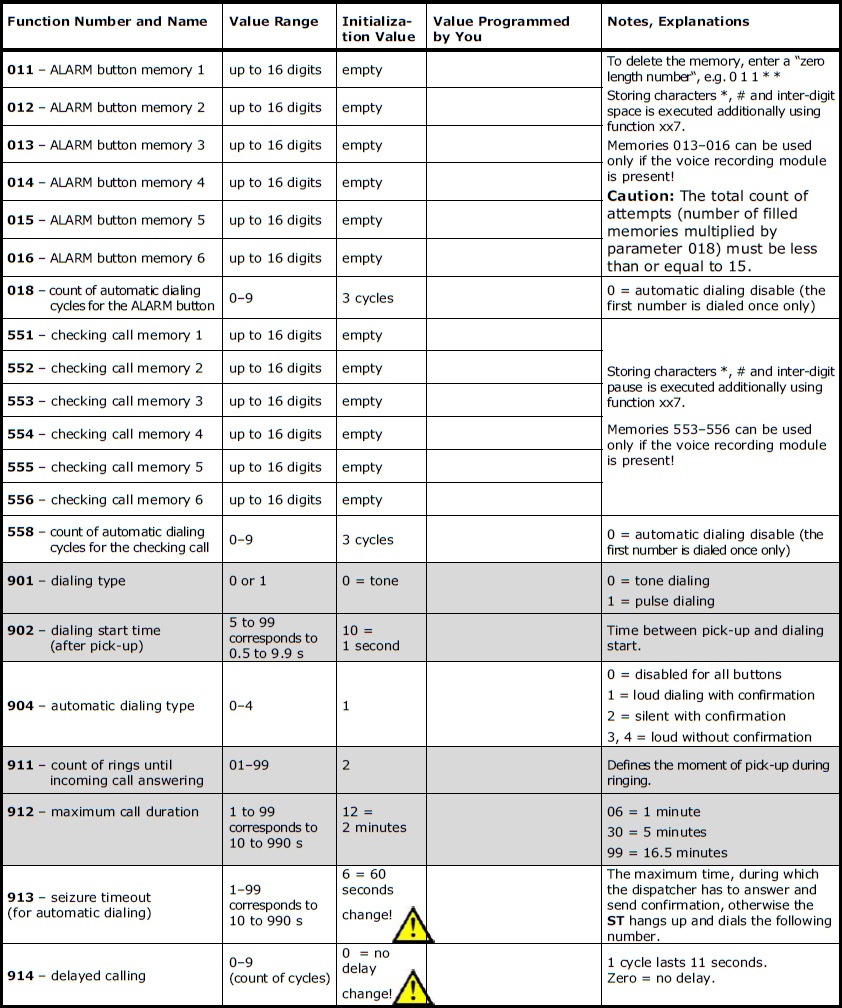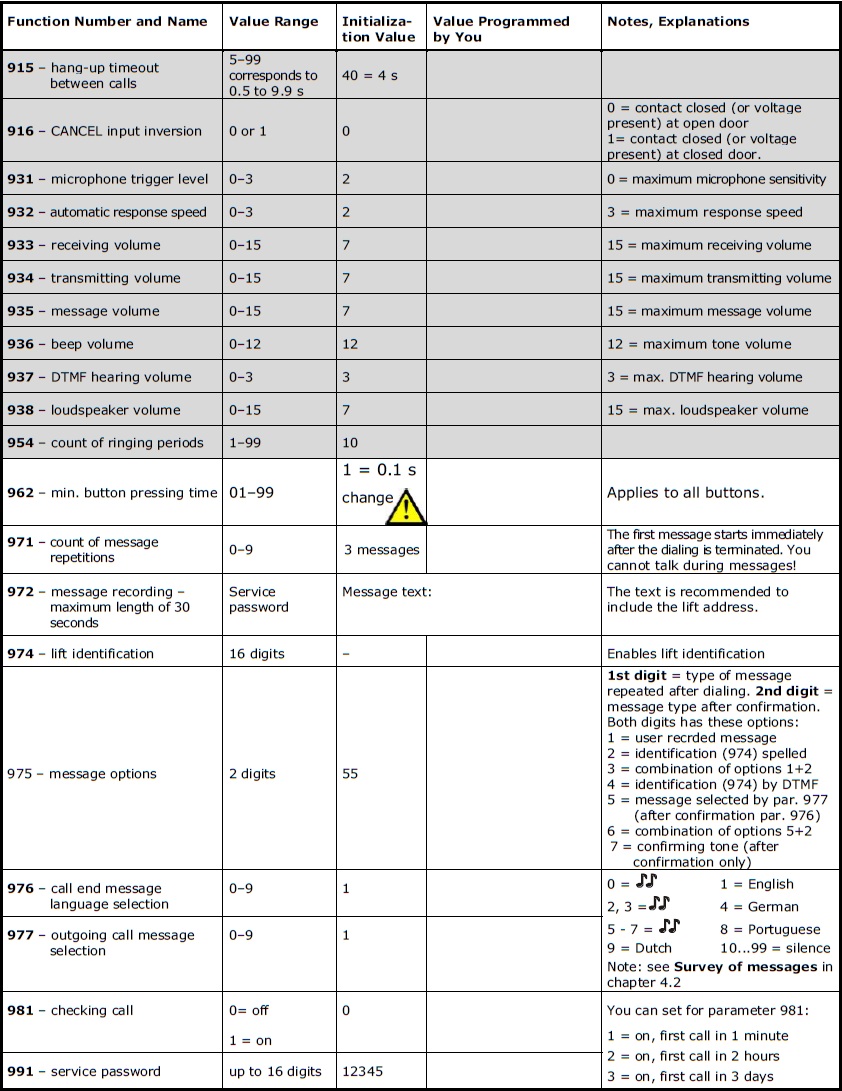3.1 Programming
Before You Start Programming
- Make sure that programming is not restricted (PROGRAMMING jumper) and that your telephone supports tone dialing.
- Use the pre-prepared form, which is also a clear table of basic functions, and fill in all values to be changed.
- If your ST is not brand new, make sure that you have a correct service password and, if you are not entirely sure of how ST has been programmed, execute full initialisation (Warning! The service password is also initialised!).
Entering Programming Mode
The programming mode can only be entered during an incoming call (calling from a phone to the ST). For access, enter the password in the format:
service password
(remember to enter an asterisk before and after the password!). If the password is correct and programming is allowed (jumper), ST reports:
"You have entered the programming menu"
and a help menu is displayed according to the context. The default password is 12345 and you are recommended to change it to protect your equipment against unauthorized access.
Tip
- If you forget the service password, contact the manufacturer in order not to lose your data. You have a 5-second (or as selected from 1 to 9 seconds) password-entering timeout per character; if you do not manage to enter a digit within this timeout, ST rejects the digits dialled by you – in that case, re-enter the password or function.
Programming
Once entering the programming mode, you can change any programmable value(s) in any order. The procedure is simple – first enter the parameter number, then the function value. An asterisk is used as the separator or "Enter". The general function format is thus as follows:
parameter number value
The parameter number consists of three digits (see later). After the number and an asterisk are entered, the ST announces the parameter number/name, value and allowed range. After the value and another asterisk are entered, the ST reports "Value saved", or "Invalid value" in case the value exceeds the allowed limit.
Tip
- To check programmed values: enter parameter number and , listen the parameter value and press for return to the main menu.
Caution
- Unfortunately, some telephone sets become "mute" for a second after sending the DTMF signal. Try to use another telephone in this case.
Programming Error
- If you make an error while entering a number (whether a wrong function number or value) and you recognise it before entering an asterisk, push to cancel the number and enter a new one.
- If the ST rejects the selected parameter number or value, the programming procedure can continue – the function number must be re-entered even if only the value was wrong.
- If you program a false value and it gets stored, you can re-enter the value of course.
Programming Termination
- Having stored all values you needed to change, terminate programming by pressing . The ST sends a hang-up signal and hangs up.
- If you do not use , the ST hangs up later without influencing your storage (the values are stored immediately upon entering).
- In doubts, make sure that the programmed ST behaves according to your assumptions.
- Keep the filled-in programming form on a safe place.
How to Record a Message
(for models 913641, 913643 and 913645, or 913640 and 913642 with extending module 913647 only)
A message can only be recorded in the programming mode (see the respective chapter) and if the voice recording module is present. It is protected with a password and, optionally, with a programming barring jumper.
You can check the message during an incoming call (not during programming). To play back the message, press .
Caution
- To play recorded message automatically during the outgoing call, you must change parameter 975.
- If a voice recording module is installed and you have not recorded a message of your own, the test record is replayed. This record contains the "Wait please" message but without any language selection!
Steps
- Enter the programming mode: service password .
- Enter the message recording command: 972 service password .
- Listen to the permanent tone (up to 15 s). Wait until it stops.
- Now, a new message is being recorded. The maximum time is 30 s.
- If the message is shorter, terminate recording by pressing a digit (DTMF) on the phone.
- Having completed recording, ST hangs up.
Notes
- The maximum message length is 30 seconds. You are recommended to prepare the message text in advance and check its length. Remember to identify the lift and keep in mind that the lift may be used by foreigners, too, e.g. at hotels. Articulate distinctly and, if the message is rather long, monitor the time in order not to be surprised by the message end.
- Message quality: depends on the speaker (you are recommended to hire a professional speaker for representative purposes), telephone set (do not use handsfree or obsolete carbon-insert apparatuses), surrounding noise and connection quality (the best solution is to record the message in advance on the PBX).
- Message check: after the message is recorded, the ST quits programming automatically and hangs up because it expects you to check the action. Call the ST again and play the message back (command 3).
Setting Acoustic Parameters
- The ST automatic handsfree mode works as follows: if there is silence on both sides, the sound channel is muted; if a threshold sound level is exceeded, the loudspeaker or the microphone goes on depending on which party starts talking, or is talking more loudly.
- The optimum acoustic parameters are set by default. You are not recommended to change them unless under exceptional circumstances. For a change, use parameters 931 through 938.
Switch programming
- Each of the 3 switches has its predefined password (00, 11 and 22) according to the table. If you use a new password, do not forget to remove the old one
- Up to 10 various passwords can be programmed for each switch. Thanks to it, different persons can use different passwords and all you have to do to "block" one person later , is to remove the person's password and keep the other passwords valid.
- All passwords are checked during programming, i.e. it is forbidden to enter one password twice.
- If you wish to use a faster switch control method (a password without ), be careful while entering passwords of variable lengths: if a shorter password is identical with the beginning of a longer one, you cannot control the switch with the longer one. Moreover, if you use Automatic dialing with confirmation, your passwords may not start with 1 to 5.
Communication Equipment – Abbrev. Programming Form