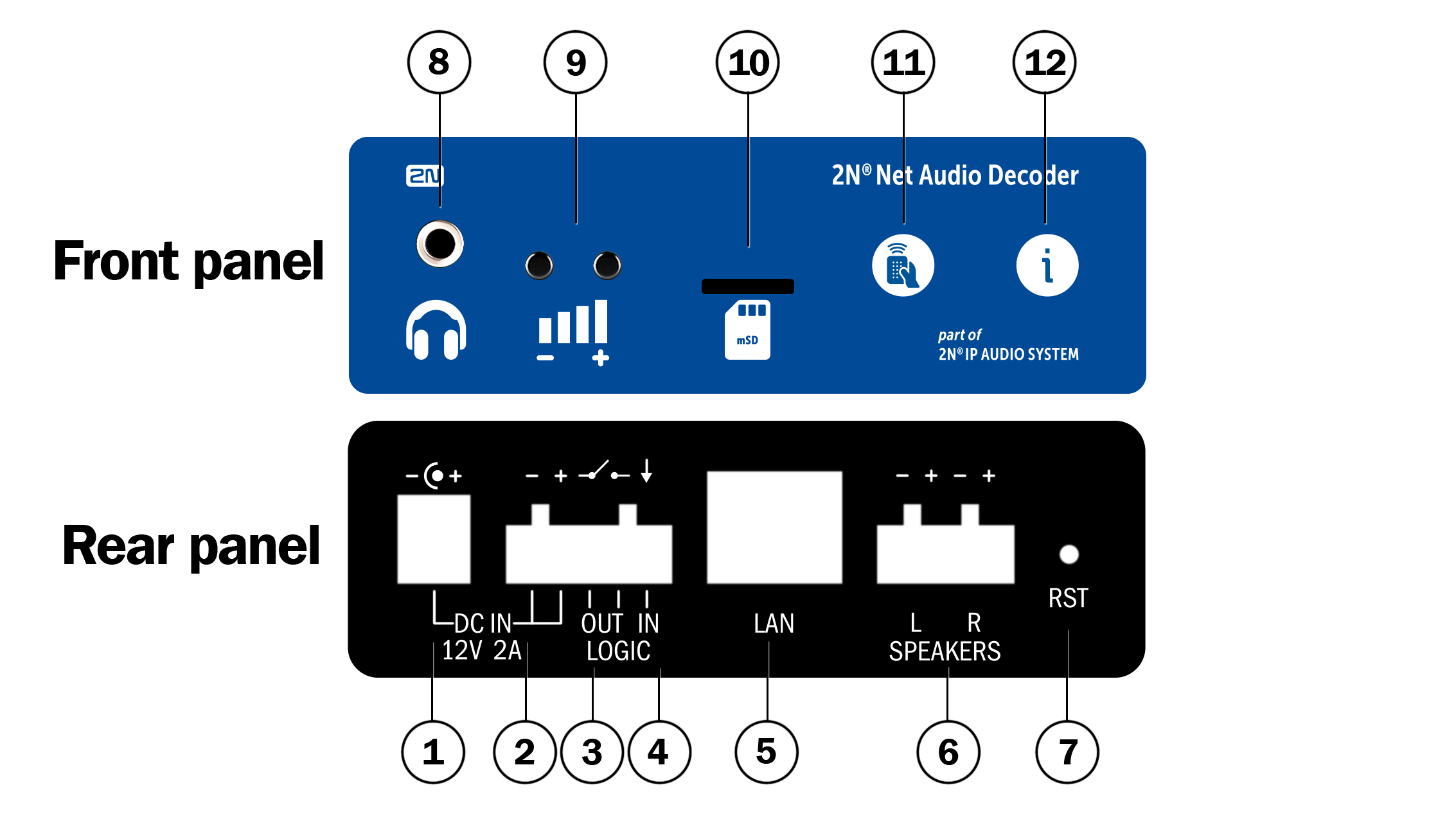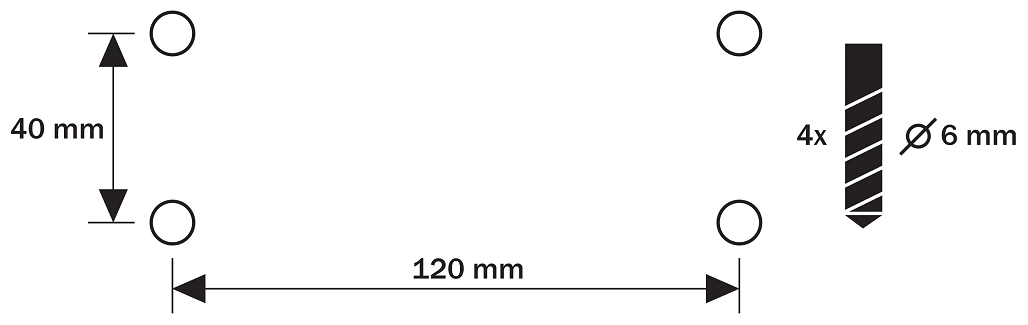2N® Net Audio Decoder
2N® Net Audio Decoder – Basic Unit, Part No. 914010E
Accessories:
- PoE injector, Part No. 91378100x (E – Europe, US – USA)
12 V DC / 2 A adapter, Part No. 914102x (E – Europe, GB – Great Britain, US – USA)
- Mounting set for Net Audio Decoder/ Net Audio Decoder Lite, Part No. 914105E
Package Contents:
- 1 2N® Net Audio Decoder
- 2 green terminal boards (5 pins, 4 pins)
- 4 rubber self-adhesive feet
- Start manual
Product Description
2N IP Audio System is an IP audio system which allows you to play an acoustic message or any other audio stream from any LAN/WAN – connected PC.
It communicates with the 2N® IP Audio Manager, receives the audio stream, decodes it and converts it into an analogue signal. 2N® Net Audio Decoder is equipped with an integrated 14W amplifier for direct (loud)speaker connection. 2N® Net Audio Decoder can be controlled by two front panel buttons or an infrared remote controller. 2N® Net Audio Decoder is equipped with a digital input and output, which extend the converter options and may be helpful in special applications. 2N® Net Audio Decoder helps you extend the internal FLASH memory using microSD memory cards. Use the integrated Telnet server to make basic settings for your 2N® Net Audio Decoder LAN connection (refer to the Basic Parameter Settings). Apply the 2N IP Audio System software for configuration and use of all functions (refer to the 2N® Net Audio Decoder Quick Start and 2N IP Audio Administration manuals for more details).
2N® Net Audio Decoder – Front and Rear Panel
- 12 V DC / 2 A power supply adapter connector
- Alternative power supply connection terminals
- Relay output with galvanic isolation for external 24 V / 1 A AC/DC load switching
- Digital input 5–24 V (without galvanic isolation) for external sensor/button, etc.
- 10/100BASE-TX LAN RJ-45 connector
- Integrated amplifier output terminals for 1 or 2 loudspeakers
- RESET button
- Headphone/line output for standard headphones/external amplifier
- Universal buttons with programmable functions
- MicroSD card slot for higher internal memory capacity
- Infrared signal receiver for remote control
- Operational status colour LED indicators
2N® Net Audio Decoder Parameters
Parameter | Value |
|---|---|
Dimensions | 105 x 34 x 86 mm |
Dimensions (incl. L–profiles) | 130 x 34 x 86 mm |
Weight | 300 g |
External power supply | 12 V DC / 2 A |
LAN supply | PoE IEEE 802.3af |
Status signalling | LED on front panel |
Local control | 2 buttons on front panel |
Remote control | infrared sensor on front panel |
LAN connection | RJ/45 connector on back panel, TX with Auto–MDIX function |
Power amplifier output | 4 terminals on back panel, STEREO/MONO with auto detection |
Frequency range | 20 Hz – 20 kHz (+/- 0.5dB) |
Harmonic distortion | 0.05 % @ 1 kHz |
Signal–to–noise ratio | 91 dB |
Headphone/Line output | STEREO 3.5 mm jack on front panel |
| VRMS | 1.25 VRMS |
| Impedance | 60 Ω |
| Volume control gain | -80 to 0 dB |
Digital output | 24 V 1 A AC/DC relay output, galvanically isolated |
Digital input | 5 to 24 V DC digital input, galvanically non-isolated |
Memory capacity extension | MicroSD card slot on front panel |
Sound compression | MPEG-1 Audio Layer II (MP2) |
Bandwidth | 32–320 kbps |
Caution
- Be sure to connect the 2N® Net Audio Decoder power supply as the last step. The same applies to PoE supply from the LAN.
Installation
If you intend to use your 2N® Net Audio Decoder unit in various interiors, please stick the four feet included in the delivery onto the bottom side of the device to avoid scratching of the underlying surface.
Surface Mounting:
Use the L-profiles (Part No. 914105E) to mount your 2N® Net Audio Decoder unit on a wall or another solid surface. Insert the L-profiles in the sides of the assembly and fit them with four screws to keep the device in place. You can use the dowels and screws included in the delivery. Follow the instructions below while drilling the mounting holes.
2N® Net Audio Decoder – Mounting Holes
- Electric Installation
- Electric Installation Step by Step
It is very easy to connect 2N® Net Audio Decoder electrically. Follow the steps below to avoid equipment damage or electrical injury:
- Connect the loudspeaker, headphones or an external amplifier.
- Connect the digital input and output.
- Insert the microSD card.
- Connect the UTP cable.
- Connect a 12 V power supply (unless PoE is used).
Loudspeaker Connection
2N® Net Audio Decoder is equipped with a power amplifier for 1 (MONO) or 2 (STEREO) loudspeakers. The speakers to be used must have the nominal impedance of 4 Ω – 16 Ω. Possible configurations and related maximum power outputs (sinus, THD < 1%) are included in the table below:
Loudspeaker | 12 V / 2 A Supply | PoE Supply |
|---|---|---|
2x 4 Ohm STEREO | 2x 2.5 W | 2x 2.5 W |
2x 8 Ohm STEREO | 2x 7 W | 2x 4 W |
2x 16 Ohm STEREO | 2x 4 W | 2x 4 W |
4 Ohm MONO | 1x 14 W | 1x 8 W |
8 Ohm MONO | 1x 8 W | 1x 8 W |
Use the 2N® Net Audio Decoder back panel terminals marked L + and L - for the left channel and R + and R - for the right channel. Use the left channel terminals for the MONO mode.
Headphone/External Amplifier Connection
2N® Net Audio Decoder is equipped with a headphone/external amplifier connector. The 3.5 mm jack is available on the front panel.
Digital Input and Output
2N® Net Audio Decoder is equipped with a relay switch for light signalling/external amplifier/alarm/activation. The output is available on terminals marked LOGIC OUT and allows for switching of up to 24 V / 1 A AC/DC loads. Program the output either as N/O (normally open) or N/C (normally closed).
Warning
- Do not exceed the upper voltage and current limits to avoid irreversible damage of the equipment.
2N® Net Audio Decoder is equipped with a digital input for an optional button, sensor of movement or other applications. This input is available on the LOGIC IN terminal. From 5 to 24 V DC voltage can be applied to the input against the ground terminal marked DC IN -. In the case of an external button, the DC IN + terminal can be used, see the figure below.
Warning
- Do not exceed the maximum voltage values (24 V) applied to the LOGIC IN input to avoid irreversible damage of the equipment.
2N® Net Audio Decoder – Logical Input
Memory Card
2N® Net Audio Decoder is equipped with a microSD card slot for storing music or voice in case the equipment is not connected to the LAN permanently or temporarily. The microSD card slot is available on the 2N® Net Audio Decoder front panel.
2N® Net Audio Decoder Status Indicator (LED)
LED Colour | LED Status | Meaning |
|---|---|---|
| Yellow | shining | 2N® Net Audio Decoder is booting or restarting |
| Green | shining | 2N® Net Audio Decoder is playing audio from 2N® IP Audio Manager |
| Violet | shining | 2N® Net Audio Decoder is playing audio from SD card |
| Violet | flashing | 2N® Net Audio Decoder is loading SD card |
| Green | flashing slowly 3 times | 2N® Net Audio Decoder has loaded SD card successfully |
| Blue | flashing | 2N® Net Audio Decoder is ready, but not connected to server |
| Blue | shining | 2N® Net Audio Decoder is ready and connected to server |
| Yellow | flashing | 2N® Net Audio Decoder is upgrading or starting from default after factory reset |
| Orange | flashing fast | Volume + / - / infra |
| Orange | flashing slowly 3 times | Blink |
| Orange | shining | 2N® Net Audio Decoder is in MUTE state |
2N® Net Audio Decoder Connection
2N® Net Audio Decoder can be connected to a standard local area network using a LAN interface via the RJ-45 connector on the back panel. Always use CAT-5d or higher class cables for reliability reasons. The LAN interface is equipped with the Auto MDIX function for automatic detection of a straight or crossed cable.
The LAN interface can also be used for the 2N® Net Audio Decoder power supply through active network elements or injectors meeting the IEEE 802.3af standard.
Note: With PoE, the integrated amplifier power output is limited to 8 W. To utilise the maximum power output of the amplifier, feed 2N® Net Audio Decoder from an external 12 V DC / 2 A power supply.
Caution
- With PoE, the integrated amplifier power output is limited to 8 W. To utilise the maximum power output of the amplifier, feed 2N® Net Audio Decoder from an external 12 V DC / 2 A power supply.
2N® Net Audio Decoder can be fed using active network elements or PoE injectors via the LAN interface. In case this option is unavailable, use a 12 V DC / 2 A (Part No. 914102E) power supply, or another power supply on condition that you keep the nominal values included in the Electric Parameters subsection.
Connect the 12 V DC power supply either to the back panel supply connector marked DC IN, or terminals marked DC IN + and DC IN -.
Warning
- If you use an adapter other than the recommended one, do not exceed the nominal supply voltage value of 12 V. Also make sure that the supply voltage polarity is correct. Exceeding nominal values and/or incorrect connection may lead to irreversible damage of the equipment.
2N® Net Audio Decoder Factory Reset
In some cases, it may be useful to reset the 2N® Net Audio Decoder factory values using the RESET button on the back panel. Do this, for example, if
2N® Net Audio Decoder ceases to respond, which may be caused by incorrect LAN settings, LAN configuration changes, forgotten password and so on.
Resetting Procedure:
- Use a thin rigid tool to press the RESET button on the back panel.
- Keep the RESET button pressed (for approx. 15 s).
- Release the button as soon as the LED starts shining violet. This operation takes about 50 s. Do not disconnect the device from power supply during this period.
Firmware Upgrade
The 2N® Net Audio Decoder firmware upgrade starts automatically whenever 2N® Net Audio Decoder gets connected to the 2N® IP Audio Manager. This guarantees that all connected devices have identical and latest firmware versions. Refer to www.2n.cz for the latest firmware version.
Operating Terms and Transport
- Operating temperature: 0 to 40 °C (32 to 104° F)
- Operating humidity: 10 to 85 % (not condensing)
- Permitted temperature range for product transport: -25 to +60 °C (-13 to 140 °F)