4.4 Function Description (for Advanced Users)
Purpose of Section
The purpose of this section is to help technicians solve problems, if any. If the system fails to work properly and a well-trained technician monitoring its operation step by step according to the description included herein gets to a point where the description and reality are in contradiction, he or she describes the contradiction, thus facilitating troubleshooting. This procedure often reveals that the system works properly but the user had a different idea of how to use it.
Outgoing Call
The process starts whenever the ALARM button is pressed on any audio unit. (in the lift cabin audio units, the CANCEL input may delay or block calling, refer to parameter 914). After the ALARM button is pressed, the LN, LN establishes connection with the dispatching office (for details see the Automatic dialling section). The LN replays a message identifying the LN and the calling audio unit, as well as the following instruction for the dispatching centre: "Press 1 for confirmation". The received call has to be confirmed manually or automatically. The call is time-limited (by the "Attention, the call is ending" message), but can be prolonged.
For (DTMF) control during a call see the Dispatching Centre Instructions subsection.
Machine Room Call
You can call any audio unit in one LN system from the machine room (i.e. from the machine room audio unit, item no. 913611, to which a telephone set is connected). Furthermore, you can activate functions and program LN parameters with the machine room audio unit. To activate the machine room audio unit, pick up the attached telephone. Using the TRIPHONY button you can get through to the other audio units of the same lift (however, if the machine room audio unit is shared by multiple lifts, triphony is activated in the first lift only).
Machine room voice menu
Choose the lift number by pressing 1 to 8. |
|---|
For connection with the cabin choose 1. |
For the machine room choose 2. |
For the shaft bottom choose 3. |
And for the cabin roof choose 4. |
Press 9 for services. |
Enter the service password. Press 5 to end the call. |
Triphony
Triphony provides interconnection of audio units. This mode can be activated by pressing the TRIPHONY button in the machine room (see the preceding subsection), in the lift shaft or on the lift cabin roof (audio units No. 913612E).
This mode features a different setting of the automatic HandsFree mode. The microphones of active audio units are less sensitive than those operating in the ALARM mode.
Triphony terminating options
- Machine room telephone hang-up;
- TRIPHONY button repressing;
- Timeout expiration;
- Giving priority to incoming or alarm calls.
Checking Call
The checking call is an automatically generated outgoing call, typically established every 3 days. The purpose of the checking call is to supervise the system function. Typically, this call is processed automatically in the dispatching office.
Incoming Call
The dispatching office may call back to LN. The CU receives any incoming call automatically, identifies itself and offers a voice menu (DISA). This helps the caller to access the required audio unit. Like outgoing calls, incoming calls are time-limited and easily controlled (prolongation, end).
If the operator calls back and wants to get connected to the audio unit from which the preceding call was made, enter 0 in the voice menu.
Incoming call voice menu
Hello! This is communicator ID number.../serial number... |
|---|
Choose the lift number by pressing 1 to 8. |
For connection with the cabin choose 1. |
For the machine room choose 2. |
For the shaft bottom choose 3. |
And for the cabin roof choose 4. |
Press 9 for services. |
Enter the service password. Press 5 to end the call. |
Call Sequencing
If another request arises during communication, the calls are queued. Calls have different priorities – alarm calls have the highest one. Therefore, the alarm call suspends any lower-priority call (the checking call, e.g.). Calls with identical priorities are queued and processed one after another. Having done that, LN recovers the suspended activity if possible.
Currently made: | Incoming call | Programming | Checking call | Alarm | Triphony | Fireman |
Incoming call | na | ns | na | na | S | ns |
Checking call time | Q | Q | na | Q | Q | Q |
Machine room telephone pick-up | ns | ns | ns | ns | Ns | Ns |
TRIPHONY button pressing | ns | ns | Q | ns | Ns | Ns |
ALARM button pressing | S | S | Q | Q | S | Q |
Fireman | S | S | S | S | S | na |
Explanatory notes:
na = not applicable
ns= cannot be served
Q= to be queued
S= current activity suspended
Automatic Dialling of Multiple Numbers with Confirmation
Up to 6 telephone numbers including repetitions can be stored for dispatching office calling. LN then tries to call all the numbers stored. To confirm successful calls, LN uses tone dialling (DTMF). Having received a call manually, the dispatching office officer has to press the button on his or her telephone (tone dialling). If the called line is busy, or is unanswered within a timeout, or the call is not confirmed, LN dials the numbers in the sequence until it exhausts all pre-set attempts. The procedure is the same for checking calls or failure reports but a separate group of six numbers can be used.
Evaluation of Situations during Automatic Audible Dialling with Confirmation
Situation | LN Activity |
Busy tone after number dialling end | LN hangs up and dials the next number in the sequence. |
Call or silence | LN waits for a pre-set period of time (see Parameter 913). |
Ringing tone | LN waits for a pre-set count of rings (see Parameter 954), then hangs up and dials the next number. |
Continuous tone (on a PBX line, e.g.) | LN hangs up and dials the next number. |
DTMF character , or | LN hangs up immediately and dials the next number. |
DTMF character | LN confirms receipt (2 beeps), mutes the current voice message and the call goes on for the maximum pre-set time (maximum call duration). |
| These digits are interpreted as control characters |
Note
- The PSTN connection quality is not so high as to identify the above mentioned situations reliably in all cases. Moreover, excessive noise in the lift cabin may decelerate automatic dialling (due to inability to recognise the busy tone, e.g.). In general, DTMF is the most reliable type of signalling and so is used for confirming receipts. Thus, the connection is established (yet for a shorter time than usual) even in extreme cases, e.g. when LN cannot identify the DTMF.
Automatic Redialling of Multiple Numbers without Confirmation
This mode is useful where no trained personnel for automatic dialling with confirmation are available. The called party does not have to press any button. The two modes share a set of numbers, have an identical count of cycles, respond to the busy tone in the same way, etc.
The only difference is that the no-confirmation mode waits for the ringing tone and recognises that the called party has answered when the ringing tone terminates before the timeout end and that the connection has been made successfully.
In this mode, LN does not repeat the "Wait please" message (or any user-recorded message) after the dialling end, because it would be impossible to recognise ringing reliably. The message is played back once shortly after the called party answers. The message speaker cannot be controlled using buttons to .
Evaluation of Situations during Automatic Audible Dialling without Confirmation
Situation | LN Activity |
Silence or busy tone after line seizure | This does not affect the operation. LN dials the first number under any line status and only then evaluates the situation. |
Busy tone | LN hangs up in approx. 2 seconds and dials the next number. |
Call or silence | LN waits for a pre-set time (answering timeout), then hangs up and dials the next number. |
Continuous tone (on a PBX, e.g.) | LN hangs up in approx. 2 seconds and dials the next number. |
Ringing tone – terminates before 10 rings are completed (can be reprogrammed) | Regarded as a successful call. The call goes on for the maximum pre-set time (maximum call duration). The voice message is played back once. |
Ringing tone with 10 rings (can be reprogrammed) | LN hangs up and dials the next number in the sequence. |
to , | These digits are interpreted as the beginning of a switch control password. |
Warning
- Make sure in this mode that no VoiceMail box, FAX machine or any other equipment are assigned to the numbers to be dialled that might answer the call before the pre-programmed timeout end and thus terminate automatic dialling
Automatic Call Receiving
If equipped with a PC with the 2N® LiftManager application, the dispatching centre receives calls automatically. It identifies the calling lifts and types of calls (alarm, checking, and automatic failure report). The checking calls are served fully automatically. The alarm calls are transferred to the operator, who uses the above mentioned commands in this case too.
Survey of Messages
English | Meaning |
Attention, the call is ending. | Call end warning |
We apologise; your call has to be terminated. | Call interrupted by a higher-priority request |
Wait please. | During connection establishing |
This is communicator number....... | Identification (if pre-programmed), The option to play back user-recorded messages (including, e.g. the lift address) is under preparation. |
Checking call | Identification of a checking call |
Rescue has been done. | Confirmation of emergency signalling end |
More audio units are waiting for connection. | Announcement of an emergency status in (an)other lift(s) |
Call End (Outgoing / Incoming Calls)
A call is terminated (line hang-up occurs) if any of the following cases happens:
- The busy or continuous tone has been detected*) (call end on PBXs).
- Timeout for call confirmation expired (see parameter 913 setting)
- The pre-programmed maximum call duration has elapsed – the "Attention, the call is ending" message is played back 10 seconds before the call end, the call can be prolonged using .
- The character or has been received.
- The timeout expired during programming.
- A higher-priority call request.
*)The communicator is able to detect the continuous, busy and ringing tones even if the tone has two frequency components, which is the case of Great Britain, USA (so-called BTT tone) and Canada. To set the dual tone characteristics, set parameters 946 and 947.
Use of Switches
Every machine room audio unit is equipped with a switch, which enables to block the lift function in case LN fails to call for help in the event of:
- telephone line failure;
- power outage and back-up battery discharge.
The switch is provided with a normally closed (NC) contact and executes the required function automatically.
Warning
- The lift CU has to ensure that the lift always goes to the nearest station and opens the door when the contact opens