4.1 User Instructions
Audio Unit - Lift Cabin
The lift cabin audio unit is intended for lay users. Nevertheless, instructions can be placed in the lift cabin, e.g., to help the people trapped in the lift communicate with the dispatching centre.
Meaning of Symbols
- The yellow "Wait" symbol is on whenever a connection is being established with the dispatching centre.
- The green symbol is on whenever a connection has been established and confirmed by the dispatching centre.
- The yellow "Triphony" symbol is on whenever triphony is in progress.
- The blue indicator is off but designates the signal sending place during the call for people with defective hearing equipped with hearing aids.
Audio Unit - Lift Shaft / Cabin Roof
- Press the ALARM button to call the dispatching centre.
- Press the TRIPHONY button to call the other audio units in one and the same lift.
- Repress the TRIPHONY button to terminate such connection.
- The ALARM button is shining at the relax state.
- The TRIPHONY button is shining while triphony is in progress.
- The yellow LED is shining while a connection with the dispatching centre is being established.
- The green LED shines to indicate that the connection has been established and confirmed by the dispatching centre.
Audio Unit - Machine Room
The shaft audio unit description applies to this audio unit too. To activate any voice function, pick up the receiver of the connected telephone, or enable the HandsFree mode on the telephone.
Machine room voice menu
When you pick up the phone in the machine room, you can set other functions available in the voice menu using the phone keyboard.
Choose the lift number by pressing 1 to 8. |
|---|
For connection with the lift cabin choose 1. |
For the machine room choose 2. |
For the shaft bottom choose 3. |
And for the cabin roof choose 4. |
Press 9 for services. |
Enter the service password. Press 5 to end the call. |
Note
- Number 9 is primarily used for LN configuration – refer to the Configuration section.