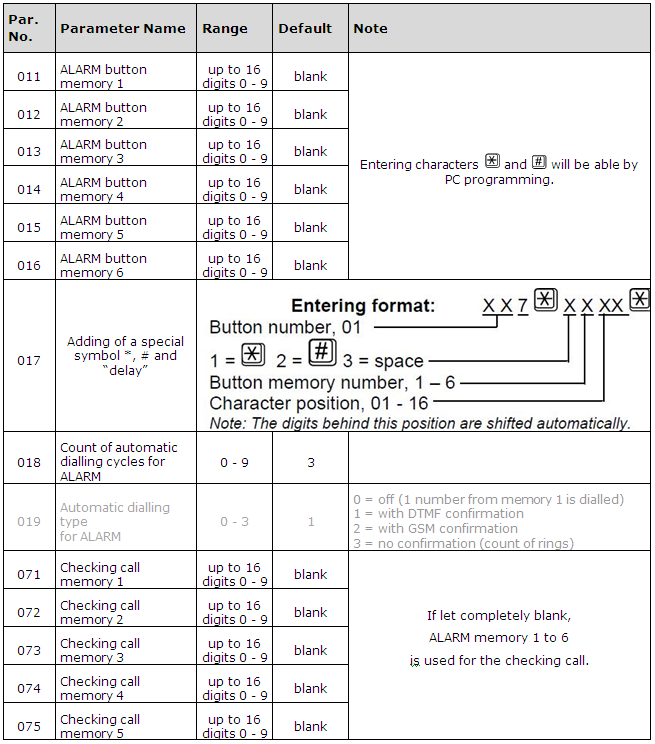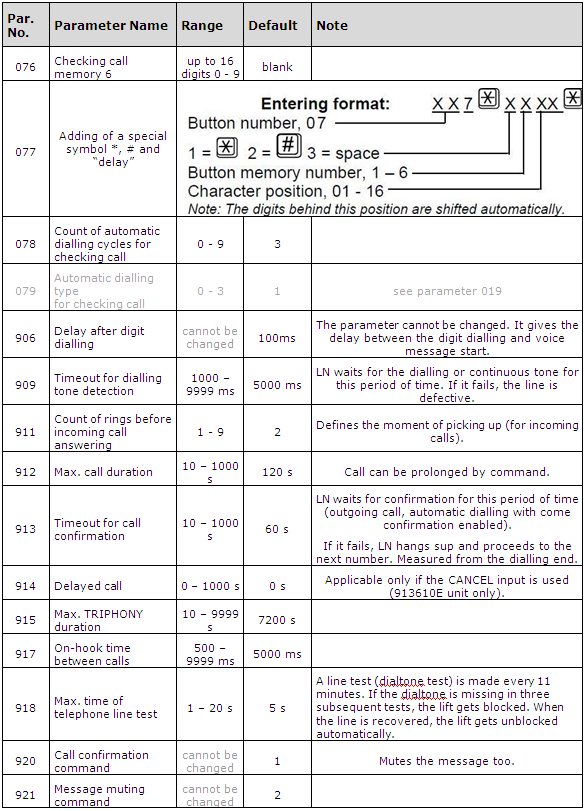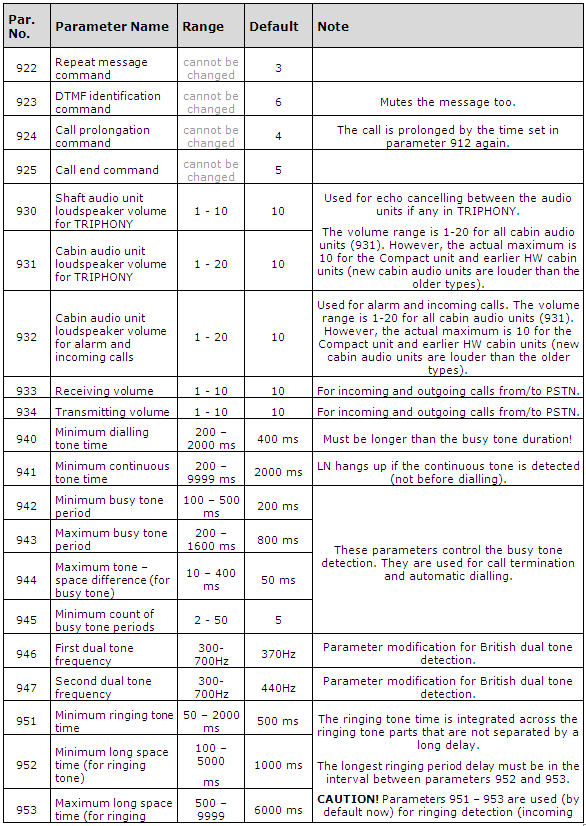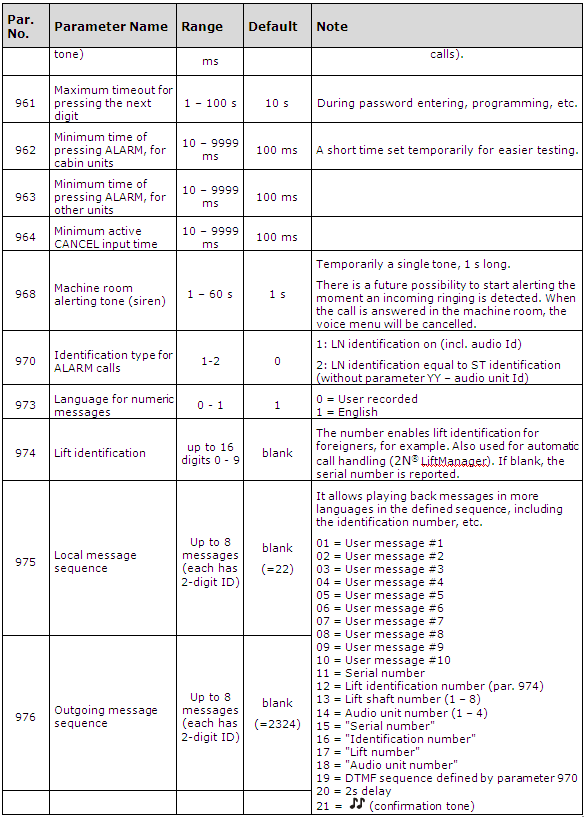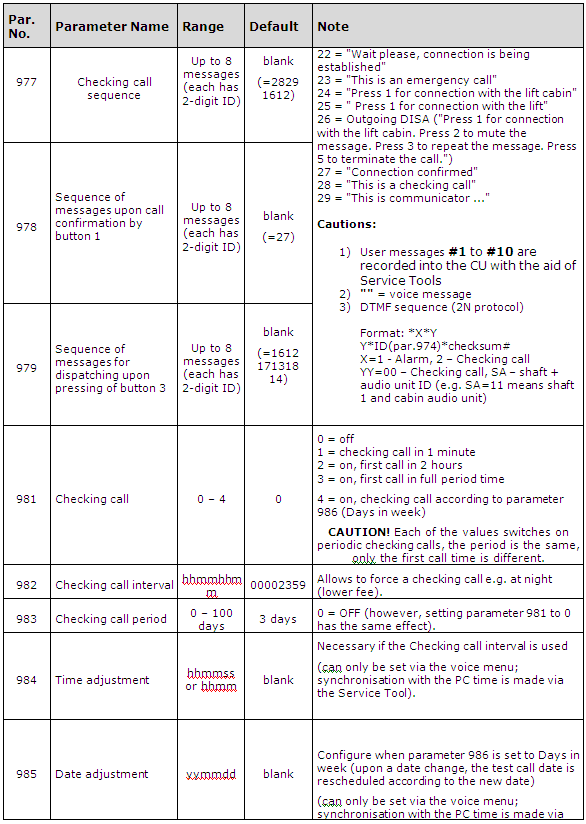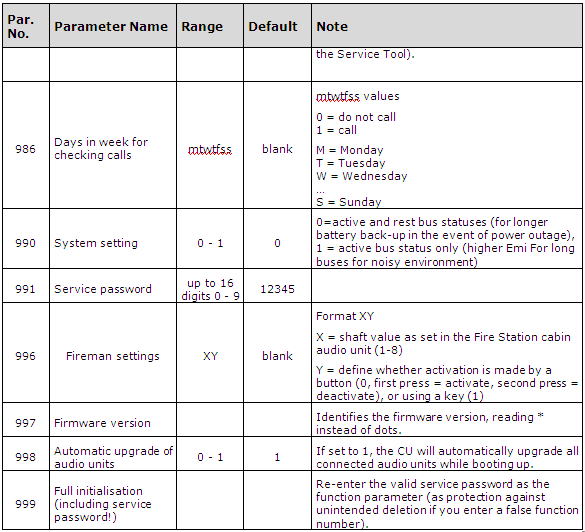3.2 Parameter Chart (FW v. 1.9.1)
Explanatory notes:
Grey = future features
PC Configuration
For this purpose, install the 2N® LiftManager software on your PC. It consists of two parts:
- Dispatching centre software. Allows for automatic receipt of checking calls and other dispatching functions. Requires a modem. Is limited to a few lifts only without licence.
- Service tools. This part is fully functional without licences. Helps configure the LN, which is connected to the PC through a USB interface. Also enables to upgrade the firmware. At present, no remote PC configuration or upgrade are possible.
For more information, install and run 2N® LiftManager from the CD enclosed.
How to Record User Messages and Numbers
From a PC
To upload the user messages and numbers into the 2N® LiftNet device, you will need the Service Tools utility. To upload a message into 2N® LiftNet, please follow the three easy steps below:
- Record your message using your PC soundcard and microphone. Save the voice message to the .wav file with the following parameters: 8bit, 8 kHz, MONO.
- Upload the .wav files you have created into 2N® LiftNet using the Service Tools via the Device / User Messages Upload or User Numbers Upload menu.
- Remember to enter all of the 10 (0 – 9) .wav files while uploading user numbers.
From a Telephone
Recording of a message from a telephone is possible during programming only (refer to the Configuration section). Message recording is password protected. The record quality depends on the phone quality and surrounding noise.