3.1 LN Programming
The advantage is that it is only the CU that has to be programmed. Thus, it is unnecessary to re-program the parameters after audio unit replacement. With a multiple-lift system, you just program one CU. The memory is independent of the CU power supply.
To program the CU choose one of the following three ways:
1. Remote (PSTN) telephone programming | The access is password-protected. The voice menu is in the national language. |
2. Machine room telephone programming | |
3. PC USB programming | Use 2N® LiftManager including the Service Tools. Also, you can use the firmware upgrade, download of language mutations and user-recorded message. |
PSTN Programming
Before You Start
- Make sure that your telephone enables tone dialling (troubles may occur with the so-called system/key telephones in some PBX systems).
- Prepare a list of all parameters to be programmed in advance.
- Make sure that, if LN is not entirely new, the service password is correct and, if you are not quite sure of your LN configuration, execute full initialisation.
Caution
- Remember to initialise the service password too!
Entering Programming Mode
You can enter the programming mode only during an incoming call (PSTN call to LN) or upon line seizure by the machine room telephone.
To enable the programming mode press to enter services and after that enter the service password in the format:
service password
Note
- Remember to enter an asterisk before and after the password!
If the password is correct, LN reports "You have entered the programming menu" and displays a context-dependent help. The default password is 12345 and you have a 5-second timeout by default (or a user-defined limit of 1 to 9 seconds) to enter every character of your password. If you fail to keep the timeout, LN hangs-up.
Note
- You are recommended to change it to secure your equipment against unauthorised access.
If you forget your password, contact the manufacturer to recover your data.
Programming Procedure
Having entered the programming mode, you can change any programmable value(s) in any order. Proceed as follows: enter the function number and then the value. Use an asterisk as a separator or Enter. In general, the function has the following format:
function number value
The function number has three digits (see the table). After you enter the function number and an asterisk, LN reports the number or name, current value and potential range of the parameter to be programmed. After you enter the value and another asterisk, LN reports "Value stored", or "Invalid value" if the value is beyond the allowed range.
Warning
- A drawback of some telephone sets is that, after you press a button, i.e. send a DTMF signal, they go "deaf" for a fraction of a second. In that case, you cannot hear the whole text and are recommended to use another telephone.
Programming Error
If you make a mistake during entering (the function number or value) and have not entered an asterisk yet, you can cancel the whole number by pressing and re-enter the digits.
If LN rejects a parameter number or value you have entered, go on programming but re-enter the function number even if it was the value not the number that was wrong.
If you have programmed and stored a value other than you intended to, you can re-enter the value of course.
Programming End
Having stored all values to be changed, terminate programming by pressing . LN sends a hang-up signal and hangs up. If you do not use the character, LN hangs up later without affecting the stored values (the values are stored immediately after being entered).
If you are not quite sure of LN's programming behaviour, save the filled-in form for later check.
Troubleshooting
LN fails to respond correctly to DTMF commands, e.g. the programming mode cannot be entered.
Today, voice transmission is prevailingly digital, using variable compression algorithms. Therefore, the DTMF signal to be transmitted is often distorted. Moreover, it may, in some cases, be transmitted through the so-called command channel, whose delay may differ from that of the speech channel.
Caution
- Experience shows that, especially recently, it is practically impossible to recover the DTMF signal in GSM networks
In such cases, try some other equipment (a digital PBX, e.g.) or the machine room telephone set. If the machine room or PSTN programming attempts fail too, you have probably entered an invalid password.