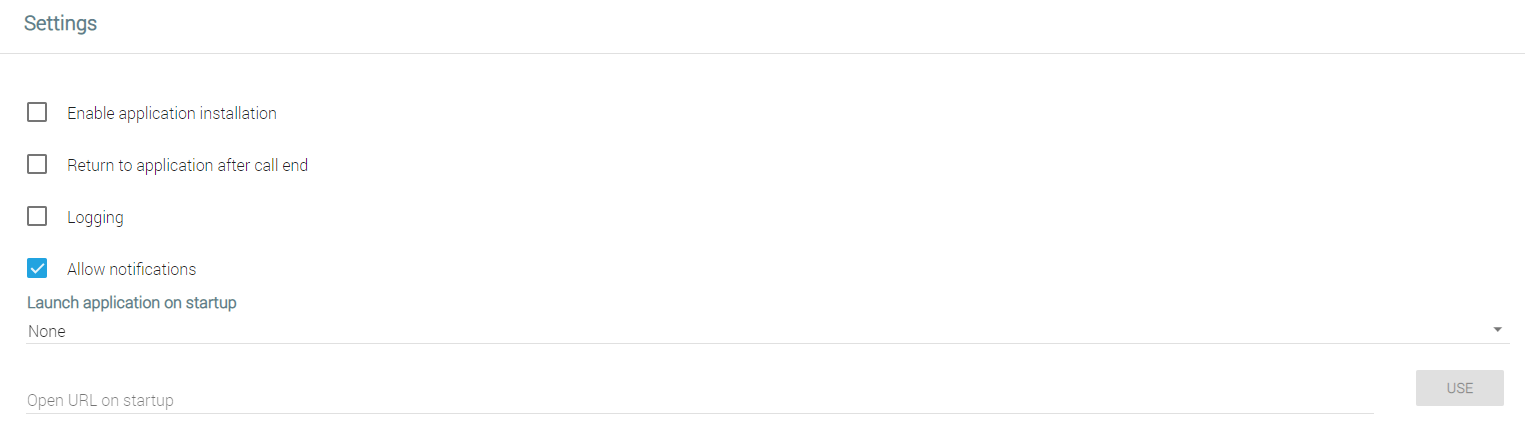5.4.2 Settings
This tab helps you set other functions related to applications.
- Enable application installation – enable installation of third party applications.
- Return to application after call end – set this option to move 2N® IP Mobile to the background again after an incoming call is ended.
- Logging – enable/disable application logging to the system log.
- Allow notifications – allow applications to control notifications.
- Launch application on startup – enter an application name (com.android.browser, e.g.) to launch this application upon startup.
- Open URL on startup – enter the URL address to launch a web browser and move to the set address upon startup.
Caution
- The application and URL are mutually exclusive upon startup.