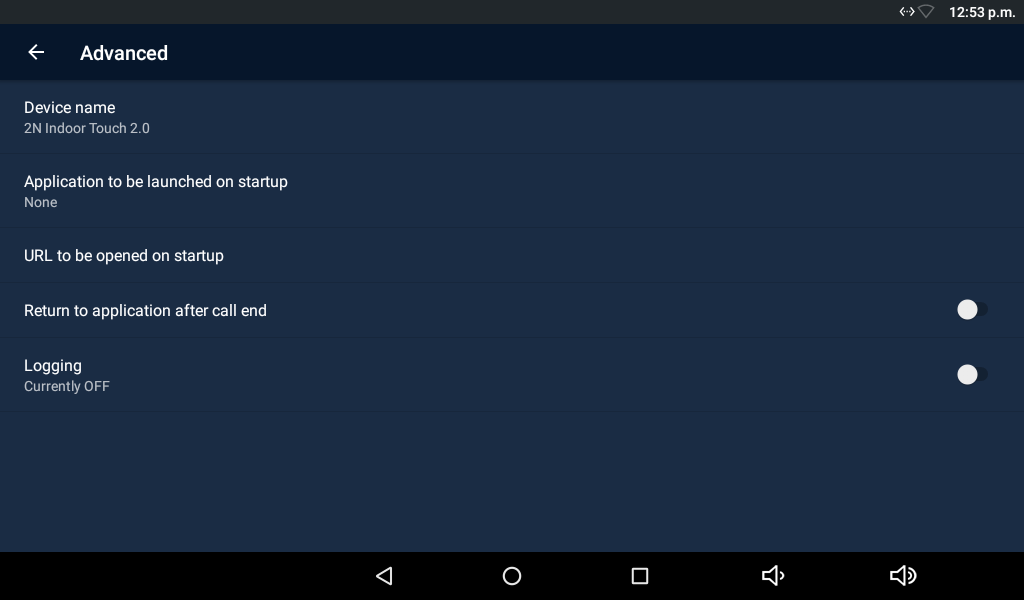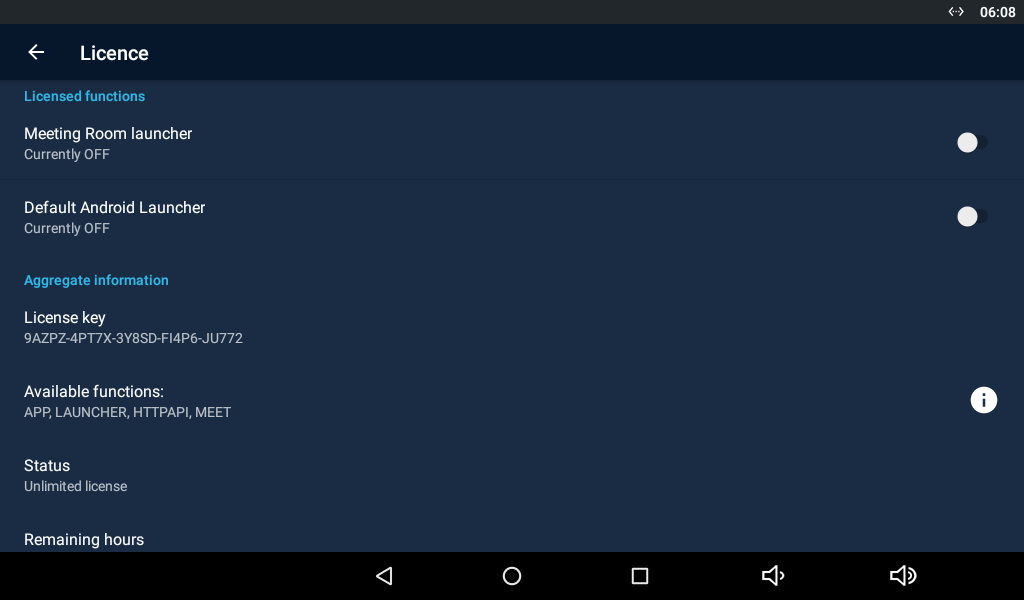3.3.2.1 Device
Advanced
- Device name – user device ID. Shown in 2N® Network Scanner and 2N® IP Eye in the lists of LAN devices visible to other 2N devices.
- Application to be launched on startup – display the list of available applications. Select an application to be launched on startup.
- URL to be launched on startup – set the URL to be launched on startup.
- Return to application after call end – return to the application after the call is ended.
- Logging – enable/disable application logging to the system log.
Caution
- The application and URL are mutually exclusive upon startup.
Licence
Licensed functions
- Meeting Room Launcher – switch the home page to the 2N® Meeting Room launcher.
- Default Android Launcher – set the home page to the default Android Launcher.
Note
- Once the Meeting Room launcher is set, the 2N® Indoor Touch 2.0 call functions will be deactivated and the application will replace the home screen. All the notifications will be turned down and can be turned on additionally. Once the Meeting Room launcher is turned off, the default audio values will be restored.
- No custom application or URL are launched upon restart while the Meeting Room application is switched on.
- The Meeting Room launcher and Default Android launcher licensed functions are displayed only if the valid licence key is entered.
Aggregate information
- Licence key – display the licence key used.
- Available functions – display the list of available functions depending on the licence type purchased.
- Status – display the licence status (limited, unlimited).
- Remaining hours – display the hours remaining before the licence expires.
- Change licence key – change the licensed key.
Caution
- The original licence key will be overwritten with a new one! Enter only the valid licence key obtained from your supplier!
Warning
- The APP licence unlocks 2N® Indoor Touch 2.0 for uploading custom applications from a max 16 GB microSD card (SDHC). 2N TELEKOMUNIKACE a.s. cannot guarantee functionality and stability of custom applications or proper function of applications pre-installed in 2N® Indoor Touch 2.0 once custom applications are installed. In case of troubles, remove the custom applications or reset the factory values. The factory reset shall restore the device's original state without custom applications and settings.