3.2 Control
This subsection describes how to control 2N® IP Force when viewed by an external user.
Speed Dial Buttons
Press the speed dial buttons on the basic unit to make quick dialling for the first 1, 2 or 4 positions (depending on the model type) in the telephone directory. Call setup is signalled by a long intermittent tone or otherwise as configured in the PBX connected.
Repeated pressing of one and the same speed dial button during call setup may initiate call termination, or call termination plus dialling the next telephone number of the called subscriber, or may be assigned no function. This behaviour can be set in unit configuration.
If your model is equipped with a numerical keypad, you can also push the button anytime to terminate a call if enabled so in the Hang up with # parameter.
Calling to Telephone Directory Positions
The 2N® IP Force telephone directory can contain up to 1999 pre-programmed positions. Speed dial can only be used for positions 1 to 4. The remaining positions can be retrieved via the numerical keypad if the Speed dial using digits function is enabled in configuration.
Procedure:
- Enter the position number using your numerical keypad (05, 15, 200, 1759 e.g. – two digits at least and four digits at most) and press for confirmation.
- You can also push the button anytime to terminate a call if enabled so in the Hang up with # parameter in the unit configuration.
Calling to Telephone Number
You can dial a telephone number using your numerical keypad from 2N® IP Force if the Enable telephone function parameter is on.
Procedure:
- Press the button.
- You will hear the continuous tone from the loudspeaker.
- Enter the telephone number using the numerical keypad and repress for confirmation.
- You can also push the button anytime to terminate a call if enabled so in the Hang up with # parameter; refer to the Miscellaneous subsection.
Answering and Rejecting Incoming Calls
If the automatic incoming call answering function is off, 2N® IP Force signals an incoming call with loud ringing. Push the button to answer the call and the to reject the call. This function is available in models equipped with a numerical keypad only.
Door Opening (Switch Activation) by Code
2N® IP Force is equipped with a door lock opening switch. Enter the valid code using your numerical keypad to activate the switch.
Procedure:
- Enter the numerical switch activating code using the numerical keypad and press for confirmation.
- A successful entering of a valid code is signalled by a continuous tone indicating unlocking (switch activation). An invalid code is signalled acoustically by .
Profile Activation and Deactivation
Activate/deactivate a profile using the numerical keypad in order to define call routing to the telephone directory numbers more specifically.
Procedure:
- Enter the numerical profile activating/deactivating code and press for confirmation.
- A successful entering of a valid code is signalled acoustically by ( for profile) for activation, or ( for profile) for deactivation. An invalid code is signalled acoustically by .