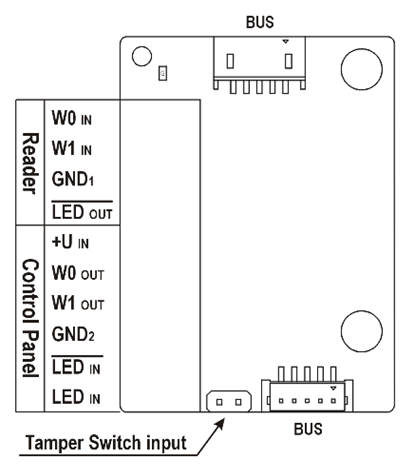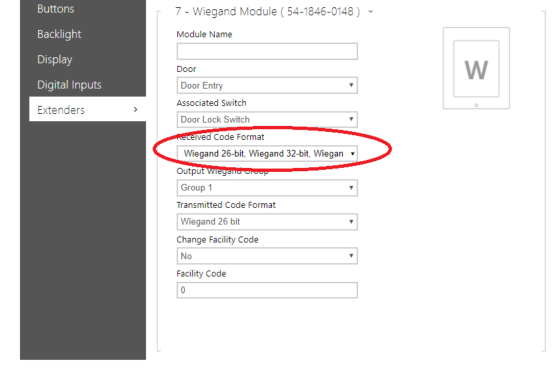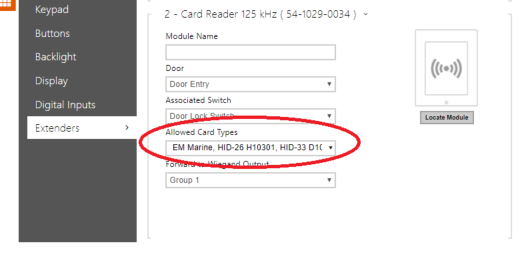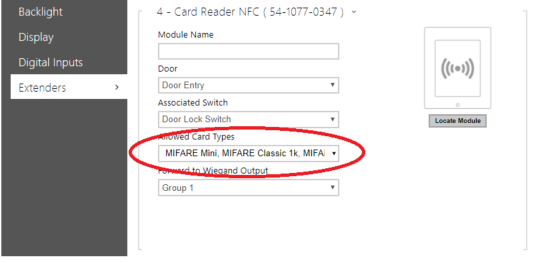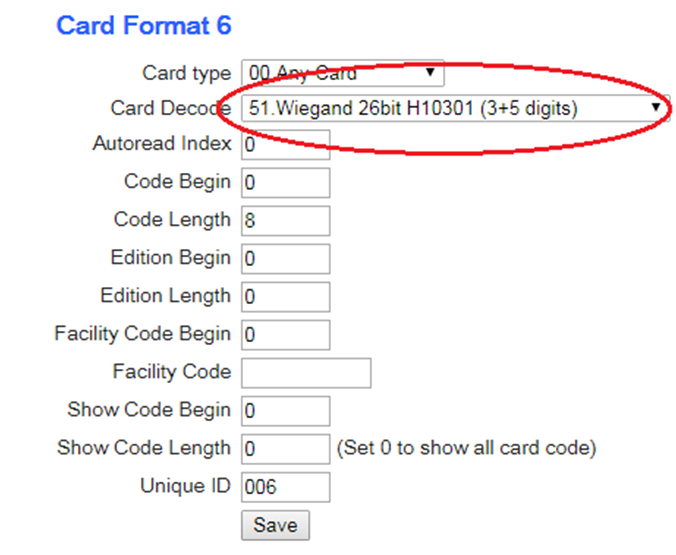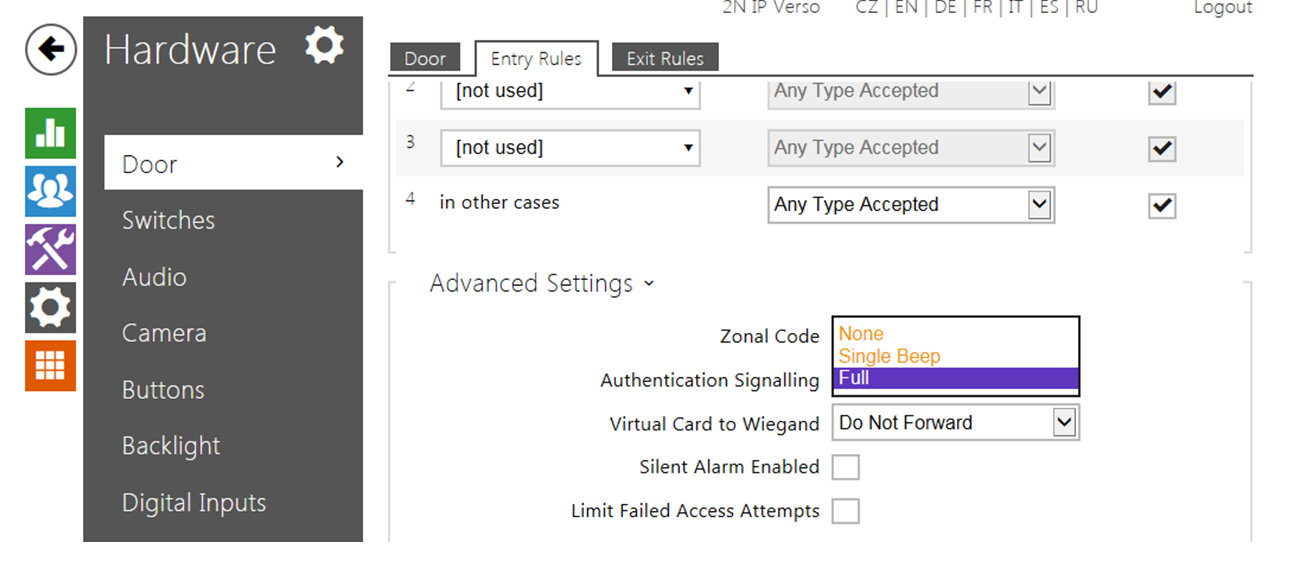Zucchetti Axess
On this page we will go through connecting 2N IP Intercom with the access control system Zucchetti Axess.
In this scenario you are able to send the card ID from the 2N® IP Verso towards the 3rd party access control system, connected via Wiegand. The 3rd party system is controlling the access. Our RFID reader becomes part of a Zucchetti Axess Access Control System.
Zucchetti Axess HW & SW
| Product | FW |
|---|---|
| 932.051.20, AX Door controller x DIN bar, n.1 reader input | AXDOOR_b03_build2552 or higher |
| 933.051.20, AX Gate controller x DIN bar, n.2 reader inputs | AXGATE_b03_build2552 or higher |
| 934.051.20, XIO Controller without readers + FD-RIO-0001, n.2 reader inputs interface | XIO_d02_build2401 or higher - with FD-RIO-CRYPTO_01_01A_C27 or higher |
2N IP Intercom HW & SW
| Model | Description | FW |
|---|---|---|
| 9155101C | 2N® IP Verso - Main unit with camera | 2.22.0.31.8 |
| 9155032 | 2N® IP Verso - 125kHz RFID card reader (reads the Serial Number) | |
| 9155040 | 2N® IP Verso - 13.56MHz smart card RFID reader NFC ready (reads the Serial Number) | |
| 9155042 | 2N® IP Verso - 13.56MHz secured card RFID reader NFC ready (reads the PAC ID) | |
| 9155037 | 2N® IP Verso - Wiegand module | |
| 9134174 | Mifare RFID key fob 13.56MHz | |
| 9134166E | EMarine RFID key fob 125 kHz |
Connection
2N® IP Verso Wiegand module
In this scenario the Control panel interface of Wiegand module is used for the connection of 2N® IP Verso and the controller Zucchetti Axess.
Once you are using Control panel Wiegand module interfaces, be aware that this side of the module has to be powered by the external power supply.
| 2N® IP Verso Wiegand module | Yucchetti Axess Controller | Signal |
|---|---|---|
| Control Panel | ||
| +U IN | +5 V dc Out | Power |
| W0 OUT | Data/TX/W0 | Wiegand |
| W OUT | Clock/RX/W1 | Wiegand |
| GND2 | Gnd | GND |
Tested RFID cards
- 125KHz EM4102
- HID iClass 26bit H10301/SEOS 48bit Corporate1000
- Mifare Classic (UID)
- Mifare UltraLight (UID)
- Legic Advant 14443A
Configuration
2N® IP Verso
Wiegand module
125 KHz RFID card reader
13.56 MHz RFID card reader
13.56 MHz secured RFID card reader
Zucchetti Axess Controller
Set on the Wiegand module (menu Hardware>Extenders) the Trasmitted Code Format according to the parameter you set on the Zucchetti Controller (Card Decode parameter).
Signaling on RFID card reader
Set the Authentication Signalling (menu Hardware Door>Entry Rules) according to your needs:
Single beep: single beep regardless of whether the identifier was valid or not, no led control
Full: sound indicating the validity, led green or red on, according to the validity.