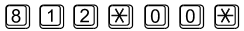3.1 Programming
ll the intercom parameters, including the keypad ones, are set remotely using any tone-dialling telephone set (or a mobile phone). First call the intercom and enter the programming mode. The access to this mode is service password protected.
A voice menu is available in the programming mode and so you need not use this manual to program standard parameters. The menu is stored in the intercom memory in the default language. Having entered the full parameter or memory number, you can hear how the parameter has been programmed, thus checking the programmed numbers for correctness.
All parameters are stored safely in the non-volatile EEPROM memory.
Tip
- Write or print the values to be programmed to minimise the risk of error. Moreover, this gives you an idea of what you have programmed. Make sure that programming is not barred (JP1 jumper) – refer to the PCB Description subsection.
Entering Programming Mode
You can enter the programming mode only during an incoming call (telephone – intercom call). The programming barring jumper must not be mounted. To get into the programming mode, enter the service password in the format password (do not forget to enter the asterisks before and behind the password!). The service password is 12345 by default and can be changed. If you enter the password correctly, the voice menu is launched. Now you can start programming.
Programming Procedure
You can set parameters in any order and as many times as you wish. To change a parameter use the following command:
Parameter number parameter value
A three-digit parameter number is assigned to every parameter to be programmed and to every memory (refer to the Programming Chart). This number indicates to the intercom which parameter to change, and is used as "Enter". When it is entered, the intercom repeats the parameter (or memory) number and reads the current contents (excluding passwords). Now you can enter new data – of variable meaning and length depending on the parameter selected (refer to the Full Parameter Chart). Finally, press again for confirmation. The intercom confirms the data saving. Repeat this procedure for each parameter.
Switch Password Programming
Each switch can be controlled with up to 10 different passwords that are listed in the intercom memory. Passwords can be added to the list using function 811 and deleted with function 812 individually. The default status is a single password in the list, namely 00 for switch 1. This special password cannot be entered from the intercom keypad. To cancel them, you have to remove them from the list:
Function 997 deletes the entire password list including the password 00. Function 999 deletes the entire password list too but recovers the password 00 and the service password 12345.
Password Selection Restrictions
Controlling the switch by phone, you can enter the password without any starting and terminating characters and the password length is not limited. The intercom has to verify after every character received whether the password is complete or not.
Therefore: make sure that no password is identical with the beginning of another password.
- Should you use such confusing passwords for switch control, you have to enter the longer password (by phone) with asterisks at the beginning and end.
- If the intercom refuses to store a password, it means that the switch password list is full, or the password has already been entered.
- The switch password may not be identical with any Arrival/Departure, Day/Night, or service password.
- For password selection tips see the Instructions for Keypad Use.
Programming Error
- Any wrong value can be re-programmed by another command (immediately or any time later).
- If you make a typing error, cancel the entered value with . Then you can re-enter the whole number.
- If you enter an incorrect parameter number or parameter value, the intercom sends a refusal signal and you have to start with the parameter number again.
- If you do not press any button within a predefined timeout, the intercom sends a hang-up signal and hangs up. The timeout is 5 seconds; every character is followed by 30 seconds for you to think over your setting. The 5-second limit starts when the intercom has read all that relates to the current user position in the programming menu. The timeout can be prolonged – see the chart.
Tip
- To check programmed values: enter parameter number and , listen the parameter value and press for return to the main menu.
Deleting All Passwords, All Memories, Complete Initialisation
The following three functions facilitate your programming by clearing all previous settings:
- 997 – deletes the entire password list for switch including password 00.
- 998 – deletes memories of all buttons (01–02) plus Arrival/Departure and Day/Night passwords.
- 999 – clears the whole memory and resets the default values (see the chart).
Protection against Unintentional Deletion
The above functions need no special "value" but must be protected against unintentional initiation. Therefore, enter the service password as the value. Warning: Full initialisation takes a few seconds, the intercom sends a continuous tone while memory clearing. Functions 997 and 998 take a little less time and are signalled by a continuous tone too.
The button memories can be deleted individually too – just enter a "blank" while programming. For example:
– clears memory 1 of button 01.
If You Forget the Service Password
If you forget the service password, contact the manufacturer. The manufacturer can change your service password to 12345 remotely without altering any other parameter.
Tip
- Keyboard letters facilitate password remembering. For example, it is easier to remember a 9-letter word (e.g. crocodile) than a 9-digit number (276263453)