3.4 Section for Advanced Users
Automatic Multiple Number Dialling
When you press a 2N® Analog Vario button, you may find out that the called line is busy or the called party is absent. 2N® Analog Vario is able to identify these situations and solve them by Automatic Multiple Number Dialling if one of three automatic dialling modes is enabled. Up to 6 numbers can be stored for each button.
The three automatic modes (see below) recognise the continuous, busy and ringing tones, In all of these modes, automatic dialling can be disabled or the required count of cycles can be preset (1 to 9; if none of the stored numbers is answered, the whole cycle is repeated starting with the first number again) for each button separately.
You can program Automatic Multiple Number Dialling for selected buttons only, retaining the others in the default mode, the selection of one of three automatic dialling modes is common.
Automatic Multiple Number Dialling without Confirmation
This mode can be used in common cases to enable the visitor to get through even if the called line is busy or the called subscriber is absent. Hence, the second memory of the button may include the secretary's number, the third memory the porter's lodge number, etc.
This mode recognises the ringing tone and if the tone ends before the predefined count of rings, 2N® Analog Vario regards this as a successful connection, this solution is not fully reliable because detection may be hindered by noise, etc. No message is played back in this mode.
Evaluation of Situations in Audible Automatic Dialling without Confirmation
Situation | 2N® Analog Vario Action |
|---|---|
Busy tone | Hangs up in approximately 2 seconds and dials the next number. |
Call or silence without previous ringing tone | Waits for the preset timeout (log-in time), then hangs up and dials the next number. |
Continuous tone (at the PBX, e.g.) | Hangs up in approximately 2 seconds and dials the next number. |
Ringing tone, which is terminated before 10 rings are made (the count of rings is variable) | Regarded as a successful call, continues for the maximum timeout (maximum call duration). For details refer to the text under the table. |
Ringing tone, 10 rings are made (the count of rings is variable) | Hangs up and dials the next number. |
to | These digits are interpreted as password beginning. |
Call extension or password beginning. | |
Hang-up command. |
If the ringing tone stops before the predefined count of rings is achieved and the call is thus very short (e.g. 2 seconds), it is not clear whether the call should be regarded as successful. Therefore, a new type of automatic dialling has been added – type 4.
The difference is as follows:
- Type 3 regards such a call as successful only if the door is opened.
- Type 4 regards all such calls as successful.
Automatic Multiple Number Dialling with Confirmation
This mode is used where maximum connection reliability is required – for emergency calls. The called line (the supervisory control centre, e.g.) must be operated by a well-trained person to confirm connection. The DTMF is used as the most reliable criteria for successful connection. The called line must press on its telephone. If the called number is busy or remains unanswered until the preset timeout or in other cases (see the table), 2N® Analog Vario dials the next number in the sequence.
Evaluation of Situations in Audible Automatic Dialling with Confirmation
Situation | 2N® Analog Vario Action |
|---|---|
Busy tone | Hangs up in approximately 2 seconds and dials the next number. |
Call or silence | Waits for the preset timeout (log-in time), then hangs up and dials the next number. |
Ringing tone | Waits for the preset count of rings, then hangs up and dials the next number. |
Continuous tone (at the PBX, e.g.) | Hangs up in approximately 2 seconds and dials the next number. |
DTMF char or | Immediately hangs up and dials the next number. |
DTMF char | Confirms reception (2 beeps) and the call continue for the preset time at most (maximum call duration). |
These digits are interpreted as control characters – refer to the DTMF Control subsection. |
Note
- It is sometimes difficult to recognise the above-described situations reliably due to a poor quality of the PSTN connection. Excessive noise in the surroundings may also have a negative impact. However, this may only decelerate automatic dialling (the busy tone may not be recognised, e.g.). Even if 2N® Analog Vario cannot identify the DTMF, the connection is established (yet for a shorter time).
Silent Automatic Multiple Number Dialling
This mode fully conceals the fact that a telephone call is made. When a button is pressed, the loudspeaker is off and no PBX or dialling tone can be heard. The loudspeaker is switched on when the called subscriber confirms connection (by pressing on its telephone). Thus, a potential thief cannot establish whether the called person is in the building or not.
Otherwise, the function is the same as with Automatic Multiple Number Dialling with Confirmation.
2N® Analog Vario Identification
There are situations in which the calling person does not want to or cannot speak for security reasons in the automatic dialling mode. In these cases, 2N® Analog Vario can play back a message stored in its memory. The test series includes the "Wait please, connection is being established" message. Later, more messages will be available to the user.
DTMF Control
If Automatic Multiple Number Dialling with Confirmation or Silent Automatic Multiple Number Dialling is enabled, 2N® Analog Vario can be controlled as shown in the table below. For convenience, commands 1 to 5 are arranged as they are usually used.
DTMF Character | Function |
|---|---|
Confirmation indicating to 2N® Analog Vario that a call was successful. 2N® Analog Vario sends its confirmation signal, the call goes on until the end of timeout and any of the following commands can be used. | |
Message muting (during playback). Warning! You may not speak while 2N® Analog Vario is playing back the message !!! | |
Message re-plays (once). | |
or | Call extension: a call is extended by 30 seconds by this command. Can be used repeatedly. |
or | Call termination. |
to | These digits are interpreted as a password beginning – for switch control. |
Notes
- These commands do not work in the Automatic Multiple Number Dialling mode without Confirmation!
- The above-mentioned commands may not be accepted due to poor connection if sent during a message. To avoid this, press the button during the time of silence (between messages).
Survey of Messages
The table below includes a survey of language versions for standard announcements. English is selected by default. To select another language, use parameters 976 and 977.
Value of parameter
| Language selection – English version
| End of call message
| Outgoing call message
| |
|---|---|---|---|---|
ID message.Parameter 975 must contain digit 2, 3 or 5 | Confirmation message. Parameter 975last digit = 5 | |||
0 | Tone signal | off | off | |
1 (defaultvalue) | English | Attention, your call is being terminated. | Communicator number....... is calling . | Connection confirmed. |
2 | German | Achtung, das Gespräch wird beendet. | Es ruft das Notruftelefon Nummer……an. | |
3 | Portuguese | ............. | ............. | |
4 | Dutch | ............. | ............. | |
Value of parameter | Language selection – English version | Outgoing call message | Note |
|---|---|---|---|
0 | Tone signal | off |
|
1 *) | English | Wait please. | |
2 | German | Warten Sie bitte. | |
3 | Portuguese | ............. | |
4 | Dutch | ............. |
Arrival/Departure, Day/Night Modes
2N® Analog Vario can identify easily where to 'route' (switch) a call after a button is pressed. All you have to do is call 2N® Analog Vario and enter the following:
- I'm leaving: password
- I'm back: password
All buttons can be switched all at once by a common Day/Night password or individually by separate Departure/Arrival passwords.
How does switching work?
- Every button has memories for 6 numbers (intended primarily for Automatic Multiple Number Dialling).
- If the Automatic Multiple Number Dialling mode is OFF, memory 1 is used for the Day mode and memory 3 for the Night mode. This is a simple two-number switching.
- If the Automatic Multiple Number Dialling mode is ON, memories 1, 2, 3, 4, 5, 6 are used for the Day mode and memories 3, 4, 5, 6 are used for the Night mode in the above-mentioned order. This accelerates the process; numbers that would not be answered are skipped over.
- If the Night mode is on and memories 3 to 6 are empty, memories 1 and 2 are used.
- If the Night mode is on, memories 1 and 2 are omitted for all buttons and this cannot be disabled individually using the Arrival function.
- In the Day mode, the buttons assigned to persons who used the Departure function (are on a leave) shall remain in the Night mode until the same persons use the Arrival function (after the leave, e.g.).
Example 1 – administration building, automatic dialling is off:
Button 01: labelled Mr. Smith, memory 1 = Mr. Smith's line, memory 3 – secretary's line, password for button 01 is 777.
- Mr. Smith is leaving for holiday. He calls 2N® Analog Vario and enters: 777 1
- A visitor comes, presses Mr. Smith's button – 2N® Analog Vario calls the secretary.
- Mr. Smith comes back. He calls 2N® Analog Vario and enters: 7770.
Example 2 – family house, Silent Automatic Multiple Number Dialling:
Button 01: labelled The Johnsons, memory 1 = living room, 2 = workshop, 3 = Mr. Johnson's mobile telephone, 4 = Mrs. Johnson's mobile telephone. Arrival/Departure password for button 01 is 333.
- The family is leaving for holiday. They call 2N® Analog Vario and enter: 3331
- A visitor presses the Johnson's' button – 2N® Analog Vario calls Mr. Johnson's mobile phone and, if unsuccessful, Mrs. Johnson's mobile phone.