3.3 Function Description
From External User's View (Visitor)
Like normal Doorbells, 2N® Analog Vario buttons are provided with labels the visitor finds the appropriate button (e.g. Mr. Smith) and presses it this activates 2N® Analog Vario to then dial the number pre-programmed for under that button, the visitor can then hear the ringing tone from the loudspeaker and the required (Mr. Smith's in this case) telephone is ringing. If the 2N® Analog Vario unit is connected to a telephone system you may be able to tag the port that 2N® Analog Vario is connected to so that you can see on the ringing phone that it is 2N® Analog Vario that is calling. When the called party answers the call, the visitor and tenant can speak to each other and If an electric lock is connected to 2N® Analog Vario, the called person can open the door by entering the correct password on the telephone keypad to activate the door or barrier. When the caller hangs up, 2N® Analog Vario detects the PBX or analogue line tone and hangs up too. 2N® Analog Vario also hangs up when it "hears" the busy tone or if the call takes more time than pre-programmed to connect. You can pre-program the amount of time that you have to speak into the microphone however when you are reaching the programmed time the unit gives a warning tone 10 seconds before hanging up so that the called party can extend the call if required.
Notes
- If the visitor presses another button during the call, 2N® Analog Vario hangs up for a few seconds before dialling the new number.
- If a button is pressed that has no number stored within it 2N® Analog Vario picks up the line, sends a refusal tone (refer to the Signals Overview) and hangs up.
- If the visitor presses the same button during the call, 2N® Analog Vario may hang up (can be programmed to stop this feature if required).
- The above mentioned rules are only applied if the Automatic Multiple Number Dialling mode is OFF. For this special mode refer to the Automatic Multiple Number Dialling section.
Function Description – Numerical Keypad Models
The 2N® Analog Vario basic units, Part Nos. 9135130K and 9135160K, are equipped with a numerical keypad. The keypad provides a number of functions:
- traditional code lock
- features as if a normal telephone set
- DTMF transmission during an outgoing call
- substitution of up to 54 buttons
The keypad features a smart metal design and very favourable price to performance ratio. For the description of the functions from the user's view see below.
From Internal User's View (Survey of Functions)
Calling to 2N® Analog Vario
You call the appropriate extension and 2N® Analog Vario makes the call and gives a confirmation tone after two rings (or as pre-programmed). Now you can speak and control the 2 switches, program 2N® Analog Vario (see later), and listen to what is going on outside and speak to the calling party if desired.
Door opening
2N® Analog Vario contains a switch to which an electric lock can be connected (not included in this pack). This switch can be telephone keypad controlled using a (digital) password in two ways as shown in the default password 00 example below:
or
The switch activation time can be programmed once the switch is enabled this will also automatically terminate the call in the next 30 seconds.
Note
- If the Automatic Multiple Number Dialling with Confirmation or the Silent Automatic Multiple Number Dialling with Confirmation mode is selected and the password starts with digits 1 to 5, an asterisk must always be used.
- You Must enter every digit in the password within five seconds (or as pre-programmed) to avoid 2N® Analog Vario from hanging up.
Switch 2 activation (light, e.g.)
The second switch (if an additional switch is installed) can be controlled in the same way.
Switch 2 synchronisation
Switch 2 can also be used to delay the opening of another door. Once the switch 2 delay timeout is programmed, the second switch is synchronised automatically with the first one, the delay being 1–25 seconds.
Switch activation signalling (for both switches)
After the correct password is entered, the switch is activated and you can hear the confirmation signal on your telephone. You can now speak (e.g. say: "The door is open") or listen (to the door-opening sound, etc.) until the switch is deactivated. Upon deactivation, you can hear the storing signal (see the Signals Overview).
Call extension
2N® Analog Vario beeps 10 seconds before the call end to extend the call by 30 seconds press on your telephone (DTMF). You can use this function repeatedly. The visitor, however, cannot use this function!
Programming
The access to this mode is password-protected. For details refer to the Programming section. The voice menu considerably helps with programming 2N® Analog Vario. Having entered the programming mode, you can also alter any parameter and memory settings.
Caution
- The above mentioned functions (except for calls to 2N® Analog Vario) require a tone-dialling telephone set.
Signals Overview
Signal | Name | Meaning |
|---|---|---|
Confirmation | Sent immediately after line seizure for incoming calls (can be heard by the calling party); | |
Refusal | Signals that a non-programmed button has been pressed; | |
Storing | Signals switch deactivation (if activated by DTMF). | |
Hang-up | Sent to notify that the call is terminated (in all cases). | |
Long continuous tone | Signals that the unit is going through full initialisation or dialling memory or password clearing; | |
"Attention, your call is being terminated" | Signals that the preset maximum call time will elapse within 10 seconds during outgoing and incoming calls | |
"Wait, please" | Optional message during call establishing | |
"Communicator number ...............is calling" | Optional message for communicator identification | |
Voice menu | In the programming mode. |
Call Termination Options – Summary
- The busy or continuous tone *) after the call end.
- The ringing tone *) after a predefined count of rings.
- The subscriber 'at the other end' pressed .
- The preset maximum call duration has elapsed.
- 30 seconds after the switch use has elapsed.
- A 2N® Analog Vario button was pressed during the call.
- The keypad button was pressed during the call (can be disabled).
*) The communicator is able to detect a permanent tone, busy tone and ringing tone even if the tone has two frequency components as in the UK, the U.S.A. (the so-called BTT tone) and in Canada. This new function does not require setting of any parameter. One of the tone components must be of 440 Hz.
Code Lock
The electronic lock connected to 2N® Analog Vario can not only be activated by the phone but also directly from the door using the keypad. In this mode, the keypad behaves like a standard code lock with the following features:
- Both switches can be controlled (if 2 connected)
- Password length – 1 to 16 digits;
- Up to 10 passwords per switch;
- Switch activation time – 1 to 9 seconds;
- Acoustic switch activation signalling – continuous tone.
The code lock uses the same passwords as the ones that have been defined for the telephone based switch control. Remember that the default passwords (00 for switch 1 and 11 for switch 2) cannot be entered from the numerical keypad because they are notoriously known.
Control
Enter the correct password and . If the password is valid, a long tone is transmitted for a predefined time (5seconds by default). The corresponding switch is activated during this time. If the password is invalid, 2N® Analog Vario sends a refusal signal.
Traditional Button Telephone
Any number can be "dialled" in this mode. To dial, press , and to hang up use . These keys are typically provided with pictograms and . PSTN calls can be barred for a line in the PBX. The dialling type (tone, pulse) is selected in the programming mode. With pulse dialling, the character initiates (upon off-hook) transition to tone dialling – like on any other telephone.
Note
- If this function is enabled, you can press to hang up an outgoing call initiated by pressing a separate button.
DTMF Transmission during Outgoing Call
This function enables the unit to transmit DTMF tones when the connection with one of the pre-programmed numbers has been established. It is used in combination with automatic information systems, voice mailboxes, etc., which ask the calling party to select a service using tone dialling. This function, however, does not allow you to call destinations other than the pre-programmed ones.
Buttons Substitution
This function is an analogy to memories in comfortable telephone sets. After two digits ranging between 01 and 54 (0 may not be omitted) are pressed, the call to the pre-programmed number is made. You can use 2N® Analog Vario as if it had up to 54 separate buttons, which saves buying the extender units and space on the installations wall. The ideal solution is to use a few standard buttons for the most important speed dialling options e.g. Warden, Reception and then provide a list of pre-programmed options via the optional info panel that can be purchased.
Admissible Keypad Function Combinations
All of the above mentioned 4 functions can be combined freely – each of them can be enabled or disabled separately as desired.
Keypad Operation Instructions – Summary
- Door opening – code lock
- Enter any valid password for switch 1 and .
- Warning! Password 00 may not be used!
- Switch 2 activation:
- Enter any valid password for switch 2 and .
- Warning! Password 11 may not be used!
- Traditional button telephone
- gets 2N® Analog Vario ready to dial a number.
- Dials a number.
- Transmits into tone dialling during pulse dialling.
- Transmits a character in tone dialling.
- Hangs up anytime during a call.
- DTMF transmission during outgoing call (of a single button, not in the telephone mode!)
- – tone-dials a number.
- – The character is sent normally.
- – The character is sent normally.
- Buttons substitution:
- 01…54 – the number that complies with the selected button (memory) is dialled after a timeout.
- – If an asterisk is pressed after number 01…54, the number is dialled immediately unless it is identical with the set password.
Frequently Asked Questions About Keypad Function
- Can any of the switches be activated permanently?
Yes, the additional switch can be activated by one password and deactivated by another.
- Is it possible to arrange for the switch to be activated during the whole call?
Yes, additional switch can do it.
- Is it possible to use a single command to activate one switch first and the other later?
Yes, it is possible to use parameter 824, Switch 2 delay.
- Can both the switches be activated at the same time?
While one switch is activated, the other can be activated by another password. You can also use parameter 824, Switch 2 delay, defining the shortest delay time possible (1second) and a sufficiently long switch activation time.
- Can I use the code lock while another person is speaking through 2N® Analog Vario?
Yes but this is not advisable as you should be aware that the password is private and could contravene security.
- What happens when I press a number with no pre-programmed memory while the button replacing function is enabled?
The same as if you pressed a button that is not pre-programmed: 2N® Analog Vario seizes the line, beeps refusal (refer to Signalling) and hangs up immediately.
- What happens if a password is identical with the memory number while the code lock and button substituting functions are enabled?
The code lock function has the highest priority. If, for example, the password is 33 and you press , the switch is activated instantaneously. If you press without an asterisk, the line is seized after a preset delay and the number from memory 33 is dialled.
Tip
- Keyboard letters facilitate password remembering. For example, it is easier to remember a 9-letter word (e.g. crocodile) than a 9-digit number (276263453).
- It is not recommended to use such passwords as 3333. This leads to a considerable wear and tear of one button and an unauthorised person may guess your password easily. It is ideal to employ all keys evenly, using several codes for different persons or groups.
2N® Analog Vario Statuses and Available Operations
Operation | Hang-up | Outgoing call | Incoming call | Programming | Telephone mode | |
|---|---|---|---|---|---|---|
Button pressing – new call | Y | × | — | — | Y | |
Call extension – DTMF | — | Y | Y | — | Y | |
Call termination – DTMF | — | Y | Y | Y | Y | |
Hang-up upon continuous, busy or ringing tone | — | Y | Y | Y | Y | |
Switch activation – DTMF password | — | × | × | — | × | |
Programming start | — | — | Y | — | —
| |
Keypad | Switch activation – code lock | × | × 1) | — | — | — |
DTMF into outgoing call | — | × | — | — | Y 2) | |
Button replacing (speed dial from memory) | × | ×1) | — | — | — | |
Off-hook by key (into telephone mode) | × | — | — | — | — | |
Hang-up by key | — | Y1) | — | — | Y | |
Hang-up by key | — | Y1) | — | — | — | |
Explanatory notes:
- Y… Yes, always
- × … Yes if this function is programmed
- 1) This holds if DTMF is disabled during outgoing calls (the corresponding tone is transmitted in that case).
- 2) If pulse dialling is selected, it is possible to switch into tone dialling by pressing (but not vice versa!).