6.7 SMS Data Records (SDR)
Refer to the Gateway / Gateway control / SDR file section for the current SDRs section or use the AT&CS / AT&CSR AT commands for Telnet sessions.
** date time type error usr/gr/mo ssec date time pn/pt gid
- Column 1: **
- Column 2: date/time – SDR record creation time
- Column 3: type of SMS
- R-OK – delivered OK – SMS received
- S-FD – sending ERROR – SMS sending error
- S-OK – send OK – SMS was sent but no SMS delivery receipt was required
- S-TO – sending timeout – SMS was not sent within the set timeout
- D-ER – delivery ERROR – SMS delivery error
- D-OK – delivered OK – SMS delivered
- D-TO – delivery timeout – SMS was not delivered within the set timeout
- SANS – SMS after successful call
- SNOS – SMS at no answer
- SWEB – SMS was sent via web interface
- SISD – ISDN alert SMS
- SALV – alive SMS
- Column 4: error type
- for (D-OK): SMS receipt status (typically E – 000)
- for (D-ER): SMS receipt error code
- for (S-FD): module +CMS ERROR (typically E – 028)
- for (S-FD): internal error (E – 902 = no rule to send)
- Column 4: user id/SMS group/GSM module
- Column 5: SMS sending time
- Column 6: date/time
- First row – SMS sending time or total sending time for all parts of a long SMS
- Second row – time of SMS adding to the outgoing/incoming SMS database
- Column 8: part number/total
- Column 9: gateway id